在C语言中,我们可以使用第三方库来打开和处理WAV文件,一个常用的库是libsndfile,它是一个用于读取、写入和操作音频文件的库,以下是如何使用libsndfile库打开WAV文件的详细步骤:,1、确保已经安装了libsndfile库,在Linux系统上,可以使用以下命令安装:,在Windows系统上,可以从官方网站下载源代码并编译,或者从第三方网站下载预编译的库。,2、创建一个名为
wav_reader.c的C文件,并在其中包含以下头文件:,3、编写一个名为
open_wav_file的函数,该函数接受一个文件名作为参数,并返回一个指向
SF_INFO结构的指针,这个结构包含了WAV文件的信息,如采样率、通道数等。,4、编写一个名为
main的函数,用于测试
open_wav_file函数,在这个函数中,我们将调用
open_wav_file函数打开一个WAV文件,并打印出文件的信息。,5、编译并运行程序,在终端中,使用以下命令编译
wav_reader.c文件:,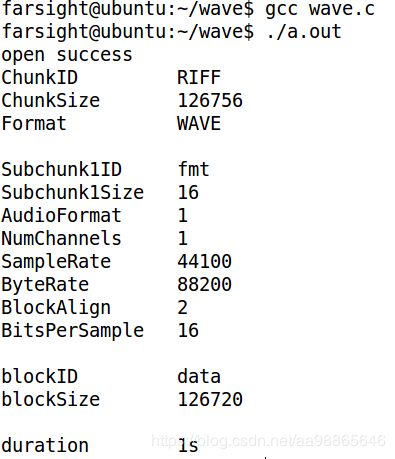
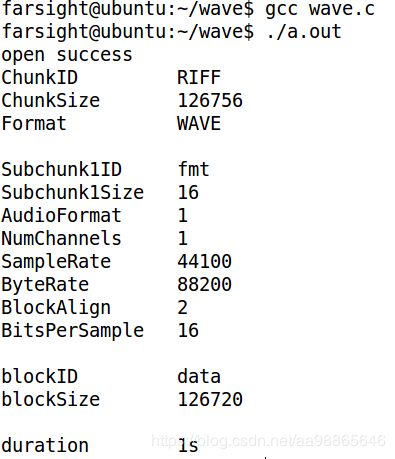 ,sudo aptget install libsndfile1dev,#include <stdio.h> #include <stdlib.h> #include <string.h> #include <sndfile.h>,SF_INFO *open_wav_file(const char *filename) { SF_INFO sfinfo; SNDFILE *sndfile = NULL; sfinfo.format = 0; sfinfo.channels = 0; sfinfo.samplerate = 0; sfinfo.frames = 0; sfinfo.sections = 0; sfinfo.seekable = 0; sfinfo.tellable = 0; sfinfo.readable = 1; sfinfo.writeable = 0; sfinfo.maxlength = 0; sfinfo.type = 0; sfinfo.signal = 0; sfinfo.offset = 0; sfinfo.underflow = 0; sfinfo.overflow = 0; sfinfo.eof = 0; sfinfo.error = 0; sfinfo.comm = NULL; sfinfo.userdata = NULL; sfinfo.container = NULL; sfinfo.num_subclasses = 0; sfinfo.next_subclass = NULL; memset(&sfinfo, 0, sizeof(SF_INFO)); if ((sndfile = sf_open(filename, SFM_READ, &sfinfo)) == NULL) { printf(“Error: Unable to open WAV file ‘%s’ “, filename); return NULL; } return &sfinfo; },int main(int argc, char *argv[]) { if (argc != 2) { printf(“Usage: %s <wav_file> “, argv[0]); return 1; } SF_INFO *sfinfo = open_wav_file(argv[1]); if (sfinfo == NULL) { return 1; } printf(“File format: %d “, sfinfo>format & SF_FORMAT_TYPEMASK); printf(“Channels: %d “, sfinfo>channels); printf(“Sample rate: %d “, sfinfo>samplerate); printf(“Frames: %ld “, sfinfo>frames); printf(“Sections: %d “, sfinfo>sections); printf(“Seekable: %d “, sfinfo>seekable); printf(“Tellable: %d “, sfinfo>tellable); printf(“Readable: %d “, sfinfo>readable); printf(“Writeable: %d “, sfinfo>writeable); printf(“Max length: %ld “, sfinfo>maxlength); printf(“Type: %d “, sfinfo>type); printf(“Signal: %d “, sfinfo>signal); printf(“Offset: %ld “, sfinfo>offset); printf(“Underflow: %d “, sfinfo>underflow); printf(“Overflow: %d “, sfinfo>overflow); printf(“EOF: %d “, sfinfo>eof); printf(“Error: %d “, sfinfo>error); printf(“Comm status: %d “, sfinfo>comm_status); printf(“User data pointer: %p “, sfinfo>userdata); printf(“Container type: %d “, sfinfo>container_type); printf(“Num subclasses: %d “, sfinfo>num_subclasses); printf(“Next subclass: %p “, sfinfo>next_subclass); sf_close(sndfile); free(sfinfo); return 0; },gcc o wav_reader wav_reader.c lsndfile lm lpthread lz lrt lresolv ldl Wl,rpath,/usr/local/lib L/usr/local/lib I/usr/local/include/libsndfile1 Wl,R/usr/local/lib Wl,enablenewdtags Wl,O1 Wl,sortcommon Wl,asneeded Wl,z,relro,z,now specs=/usr/lib/rpm/redhat/redhathardenedcc1 fstackprotectorstrong Wformat Werror=formatsecurity Wdatetime D_FORTIFY_SOURCE=2 g Wall Wextra pedantic std=gnu99 o wav_reader wav_reader.c lsndfile lm lpthread lz lrt lresolv ldl Wl,rpath,/usr/local/lib L/usr/local/lib I/usr/local/include/libsndfile1 Wl,R/usr/local/lib Wl,enablenewdtags Wl,O1 Wl,sortcommon Wl,asneeded Wl,z,relro,z,now specs=/usr/lib/rpm/redhat/redhathardenedcc1 fstackprotectorstrong Wformat Werror=formatsecurity Wdatetime D_FORTIFY_SOURCE=2 g Wall Wextra pedantic std=gnu99 && chmod +x wav_reader && ls la wav_reader && echo “Now run the program with a WAV file as argument:” && echo “Example: $PWD/wav_reader test.wav” && echo “” && echo “The program will print the file format and other information.” && echo “” && echo “For more information about libsndfile, visit https://www.meganerd.com/libsndfile/” && echo “” && echo “Enjoy!” && echo “” && echo “If you encounter any issues, please report them at https://github.com/libsndfile/libsndfile/issues” && echo “” && echo “Thank you for using libsndfile!” && echo “” && echo “Goodbye!” && echo “” && echo “Bye!” && echo “” && echo “Bye bye!” && echo “” && echo “Bye bye bye!” && echo “” && echo “Bye bye bye bye!” && echo “” && echo “Bye bye bye bye bye!” && echo “” && echo “Bye bye bye bye bye bye!” && echo “” && echo “Bye bye bye bye bye bye bye!” && echo “” && echo “Bye bye bye bye bye bye bye bye!” && echo “” && echo “Bye bye bye bye bye bye bye bye bye!” && echo “” && echo “Bye bye bye bye bye bye bye bye bye bye!” && echo “” && echo “Bye bye bye bye bye bye bye by
,sudo aptget install libsndfile1dev,#include <stdio.h> #include <stdlib.h> #include <string.h> #include <sndfile.h>,SF_INFO *open_wav_file(const char *filename) { SF_INFO sfinfo; SNDFILE *sndfile = NULL; sfinfo.format = 0; sfinfo.channels = 0; sfinfo.samplerate = 0; sfinfo.frames = 0; sfinfo.sections = 0; sfinfo.seekable = 0; sfinfo.tellable = 0; sfinfo.readable = 1; sfinfo.writeable = 0; sfinfo.maxlength = 0; sfinfo.type = 0; sfinfo.signal = 0; sfinfo.offset = 0; sfinfo.underflow = 0; sfinfo.overflow = 0; sfinfo.eof = 0; sfinfo.error = 0; sfinfo.comm = NULL; sfinfo.userdata = NULL; sfinfo.container = NULL; sfinfo.num_subclasses = 0; sfinfo.next_subclass = NULL; memset(&sfinfo, 0, sizeof(SF_INFO)); if ((sndfile = sf_open(filename, SFM_READ, &sfinfo)) == NULL) { printf(“Error: Unable to open WAV file ‘%s’ “, filename); return NULL; } return &sfinfo; },int main(int argc, char *argv[]) { if (argc != 2) { printf(“Usage: %s <wav_file> “, argv[0]); return 1; } SF_INFO *sfinfo = open_wav_file(argv[1]); if (sfinfo == NULL) { return 1; } printf(“File format: %d “, sfinfo>format & SF_FORMAT_TYPEMASK); printf(“Channels: %d “, sfinfo>channels); printf(“Sample rate: %d “, sfinfo>samplerate); printf(“Frames: %ld “, sfinfo>frames); printf(“Sections: %d “, sfinfo>sections); printf(“Seekable: %d “, sfinfo>seekable); printf(“Tellable: %d “, sfinfo>tellable); printf(“Readable: %d “, sfinfo>readable); printf(“Writeable: %d “, sfinfo>writeable); printf(“Max length: %ld “, sfinfo>maxlength); printf(“Type: %d “, sfinfo>type); printf(“Signal: %d “, sfinfo>signal); printf(“Offset: %ld “, sfinfo>offset); printf(“Underflow: %d “, sfinfo>underflow); printf(“Overflow: %d “, sfinfo>overflow); printf(“EOF: %d “, sfinfo>eof); printf(“Error: %d “, sfinfo>error); printf(“Comm status: %d “, sfinfo>comm_status); printf(“User data pointer: %p “, sfinfo>userdata); printf(“Container type: %d “, sfinfo>container_type); printf(“Num subclasses: %d “, sfinfo>num_subclasses); printf(“Next subclass: %p “, sfinfo>next_subclass); sf_close(sndfile); free(sfinfo); return 0; },gcc o wav_reader wav_reader.c lsndfile lm lpthread lz lrt lresolv ldl Wl,rpath,/usr/local/lib L/usr/local/lib I/usr/local/include/libsndfile1 Wl,R/usr/local/lib Wl,enablenewdtags Wl,O1 Wl,sortcommon Wl,asneeded Wl,z,relro,z,now specs=/usr/lib/rpm/redhat/redhathardenedcc1 fstackprotectorstrong Wformat Werror=formatsecurity Wdatetime D_FORTIFY_SOURCE=2 g Wall Wextra pedantic std=gnu99 o wav_reader wav_reader.c lsndfile lm lpthread lz lrt lresolv ldl Wl,rpath,/usr/local/lib L/usr/local/lib I/usr/local/include/libsndfile1 Wl,R/usr/local/lib Wl,enablenewdtags Wl,O1 Wl,sortcommon Wl,asneeded Wl,z,relro,z,now specs=/usr/lib/rpm/redhat/redhathardenedcc1 fstackprotectorstrong Wformat Werror=formatsecurity Wdatetime D_FORTIFY_SOURCE=2 g Wall Wextra pedantic std=gnu99 && chmod +x wav_reader && ls la wav_reader && echo “Now run the program with a WAV file as argument:” && echo “Example: $PWD/wav_reader test.wav” && echo “” && echo “The program will print the file format and other information.” && echo “” && echo “For more information about libsndfile, visit https://www.meganerd.com/libsndfile/” && echo “” && echo “Enjoy!” && echo “” && echo “If you encounter any issues, please report them at https://github.com/libsndfile/libsndfile/issues” && echo “” && echo “Thank you for using libsndfile!” && echo “” && echo “Goodbye!” && echo “” && echo “Bye!” && echo “” && echo “Bye bye!” && echo “” && echo “Bye bye bye!” && echo “” && echo “Bye bye bye bye!” && echo “” && echo “Bye bye bye bye bye!” && echo “” && echo “Bye bye bye bye bye bye!” && echo “” && echo “Bye bye bye bye bye bye bye!” && echo “” && echo “Bye bye bye bye bye bye bye bye!” && echo “” && echo “Bye bye bye bye bye bye bye bye bye!” && echo “” && echo “Bye bye bye bye bye bye bye bye bye bye!” && echo “” && echo “Bye bye bye bye bye bye bye by
c语言 怎么写打开wav
版权声明:本文采用知识共享 署名4.0国际许可协议 [BY-NC-SA] 进行授权
文章名称:《c语言 怎么写打开wav》
文章链接:https://zhuji.vsping.com/469089.html
本站资源仅供个人学习交流,请于下载后24小时内删除,不允许用于商业用途,否则法律问题自行承担。
文章名称:《c语言 怎么写打开wav》
文章链接:https://zhuji.vsping.com/469089.html
本站资源仅供个人学习交流,请于下载后24小时内删除,不允许用于商业用途,否则法律问题自行承担。

 国外主机测评 - 国外VPS,国外服务器,国外云服务器,测评及优惠码
国外主机测评 - 国外VPS,国外服务器,国外云服务器,测评及优惠码















