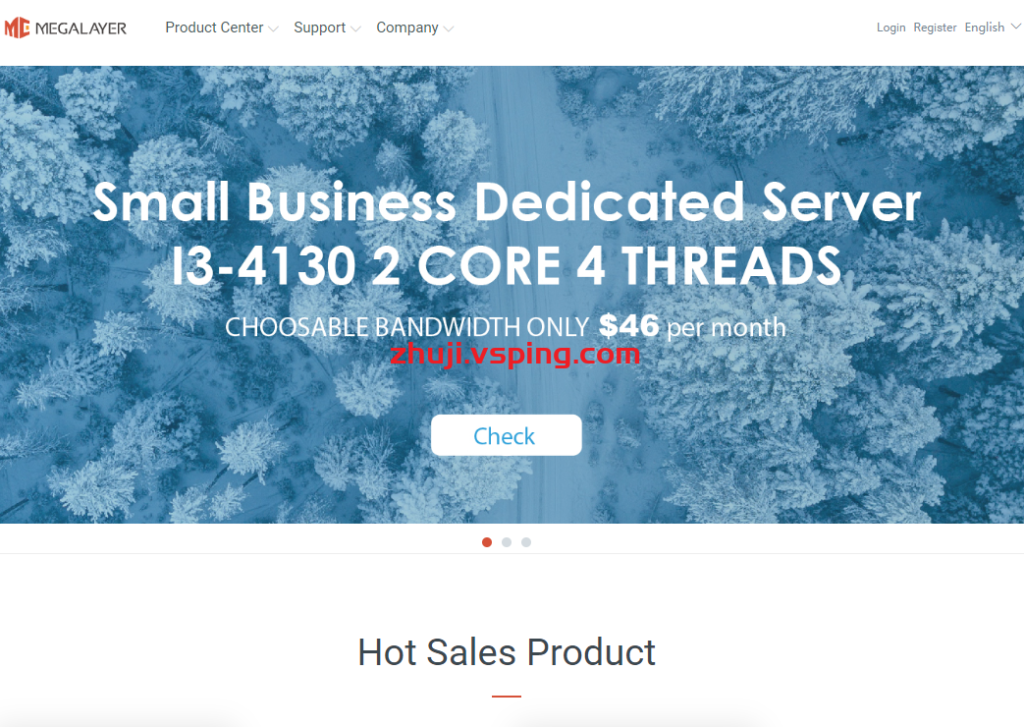StackLayout java.lang.Object |—ohos.agp.components.Component |—|—ohos.agp.components.ComponentContainer |—|—|—ohos.agp.components.StackLayout public class StackLayout extends ComponentContainer 提供元素可以重叠的框架布局。 StackLayout 用于在屏幕上预留一个区域来显示组件中的元素。 通常,框架布局中只应放置一个子组件。 如果存在多个子组件,则显示最新的组件。 Since: 3 嵌套类摘要 修饰符和类型 类 描述 static class StackLayout.LayoutConfig 配置 StackLayout 的布局参数,包括宽度、高度和页边距。 从类 ohos.agp.components.Component 继承的嵌套类/接口 Component.BindStateChangedListener, Component.CanAcceptScrollListener, Component.ClickedListener, Component.ComponentStateChangedListener, Component.ContourRefreshedListener, Component.DefSpeechEventListener, Component.DoubleClickedListener, Component.DragFeedbackProvider, Component.DraggedListener, Component.DrawTask, Component.EditEventListener, Component.EstimateSizeListener, Component.EstimateSpec, Component.FadeEffectEnum, Component.FocusChangedListener, Component.ForwardHoverListener, Component.ForwardTouchListener, Component.GestureType, Component.HoverEventListener, Component.KeyEventListener, Component.LayoutDirection, Component.LayoutRefreshedListener, Component.LongClickedListener, Component.MeasureSpec, Component.MouseEventListener, Component.MousePointerStyleListener, Component.OnDragListener, Component.RotationEventListener, Component.ScaledListener, Component.ScrolledListener, Component.ShadowDevice, Component.ShadowMode, Component.ShadowSize, Component.SpeechEventListener, Component.TouchEventListener, Component.UnconsumedKeyEventListener, Component.VoiceEvent 从类 ohos.agp.components.ComponentContainer 继承的嵌套类/接口 ComponentContainer.ArrangeListener 字段摘要 从类 ohos.agp.components.Component 继承的字段 ACCESSIBILITY_ADAPTABLE, ACCESSIBILITY_DISABLE, ACCESSIBILITY_ENABLE, AXIS_X, AXIS_Y, CONTOUR_BACKGROUND, CONTOUR_BORDER, CONTOUR_PADDING_BORDER, DEFAULT_SCALE, DRAG_DOWN, DRAG_HORIZONTAL, DRAG_HORIZONTAL_VERTICAL, DRAG_LEFT, DRAG_RIGHT, DRAG_UP, DRAG_VERTICAL, EVENT_TYPE_COMPONENT_ACCESSIBILITY_FOCUSED, EVENT_TYPE_COMPONENT_ACCESSIBILITY_FOCUSED_CLEAR, EVENT_TYPE_COMPONENT_CLICKED, EVENT_TYPE_COMPONENT_FOCUSED, EVENT_TYPE_COMPONENT_LONG_CLICKED, EVENT_TYPE_COMPONENT_SCROLLED, EVENT_TYPE_COMPONENT_SELECTED, EVENT_TYPE_COMPONENT_TEXT_UPDATE, EVENT_TYPE_NOTICE, EVENT_TYPE_NOTIFICATION_STATE_UPDATE, EVENT_TYPE_TOAST_SHOW, EVENT_TYPE_WINDOW_STATE_UPDATE, FOCUS_ADAPTABLE, FOCUS_DISABLE, FOCUS_ENABLE, FOCUS_NEXT, FOCUS_PREVIOUS, FOCUS_SIDE_BOTTOM, FOCUS_SIDE_LEFT, FOCUS_SIDE_RIGHT, FOCUS_SIDE_TOP, HIDE, HORIZONTAL, ID_DEFAULT, INHERITED_MODE, INVISIBLE, mBackgroundElement, mCanvasForTaskOverContent, mCanvasForTaskUnderContent, mComponentParent, mContext, mDrawTaskOverContent, mDrawTaskUnderContent, mEstimateSizeListener, mForegroundElement, mForwardHoverListener, mHoverEventListener, mKeyEventListener, mMouseEventListener, mPosition, mRotationEventListener, mShadowElement, mUnconsumedKeyEventListener, OVAL_MODE, OVAL_SCROLL_BAR_MODE, POSITION_X_INDEX, POSITION_Y_INDEX, RECT_MODE, RECT_SCROLL_BAR_MODE, SCROLL_AUTO_STAGE, SCROLL_IDLE_STAGE, SCROLL_NORMAL_STAGE, UNSPECIFIED_SCROLL_BAR_MODE, VERTICAL, VISIBLE 从类 ohos.agp.components.ComponentContainer 继承的字段 FOCUS_CHILDREN_FIRST, FOCUS_CHILDREN_HIDE, FOCUS_PARENT_FIRST, mArrangeListener 构造函数摘要 构造函数 描述 StackLayout(Context context) 用于使用默认属性集和样式创建 StackLayout 实例的默认构造函数。 StackLayout(Context context, AttrSet attrSet) 用于在 XML 文件解析后使用指定的属性集和默认样式创建 StackLayout 实例的构造函数。 StackLayout(Context context, AttrSet attrSet, String styleName) 用于在 XML 文件解析后使用指定的属性集和指定的样式创建 StackLayout 实例的构造函数。 方法总结 修饰符和类型 方法 描述 ComponentContainer.LayoutConfig createLayoutConfig(Context context, AttrSet attrSet) 使用子组件的属性集创建布局参数。 ComponentContainer.LayoutConfig verifyLayoutConfig(ComponentContainer.LayoutConfig config) 根据当前布局类型验证布局参数。 从类 ohos.agp.components.Component 继承的方法 addDrawTask, addDrawTask, addScrolledListener, announceAccessibility, arrange, bindCornerMark, callOnClick, canScroll, clearFocus, createAnimatorProperty, disableFadeEffect, draw, enableCornerMark, enableFadeEffect, enableSaveState, enableScrollBar, estimateSize, executeDoubleClick, executeLongClick, findFocus, findNextFocusableComponent, findRequestNextFocus, getAccessibility, getAccessibilityDescription, getAlpha, getAltitude, getBackgroundElement, getBaseLine, getBottom, getBoundaryFadeEffectBottomRate, getBoundaryFadeEffectLeftRate, getBoundaryFadeEffectRightRate, getBoundaryFadeEffectTopRate, getCenterZoomFactor, getCentralScrollMode, getClickedListener, getClipEnabled, getComponentDescription, getComponentMinSize, getComponentParent, getComponentPosition, getComponentSize, getComponentStateChangedListener, getComponentTreeObserver, getContentEnable, getContentPosition, getContentPositionX, getContentPositionY, getContext, getContour, getContourRefreshedListener, getCornerMark, getDragAcceptAngle, getDraggedListener, getEditEventListener, getEstimatedHeight, getEstimatedWidth, getFadeEffectBoundaryWidth, getFadeEffectColor, getFocusable, getFocusBorderEnable, getFocusBorderPadding, getFocusBorderRadius, getFocusBorderWidth, getForegroundElement, getForegroundGravity, getForwardHoverListener, getForwardTouchListener, getGesturePriority, getHeight, getHorizontalPadding, getHorizontalPosition, getHoverEventListener, getId, getKeyEventListener, getLayoutConfig, getLayoutDirection, getLayoutDirectionResolved, getLayoutRefreshedListener, getLeft, getLocationOnScreen, getMarginBottom, getMarginLeft, getMarginRight, getMargins, getMarginsLeftAndRight, getMarginsTopAndBottom, getMarginTop, getMatrix, getMinHeight, getMinWidth, getMode, getModeResolved, getMouseEventListener, getMousePointerStyleListener, getName, getPadding, getPaddingBottom, getPaddingEnd, getPaddingLeft, getPaddingRight, getPaddingStart, getPaddingTop, getPivot, getPivotX, getPivotY, getResourceManager, getRight, getRotation, getRotationEventListener, getRotationSensitivity, getScale, getScaledListener, getScaleX, getScaleY, getScrollbarBackgroundColor, getScrollbarColor, getScrollbarFadingDelay, getScrollbarFadingDuration, getScrollBarMode, getScrollbarRadius, getScrollbarRoundRect, getScrollbarStartAngle, getScrollbarSweepAngle, getScrollbarThickness, getScrollState, getScrollValue, getSelfVisibleRect, getShadowColor, getSpeechEventListener, getTag, getTop, getTouchEventListener, getTransitionSymbol, getTranslation, getTranslationX, getTranslationY, getTranslationZ, getUserNextFocus, getVerticalPadding, getVerticalPosition, getVisibility, getVisibleRectOnScreen, getWidth, getWindowVisibleRect, hasFocus, hasFocusedEffect, hasOverlaps, hideFocusBorder, invalidate, isBoundaryFadeEffectEnable, isBoundToWindow, isClickable, isClipToContourEnabled, isComponentDisplayed, isEnabled, isFadeEffected, isFocusable, isFocused, isIdentityMatrix, isLongClickOn, isPressed, isRtl, isSaveStateEnabled, isScrollbarFadingOn, isScrollBarOn, isScrollbarOverlapEnabled, isSelected, isSoundEnable, isTouchFocusable, isVibrationEffectEnabled, notifyAccessibility, onAttributeConfigChanged, onRestoreState, onRtlChanged, onSaveState, performScale, playSound, postLayout, refreshContour, release, removeBindStateChangedListener, removeScrolledListener, requestFocus, requestForceForwardTouchEvent, restoreComponentTreeState, saveComponentTreeState, scrollBy, scrollTo, setAccessibility, setAccessibilityDescription, setAlpha, setAltitude, setBackground, setBindStateChangedListener, setBottom, setBoundaryFadeEffectEnable, setCanAcceptScrollListener, setCenterZoomFactor, setCentralScrollMode, setClickable, setClickedListener, setClipEnabled, setClipToContourEnabled, setComponentDescription, setComponentMinSize, setComponentPosition, setComponentPosition, setComponentSize, setComponentStateChangedListener, setContentEnable, setContentPosition, setContentPositionX, setContentPositionY, setContour, setContourRefreshedListener, setDoubleClickedListener, setDragAcceptAngle, setDraggedListener, setEditEventListener, setEnabled, setEstimatedSize, setEstimateSizeListener, setFadeEffectBoundaryWidth, setFadeEffectColor, setFocusable, setFocusBorderEnable, setFocusBorderPadding, setFocusBorderRadius, setFocusBorderRadius, setFocusBorderWidth, setFocusChangedListener, setFocusedEffect, setForeground, setForegroundGravity, setForwardHoverListener, setForwardTouchListener, setGesturePriority, setHeight, setHorizontalPadding, setHorizontalPosition, setHoverEventListener, setId, setKeyEventListener, setLayoutConfig, setLayoutDirection, setLayoutRefreshedListener, setLeft, setLongClickable, setLongClickedListener, setMarginBottom, setMarginLeft, setMarginRight, setMarginsLeftAndRight, setMarginsTopAndBottom, setMarginTop, setMinHeight, setMinWidth, setMode, setMouseEventListener, setMousePointerStyleListener, setName, setOnDragListener, setPadding, setPaddingBottom, setPaddingLeft, setPaddingRelative, setPaddingRight, setPaddingTop, setPivot, setPivot, setPivotX, setPivotY, setPosition, setPositionX, setPositionY, setPressState, setRight, setRotation, setRotationEventListener, setRotationSensitivity, setScale, setScaledListener, setScaleX, setScaleY, setScrollbarBackgroundColor, setScrollbarColor, setScrollbarFadingDelay, setScrollbarFadingDuration, setScrollbarFadingEnabled, setScrollBarMode, setScrollbarOverlapEnabled, setScrollbarRadius, setScrollbarRoundRect, setScrollbarStartAngle, setScrollbarSweepAngle, setScrollbarThickness, setScrolledListener, setSelected, setShadowColor, setShadowStyle, setSoundEnable, setSpeechEventListener, setTag, setTop, setTouchEventListener, setTouchFocusable, setTransitionSymbol, setTranslation, setTranslationX, setTranslationY, setTranslationZ, setUnconsumedKeyEventListener, setUserNextFocus, setVerticalPadding, setVerticalPosition, setVibrationEffectEnabled, setVisibility, setWidth, showFocusBorder, simulateClick, simulateDrag, startDragAndDrop, subscribeVoiceEvents, unsubscribeVoiceEvents 从类 ohos.agp.components.ComponentContainer 继承的方法 addComponent, addComponent, addComponent, addComponent, addComponent, dispatchRestoreState, dispatchSaveState, findComponentById, findComponentHolderById, getAutoLayout, getChildCount, getChildIndex, getComponentAt, getComponentTransition, getFocusOrder, getLayoutManager, informConfigurationChanged, isClipToChildBoundsEnabled, isClipToPaddingBoundsEnabled, isTouchEventSplitable, moveChildToFront, onDrag, removeAllComponents, removeComponent, removeComponentAt, removeComponentById, removeComponents, setArrangeListener, setAutoLayout, setAutoLayout, setClipToChildBoundsEnabled, setClipToPaddingBoundsEnabled, setComponentTransition, setFocusOrder, setLayoutManager, setTouchEventSplitable 从接口 ohos.agp.components.ComponentParent 继承的方法 getComponentParent, postLayout 从类 java.lang.Object 继承的方法 clone, equals, finalize, getClass, hashCode, notify, notifyAll, toString, wait, wait, wait 构造函数详细信息 StackLayout public StackLayout(Context context) 用于使用默认属性集和样式创建 StackLayout 实例的默认构造函数。 参数: 参数名称 参数描述 context 指示应用程序上下文。 Since: 3 StackLayout public StackLayout(Context context, AttrSet attrSet) 用于在 XML 文件解析后使用指定的属性集和默认样式创建 StackLayout 实例的构造函数。 参数: 参数名称 参数描述 context 指示应用程序上下文。 attrSet 指示要使用的属性集。 Since: 3 StackLayout public StackLayout(Context context, AttrSet attrSet, String styleName) 用于在...

Slider java.lang.Object |—ohos.agp.components.Component |—|—ohos.agp.components.ProgressBar |—|—|—ohos.agp.components.AbsSlider |—|—|—|—ohos.agp.components.Slider public class Slider extends AbsSlider 提供一个进度组件,允许在屏幕上进行拖动操作。 您可以更改事件的进度,例如,快进音乐播放。 如果 Slider 用于指示任务的完成状态,则不能在屏幕上拖动滑块。 Since: 3 嵌套类摘要 修饰符和类型 类 描述 static interface Slider.ValueChangedListener 提供回调以侦听和处理 Slider 的更改事件。 从类 ohos.agp.components.AbsSlider 继承的嵌套类/接口 AbsSlider.Formatter 从类 ohos.agp.components.Component 继承的嵌套类/接口 Component.BindStateChangedListener, Component.CanAcceptScrollListener, Component.ClickedListener, Component.ComponentStateChangedListener, Component.ContourRefreshedListener, Component.DefSpeechEventListener, Component.DoubleClickedListener, Component.DragFeedbackProvider, Component.DraggedListener, Component.DrawTask, Component.EditEventListener, Component.EstimateSizeListener, Component.EstimateSpec, Component.FadeEffectEnum, Component.FocusChangedListener, Component.ForwardHoverListener, Component.ForwardTouchListener, Component.GestureType, Component.HoverEventListener, Component.KeyEventListener, Component.LayoutDirection, Component.LayoutRefreshedListener, Component.LongClickedListener, Component.MeasureSpec, Component.MouseEventListener, Component.MousePointerStyleListener, Component.OnDragListener, Component.RotationEventListener, Component.ScaledListener, Component.ScrolledListener, Component.ShadowDevice, Component.ShadowMode, Component.ShadowSize, Component.SpeechEventListener, Component.TouchEventListener, Component.UnconsumedKeyEventListener, Component.VoiceEvent 从类 ohos.agp.components.ProgressBar 继承的嵌套类/接口 ProgressBar.BarObserver 字段摘要 修饰符和类型 字段 描述 protected Slider.ValueChangedListener mValueChangedListener 指示接收进度级别更改通知的侦听器。 从类 ohos.agp.components.Component 继承的字段 ACCESSIBILITY_ADAPTABLE, ACCESSIBILITY_DISABLE, ACCESSIBILITY_ENABLE, AXIS_X, AXIS_Y, CONTOUR_BACKGROUND, CONTOUR_BORDER, CONTOUR_PADDING_BORDER, DEFAULT_SCALE, DRAG_DOWN, DRAG_HORIZONTAL, DRAG_HORIZONTAL_VERTICAL, DRAG_LEFT, DRAG_RIGHT, DRAG_UP, DRAG_VERTICAL, EVENT_TYPE_COMPONENT_ACCESSIBILITY_FOCUSED, EVENT_TYPE_COMPONENT_ACCESSIBILITY_FOCUSED_CLEAR, EVENT_TYPE_COMPONENT_CLICKED, EVENT_TYPE_COMPONENT_FOCUSED, EVENT_TYPE_COMPONENT_LONG_CLICKED, EVENT_TYPE_COMPONENT_SCROLLED, EVENT_TYPE_COMPONENT_SELECTED, EVENT_TYPE_COMPONENT_TEXT_UPDATE, EVENT_TYPE_NOTICE, EVENT_TYPE_NOTIFICATION_STATE_UPDATE, EVENT_TYPE_TOAST_SHOW, EVENT_TYPE_WINDOW_STATE_UPDATE, FOCUS_ADAPTABLE, FOCUS_DISABLE, FOCUS_ENABLE, FOCUS_NEXT, FOCUS_PREVIOUS, FOCUS_SIDE_BOTTOM, FOCUS_SIDE_LEFT, FOCUS_SIDE_RIGHT, FOCUS_SIDE_TOP, HIDE, HORIZONTAL, ID_DEFAULT, INHERITED_MODE, INVISIBLE, mBackgroundElement, mCanvasForTaskOverContent, mCanvasForTaskUnderContent, mComponentParent, mContext, mDrawTaskOverContent, mDrawTaskUnderContent, mEstimateSizeListener, mForegroundElement, mForwardHoverListener, mHoverEventListener, mKeyEventListener, mMouseEventListener, mPosition, mRotationEventListener, mShadowElement, mUnconsumedKeyEventListener, OVAL_MODE, OVAL_SCROLL_BAR_MODE, POSITION_X_INDEX, POSITION_Y_INDEX, RECT_MODE, RECT_SCROLL_BAR_MODE, SCROLL_AUTO_STAGE, SCROLL_IDLE_STAGE, SCROLL_NORMAL_STAGE, UNSPECIFIED_SCROLL_BAR_MODE, VERTICAL, VISIBLE 构造函数摘要 构造函数 描述 Slider(Context context) 用于使用默认属性集和样式创建 Slider 实例的默认构造函数。 Slider(Context context, AttrSet attrSet) 用于在 XML 文件解析后使用指定的属性集和默认样式创建 Slider 实例的构造函数。 Slider(Context context, AttrSet attrSet, String styleName) 用于在 XML 文件解析后使用指定的属性集和指定的样式创建 Slider 实例的构造函数。 方法总结 修饰符和类型 方法 描述 Element[] getAdjustButtonsElements() 获取所有增减按钮的Element对象。 Element getDecreaseButton() 获取用于绘制减小按钮的对象。 Component.ClickedListener getDecreaseButtonClickedListener() 获取减小按钮的侦听器。 Element getIncreaseButton() 获取用于绘制增加按钮的对象。 Component.ClickedListener getIncreaseButtonClickedListener() 获取增加按钮的监听器。 Element getThumbElement() 获取当前元素拇指。 Slider.ValueChangedListener getValueChangedListener() 获取监听此 Slider 变化事件的监听器。 void setAdjustButtons(Element increaseElement, Component.ClickedListener increaseListener, Element decreaseElement, Component.ClickedListener decreaseListener) 设置此 Slider 的增加和减少按钮。 void setDecreaseButton(Element element, Component.ClickedListener listener) 为此滑块设置一个减小按钮。 void setDecreaseButtonClickedListener(Component.ClickedListener listener) 设置此 Slider 的减小按钮的侦听器。 void setDecreaseButtonElement(Element element) 设置此 Slider 的减小按钮。 void setIncreaseButton(Element element, Component.ClickedListener listener) 为此滑块设置一个增加按钮。 void setIncreaseButtonClickedListener(Component.ClickedListener listener) 设置此 Slider 的增加按钮的侦听器。 void setIncreaseButtonElement(Element element) 设置此 Slider 的增加按钮。 void setThumbElement(Element element) 设置元素拇指。 void setValueChangedListener(Slider.ValueChangedListener listener) 设置侦听器以侦听滑块的更改事件。 从类 ohos.agp.components.AbsSlider 继承的方法 getFormatter, setFormatter 从类 ohos.agp.components.Component 继承的方法 addDrawTask, addDrawTask, addScrolledListener, announceAccessibility, arrange, bindCornerMark, callOnClick, canScroll, clearFocus, createAnimatorProperty, disableFadeEffect, dispatchRestoreState, dispatchSaveState, draw, enableCornerMark, enableFadeEffect, enableSaveState, enableScrollBar, estimateSize, executeDoubleClick, executeLongClick, findComponentById, findComponentHolderById, findFocus, findNextFocusableComponent, findRequestNextFocus, getAccessibility, getAccessibilityDescription, getAlpha, getAltitude, getBackgroundElement, getBaseLine, getBottom, getBoundaryFadeEffectBottomRate, getBoundaryFadeEffectLeftRate, getBoundaryFadeEffectRightRate, getBoundaryFadeEffectTopRate, getCenterZoomFactor, getCentralScrollMode, getClickedListener, getClipEnabled, getComponentDescription, getComponentMinSize, getComponentParent, getComponentPosition, getComponentSize, getComponentStateChangedListener, getComponentTreeObserver, getContentEnable, getContentPosition, getContentPositionX, getContentPositionY, getContext, getContour, getContourRefreshedListener, getCornerMark, getDragAcceptAngle, getDraggedListener, getEditEventListener, getEstimatedHeight, getEstimatedWidth, getFadeEffectBoundaryWidth, getFadeEffectColor, getFocusable, getFocusBorderEnable, getFocusBorderPadding, getFocusBorderRadius, getFocusBorderWidth, getForegroundElement, getForegroundGravity, getForwardHoverListener, getForwardTouchListener, getGesturePriority, getHeight, getHorizontalPadding, getHorizontalPosition, getHoverEventListener, getId, getKeyEventListener, getLayoutConfig, getLayoutDirection, getLayoutDirectionResolved, getLayoutRefreshedListener, getLeft, getLocationOnScreen, getMarginBottom, getMarginLeft, getMarginRight, getMargins, getMarginsLeftAndRight, getMarginsTopAndBottom, getMarginTop, getMatrix, getMinHeight, getMinWidth, getMode, getModeResolved, getMouseEventListener, getMousePointerStyleListener, getName, getPadding, getPaddingBottom, getPaddingEnd, getPaddingLeft, getPaddingRight, getPaddingStart, getPaddingTop, getPivot, getPivotX, getPivotY, getResourceManager, getRight, getRotation, getRotationEventListener, getRotationSensitivity, getScale, getScaledListener, getScaleX, getScaleY, getScrollbarBackgroundColor, getScrollbarColor, getScrollbarFadingDelay, getScrollbarFadingDuration, getScrollBarMode, getScrollbarRadius, getScrollbarRoundRect, getScrollbarStartAngle, getScrollbarSweepAngle, getScrollbarThickness, getScrollState, getScrollValue, getSelfVisibleRect, getShadowColor, getSpeechEventListener, getTag, getTop, getTouchEventListener, getTransitionSymbol, getTranslation, getTranslationX, getTranslationY, getTranslationZ, getUserNextFocus, getVerticalPadding, getVerticalPosition, getVisibility, getVisibleRectOnScreen, getWidth, getWindowVisibleRect, hasFocus, hasFocusedEffect, hasOverlaps, hideFocusBorder, informConfigurationChanged, invalidate, isBoundaryFadeEffectEnable, isBoundToWindow, isClickable, isClipToContourEnabled, isComponentDisplayed, isEnabled, isFadeEffected, isFocusable, isFocused, isIdentityMatrix, isLongClickOn, isPressed, isRtl, isSaveStateEnabled, isScrollbarFadingOn, isScrollBarOn, isScrollbarOverlapEnabled, isSelected, isSoundEnable, isTouchFocusable, isVibrationEffectEnabled, notifyAccessibility, onAttributeConfigChanged, onDrag, onRestoreState, onRtlChanged, onSaveState, performScale, playSound, postLayout, refreshContour, release, removeBindStateChangedListener, removeScrolledListener, requestFocus, requestForceForwardTouchEvent, restoreComponentTreeState, saveComponentTreeState, scrollBy, scrollTo, setAccessibility, setAccessibilityDescription, setAlpha, setAltitude, setBackground, setBindStateChangedListener, setBottom, setBoundaryFadeEffectEnable, setCanAcceptScrollListener, setCenterZoomFactor, setCentralScrollMode, setClickable, setClickedListener, setClipEnabled, setClipToContourEnabled, setComponentDescription, setComponentMinSize, setComponentPosition, setComponentPosition, setComponentSize, setComponentStateChangedListener, setContentEnable, setContentPosition, setContentPositionX, setContentPositionY, setContour, setContourRefreshedListener, setDoubleClickedListener, setDragAcceptAngle, setDraggedListener, setEditEventListener, setEnabled, setEstimatedSize, setEstimateSizeListener, setFadeEffectBoundaryWidth, setFadeEffectColor, setFocusable, setFocusBorderEnable, setFocusBorderPadding, setFocusBorderRadius, setFocusBorderRadius, setFocusBorderWidth, setFocusChangedListener, setFocusedEffect, setForeground, setForegroundGravity, setForwardHoverListener, setForwardTouchListener, setGesturePriority, setHeight, setHorizontalPadding, setHorizontalPosition, setHoverEventListener, setId, setKeyEventListener, setLayoutConfig, setLayoutDirection, setLayoutRefreshedListener, setLeft, setLongClickable, setLongClickedListener, setMarginBottom, setMarginLeft, setMarginRight, setMarginsLeftAndRight, setMarginsTopAndBottom, setMarginTop, setMinHeight, setMinWidth, setMode, setMouseEventListener, setMousePointerStyleListener, setName, setOnDragListener, setPadding, setPaddingBottom, setPaddingLeft, setPaddingRelative, setPaddingRight, setPaddingTop, setPivot, setPivot, setPivotX, setPivotY, setPosition, setPositionX, setPositionY, setPressState, setRight, setRotation, setRotationEventListener, setRotationSensitivity, setScale, setScaledListener, setScaleX, setScaleY, setScrollbarBackgroundColor, setScrollbarColor, setScrollbarFadingDelay, setScrollbarFadingDuration, setScrollbarFadingEnabled, setScrollBarMode, setScrollbarOverlapEnabled, setScrollbarRadius, setScrollbarRoundRect, setScrollbarStartAngle, setScrollbarSweepAngle, setScrollbarThickness, setScrolledListener, setSelected, setShadowColor, setShadowStyle, setSoundEnable, setSpeechEventListener, setTag, setTop, setTouchEventListener, setTouchFocusable, setTransitionSymbol, setTranslation, setTranslationX, setTranslationY, setTranslationZ, setUnconsumedKeyEventListener, setUserNextFocus, setVerticalPadding, setVerticalPosition, setVibrationEffectEnabled, setVisibility, setWidth, showFocusBorder, simulateClick, simulateDrag, startDragAndDrop, subscribeVoiceEvents, unsubscribeVoiceEvents 从类 java.lang.Object 继承的方法...

SlideDrawer.LayoutConfig java.lang.Object |—ohos.agp.components.ComponentContainer.LayoutConfig |—|—ohos.agp.components.SlideDrawer.LayoutConfig public static class SlideDrawer.LayoutConfig extends ComponentContainer.LayoutConfig 配置 SlideDrawer 的布局参数,包括宽度、高度、边距、SlideDirection 和 DisplayMode。 Since: 5 字段摘要 修饰符和类型 字段 描述 SlideDrawer.SlideDirection direction 指示方向值。 从类 ohos.agp.components.ComponentContainer.LayoutConfig 继承的字段 height, MATCH_CONTENT, MATCH_PARENT, width 构造函数摘要 构造函数 描述 LayoutConfig() 用于创建 LayoutConfig 实例的默认构造函数,其中已为 MATCH_CONTENT 设置了默认宽度和高度。 LayoutConfig(int width, int height) 用于创建具有指定布局宽度和高度的 LayoutConfig 实例的构造函数。 LayoutConfig(int width, int height, SlideDrawer.SlideDirection direction) 用于创建具有布局的指定宽度、高度和对齐参数的 LayoutConfig 实例的构造函数。 LayoutConfig(ComponentContainer.LayoutConfig source) 用于使用源布局的参数(宽度、高度和边距)创建 LayoutConfig 实例的构造函数。 LayoutConfig(SlideDrawer.LayoutConfig source) 一个构造函数,用于使用源布局的参数(宽度、高度、边距、SlideDirection 和 DisplayMode)创建 LayoutConfig 实例。 LayoutConfig(Context context, AttrSet attrSet) 用于根据上下文和属性集创建 LayoutConfig 实例的构造函数。 方法总结 从类 ohos.agp.components.ComponentContainer.LayoutConfig 继承的方法 clone, getHorizontalEndMargin, getHorizontalStartMargin, getLayoutDirection, getMarginBottom, getMarginLeft, getMarginRight, getMargins, getMarginsLeftAndRight, getMarginsTopAndBottom, getMarginTop, isMarginsRelative, setMarginBottom, setMarginLeft, setMarginRight, setMargins, setMarginsLeftAndRight, setMarginsRelative, setMarginsTopAndBottom, setMarginTop 从类 java.lang.Object 继承的方法 equals, finalize, getClass, hashCode, notify, notifyAll, toString, wait, wait, wait 字段详细信息 direction public SlideDrawer.SlideDirection direction 指示方向值。 Since: 5 构造函数详细信息 LayoutConfig public LayoutConfig() 用于创建 LayoutConfig 实例的默认构造函数,其中已为 MATCH_CONTENT 设置了默认宽度和高度。 Since: 5 LayoutConfig public LayoutConfig(Context context, AttrSet attrSet) 用于根据上下文和属性集创建 LayoutConfig 实例的构造函数。 参数: 参数名称 参数描述 context 指示应用程序上下文。 attrSet 指示要使用的属性集。 Since: 5 LayoutConfig public LayoutConfig(int width, int height) 用于创建具有指定布局宽度和高度的 LayoutConfig 实例的构造函数。 参数: 参数名称 参数描述 width 表示宽度,可以是 ComponentContainer.LayoutConfig.MATCH_PARENT 或 ComponentContainer.LayoutConfig.MATCH_CONTENT。 height 表示高度,可以是 ComponentContainer.LayoutConfig.MATCH_PARENT 或 ComponentContainer.LayoutConfig.MATCH_CONTENT。 Since: 5 LayoutConfig public LayoutConfig(int width, int height, SlideDrawer.SlideDirection direction) 用于创建具有布局的指定宽度、高度和对齐参数的 LayoutConfig 实例的构造函数。 参数: 参数名称...

SlideDrawer java.lang.Object |—ohos.agp.components.Component |—|—ohos.agp.components.ComponentContainer |—|—|—ohos.agp.components.SlideDrawer public class SlideDrawer extends ComponentContainer 提供 SlideDrawer 项。 此类允许显示主要组件,同时隐藏与不同方向(开始、顶部、结束和底部)相关的四个可选组件的集合。 要显示可选组件,最终用户需要从相应的方向滑动。 Since: 5 嵌套类摘要 修饰符和类型 类 描述 static class SlideDrawer.DisplayMode 枚举要显示的可选组件的模式。 static class SlideDrawer.DrawerState 枚举 SlideDrawer 的可能状态。 static class SlideDrawer.LayoutConfig 配置 SlideDrawer 的布局参数,包括宽度、高度、边距、SlideDirection 和 DisplayMode。 static class SlideDrawer.SlideDirection 枚举可选组件相对于主组件的方向。 static interface SlideDrawer.SlideDisable 允许实时禁用幻灯片。 static interface SlideDrawer.SlideListener 监听 SlideDrawer 状态变化。 从类 ohos.agp.components.Component 继承的嵌套类/接口 Component.BindStateChangedListener, Component.CanAcceptScrollListener, Component.ClickedListener, Component.ComponentStateChangedListener, Component.ContourRefreshedListener, Component.DefSpeechEventListener, Component.DoubleClickedListener, Component.DragFeedbackProvider, Component.DraggedListener, Component.DrawTask, Component.EditEventListener, Component.EstimateSizeListener, Component.EstimateSpec, Component.FadeEffectEnum, Component.FocusChangedListener, Component.ForwardHoverListener, Component.ForwardTouchListener, Component.GestureType, Component.HoverEventListener, Component.KeyEventListener, Component.LayoutDirection, Component.LayoutRefreshedListener, Component.LongClickedListener, Component.MeasureSpec, Component.MouseEventListener, Component.MousePointerStyleListener, Component.OnDragListener, Component.RotationEventListener, Component.ScaledListener, Component.ScrolledListener, Component.ShadowDevice, Component.ShadowMode, Component.ShadowSize, Component.SpeechEventListener, Component.TouchEventListener, Component.UnconsumedKeyEventListener, Component.VoiceEvent 从类 ohos.agp.components.ComponentContainer 继承的嵌套类/接口 ComponentContainer.ArrangeListener 字段摘要 修饰符和类型 字段 描述 static SlideDrawer.DisplayMode DEFAULT_DISPLAY_MODE 指示 DisplayMode 的默认值。 static float DEFAULT_OPEN_THRESHOLD 指示可滑动打开可选组件的默认百分比值。 从类 ohos.agp.components.Component 继承的字段 ACCESSIBILITY_ADAPTABLE, ACCESSIBILITY_DISABLE, ACCESSIBILITY_ENABLE, AXIS_X, AXIS_Y, CONTOUR_BACKGROUND, CONTOUR_BORDER, CONTOUR_PADDING_BORDER, DEFAULT_SCALE, DRAG_DOWN, DRAG_HORIZONTAL, DRAG_HORIZONTAL_VERTICAL, DRAG_LEFT, DRAG_RIGHT, DRAG_UP, DRAG_VERTICAL, EVENT_TYPE_COMPONENT_ACCESSIBILITY_FOCUSED, EVENT_TYPE_COMPONENT_ACCESSIBILITY_FOCUSED_CLEAR, EVENT_TYPE_COMPONENT_CLICKED, EVENT_TYPE_COMPONENT_FOCUSED, EVENT_TYPE_COMPONENT_LONG_CLICKED, EVENT_TYPE_COMPONENT_SCROLLED, EVENT_TYPE_COMPONENT_SELECTED, EVENT_TYPE_COMPONENT_TEXT_UPDATE, EVENT_TYPE_NOTICE, EVENT_TYPE_NOTIFICATION_STATE_UPDATE, EVENT_TYPE_TOAST_SHOW, EVENT_TYPE_WINDOW_STATE_UPDATE, FOCUS_ADAPTABLE, FOCUS_DISABLE, FOCUS_ENABLE, FOCUS_NEXT, FOCUS_PREVIOUS, FOCUS_SIDE_BOTTOM, FOCUS_SIDE_LEFT, FOCUS_SIDE_RIGHT, FOCUS_SIDE_TOP, HIDE, HORIZONTAL, ID_DEFAULT, INHERITED_MODE, INVISIBLE, mBackgroundElement, mCanvasForTaskOverContent, mCanvasForTaskUnderContent, mComponentParent, mContext, mDrawTaskOverContent, mDrawTaskUnderContent, mEstimateSizeListener, mForegroundElement, mForwardHoverListener, mHoverEventListener, mKeyEventListener, mMouseEventListener, mPosition, mRotationEventListener, mShadowElement, mUnconsumedKeyEventListener, OVAL_MODE, OVAL_SCROLL_BAR_MODE, POSITION_X_INDEX, POSITION_Y_INDEX, RECT_MODE, RECT_SCROLL_BAR_MODE, SCROLL_AUTO_STAGE, SCROLL_IDLE_STAGE, SCROLL_NORMAL_STAGE, UNSPECIFIED_SCROLL_BAR_MODE, VERTICAL, VISIBLE 从类 ohos.agp.components.ComponentContainer 继承的字段 FOCUS_CHILDREN_FIRST, FOCUS_CHILDREN_HIDE, FOCUS_PARENT_FIRST, mArrangeListener 构造函数摘要 构造函数 描述 SlideDrawer(Context context) 用于使用默认属性集和默认样式创建 SlideDrawer 实例的默认构造函数。 SlideDrawer(Context context, AttrSet attrSet) 用于在 XML 文件解析后使用指定的属性集和默认样式创建 SlideDrawer 实例的构造函数。 SlideDrawer(Context context, AttrSet attrSet, String styleName) 用于在解析 XML 文件后使用指定的属性集和指定样式创建 SlideDrawer 实例的构造函数。 方法总结 修饰符和类型 方法 描述 void addSlideDisable(SlideDrawer.SlideDisable callback) 添加允许实时禁用幻灯片事件的回调。 void addSlideListener(SlideDrawer.SlideListener listener) 添加幻灯片侦听器。 boolean close() 如果当前状态为 DrawerState#OPEN,则关闭 SlideDrawer。 boolean close(SlideDrawer.SlideDirection direction) 如果当前状态为 DrawerState#OPEN 且方向参数等于 getSlideDirection() 返回的值,则在某个方向关闭 SlideDrawer。 boolean closeSmoothly() 如果 SlideDrawer 当前状态为 DrawerState#OPEN,则平滑关闭 SlideDrawer。 boolean closeSmoothly(int interval) 如果 SlideDrawer 当前状态为 DrawerState#OPEN,则平滑关闭 SlideDrawer。 boolean closeSmoothly(SlideDrawer.SlideDirection direction) 如果当前状态为 DrawerState#OPEN 且方向参数等于 getSlideDirection() 返回的值,则在某个方向平滑关闭 SlideDrawer。 boolean closeSmoothly(SlideDrawer.SlideDirection direction, int interval) 如果当前状态为 DrawerState#OPEN 且方向参数等于 getSlideDirection() 返回的值,则在某个方向平滑关闭 SlideDrawer。 ComponentContainer.LayoutConfig createLayoutConfig(Context context, AttrSet attrSet) 使用子组件的属性集创建布局参数。 SlideDrawer.DisplayMode[] getDisplayMode() 获取所有方向的可选组件的显示模式。 SlideDrawer.DisplayMode getDisplayMode(SlideDrawer.SlideDirection direction) 获取可选组件在某个方向上的显示方式。 float getOpenThreshold() 获取可以滑动打开可选组件的百分比值。 SlideDrawer.SlideDirection getSlideDirection() 获取当前 SlideDrawer 方向。 int getSlideDistance(SlideDrawer.SlideDirection direction) 获取某个方向的最大滑动距离。...

SearchBar java.lang.Object |—ohos.agp.components.Component |—|—ohos.agp.components.ComponentContainer |—|—|—ohos.agp.components.DirectionalLayout |—|—|—|—ohos.agp.components.SearchBar public class SearchBar extends DirectionalLayout 提供用户界面,供用户通过输入字符串开始搜索并获取搜索结果。 搜索结果显示在列表中。 如果未找到匹配项,则结果为空。 默认情况下,搜索组件是一个图标。 Since: 3 嵌套类摘要 修饰符和类型 类 描述 static interface SearchBar.FoldListener 提供当用户关闭搜索栏时要调用的回调。 static interface SearchBar.QueryListener 提供当用户更改查询文本或用户提交查询时要调用的回调。 从类 ohos.agp.components.Component 继承的嵌套类/接口 Component.BindStateChangedListener, Component.CanAcceptScrollListener, Component.ClickedListener, Component.ComponentStateChangedListener, Component.ContourRefreshedListener, Component.DefSpeechEventListener, Component.DoubleClickedListener, Component.DragFeedbackProvider, Component.DraggedListener, Component.DrawTask, Component.EditEventListener, Component.EstimateSizeListener, Component.EstimateSpec, Component.FadeEffectEnum, Component.FocusChangedListener, Component.ForwardHoverListener, Component.ForwardTouchListener, Component.GestureType, Component.HoverEventListener, Component.KeyEventListener, Component.LayoutDirection, Component.LayoutRefreshedListener, Component.LongClickedListener, Component.MeasureSpec, Component.MouseEventListener, Component.MousePointerStyleListener, Component.OnDragListener, Component.RotationEventListener, Component.ScaledListener, Component.ScrolledListener, Component.ShadowDevice, Component.ShadowMode, Component.ShadowSize, Component.SpeechEventListener, Component.TouchEventListener, Component.UnconsumedKeyEventListener, Component.VoiceEvent 从类 ohos.agp.components.ComponentContainer 继承的嵌套类/接口 ComponentContainer.ArrangeListener 从类 ohos.agp.components.DirectionalLayout 继承的嵌套类/接口 DirectionalLayout.LayoutConfig 字段摘要 从类 ohos.agp.components.Component 继承的字段 ACCESSIBILITY_ADAPTABLE, ACCESSIBILITY_DISABLE, ACCESSIBILITY_ENABLE, AXIS_X, AXIS_Y, CONTOUR_BACKGROUND, CONTOUR_BORDER, CONTOUR_PADDING_BORDER, DEFAULT_SCALE, DRAG_DOWN, DRAG_HORIZONTAL, DRAG_HORIZONTAL_VERTICAL, DRAG_LEFT, DRAG_RIGHT, DRAG_UP, DRAG_VERTICAL, EVENT_TYPE_COMPONENT_ACCESSIBILITY_FOCUSED, EVENT_TYPE_COMPONENT_ACCESSIBILITY_FOCUSED_CLEAR, EVENT_TYPE_COMPONENT_CLICKED, EVENT_TYPE_COMPONENT_FOCUSED, EVENT_TYPE_COMPONENT_LONG_CLICKED, EVENT_TYPE_COMPONENT_SCROLLED, EVENT_TYPE_COMPONENT_SELECTED, EVENT_TYPE_COMPONENT_TEXT_UPDATE, EVENT_TYPE_NOTICE, EVENT_TYPE_NOTIFICATION_STATE_UPDATE, EVENT_TYPE_TOAST_SHOW, EVENT_TYPE_WINDOW_STATE_UPDATE, FOCUS_ADAPTABLE, FOCUS_DISABLE, FOCUS_ENABLE, FOCUS_NEXT, FOCUS_PREVIOUS, FOCUS_SIDE_BOTTOM, FOCUS_SIDE_LEFT, FOCUS_SIDE_RIGHT, FOCUS_SIDE_TOP, HIDE, HORIZONTAL, ID_DEFAULT, INHERITED_MODE, INVISIBLE, mBackgroundElement, mCanvasForTaskOverContent, mCanvasForTaskUnderContent, mComponentParent, mContext, mDrawTaskOverContent, mDrawTaskUnderContent, mEstimateSizeListener, mForegroundElement, mForwardHoverListener, mHoverEventListener, mKeyEventListener, mMouseEventListener, mPosition, mRotationEventListener, mShadowElement, mUnconsumedKeyEventListener, OVAL_MODE, OVAL_SCROLL_BAR_MODE, POSITION_X_INDEX, POSITION_Y_INDEX, RECT_MODE, RECT_SCROLL_BAR_MODE, SCROLL_AUTO_STAGE, SCROLL_IDLE_STAGE, SCROLL_NORMAL_STAGE, UNSPECIFIED_SCROLL_BAR_MODE, VERTICAL, VISIBLE 从类 ohos.agp.components.ComponentContainer 继承的字段 FOCUS_CHILDREN_FIRST, FOCUS_CHILDREN_HIDE, FOCUS_PARENT_FIRST, mArrangeListener 构造函数摘要 构造函数 描述 SearchBar(Context context) 用于使用默认属性集和样式创建 SearchBar 实例的默认构造函数。 SearchBar(Context context, AttrSet attrSet) 用于在解析 XML 文件后使用指定的属性集和默认样式创建 SearchBar 实例的构造函数。 SearchBar(Context context, AttrSet attrSet, String styleName) 用于在解析 XML 文件后使用指定的属性集和指定的样式创建 SearchBar 实例的构造函数。 方法总结 修饰符和类型 方法 描述 void activateSubmitButton(boolean enabled) 指定如果查询不为空,提交按钮是否必须可用。 void addComponent(Component childComponent) 通过在内部调用 ComponentContainer.addComponent(ohos.agp.components.Component,int index) 将组件添加到队列的末尾。 Image getCloseButton() 获取此 SearchBar 的关闭按钮。 SearchBar.FoldListener getFoldListener() 获取监听此 SearchBar 关闭的监听器。 boolean getIconifiedState() 获取搜索栏的当前状态。 int getMaxWidth() 获取为搜索栏指定的最大宽度。 String getQuery() 获取搜索栏中的搜索字符串。 String getQueryHint() 获取搜索栏中的提示文本。 SearchBar.QueryListener getQueryListener() 获取监听此SearchBar中搜索字符串的更改或提交的监听器。 Image getSearchButton() 获取此 SearchBar 的搜索按钮。 Component.ClickedListener getSearchClickListener() 获取单击搜索按钮时发送的通知的侦听器。 Image getSearchIcon() 获取此 SearchBar 的搜索图标。 TextField getSearchText() 获取此 SearchBar 的搜索文本。 Color getSearchTextColor() 获取搜索框的文字颜色。 Image getSubmitButton() 获取此 SearchBar 的提交按钮。 int getTextSize() 获取搜索栏的文本大小。 boolean isSearchButtonEnable() 必要时检查是否启用了提交按钮。 void setCloseButton(int resId) 设置关闭按钮的图像资源 ID。 void setCloseButton(PixelMap pixelMap) 设置关闭按钮的图像 URI。 void setFoldListener(SearchBar.FoldListener listener)...

ScrollView.ReboundEffectParams java.lang.Object |—ohos.agp.components.ScrollView.ReboundEffectParams public static class ScrollView.ReboundEffectParams extends Object 表示回弹效果参数。 Since: 4 构造函数摘要 构造函数 描述 ReboundEffectParams(int overscrollPercent, float overscrollRate, int remainVisiblePercent) 用于创建 ReboundEffectParams 实例的构造函数。 方法总结 修饰符和类型 方法 描述 int getOverscrollPercent() 获取 overscrollPercent 参数的值。 float getOverscrollRate() 获取 overscrollRate 参数的值。 int getRemainVisiblePercent() 获取保持可见百分比参数的值。 void setOverscrollPercent(int overscrollPercent) 设置 overscrollPercent 参数的值。 void setOverscrollRate(float overscrollRate) 设置 overscrollRate 参数的值。 void setRemainVisiblePercent(int remainVisiblePercent) 设置保持可见百分比参数的值。 从类 java.lang.Object 继承的方法 clone, equals, finalize, getClass, hashCode, notify, notifyAll, toString, wait, wait, wait 构造函数详细信息 ReboundEffectParams public ReboundEffectParams(int overscrollPercent, float overscrollRate, int remainVisiblePercent) 用于创建 ReboundEffectParams 实例的构造函数。 参数: 参数名称 参数描述 overscrollPercent 表示过度滚动百分比(默认值:40)。 如果滚动内容的百分比超过该参数的值,则内容滚动速度受 overscrollRate 参数的影响。 具体来说,如果 overscrollRate 的值小于 1.0,则您的手指移动速度快于内容。 overscrollRate 表示过度滚动率(默认值:0.6)。 如果滚动内容的百分比超过 overscrollPercent 参数的值,此参数会影响内容滚动速度。 具体来说,内容滚动速度等于手指滚动速度乘以overscrollRate的值。 remainVisiblePercent 指示在过度滚动期间应保持可见的可滚动内容的最小百分比。 默认值为 20。 Since: 4 方法详情 getOverscrollPercent public int getOverscrollPercent() 获取 overscrollPercent 参数的值。 如果滚动内容的百分比超过此参数的值(默认值:40),则内容滚动速度受 overscrollRate 参数的影响。 如果 overscrollRate 的值小于 1.0,则您的手指移动速度比内容快。 返回: 返回 overscrollPercent 的值。 Since: 4 getOverscrollRate public float getOverscrollRate() 获取 overscrollRate 参数的值。 如果滚动内容的百分比超过 overscrollPercent 参数的值,此参数会影响内容滚动速度。 具体来说,内容滚动速度等于手指滚动速度乘以overscrollRate的值(默认值:0.6)。 返回: 返回 overscrollRate 的值。 Since: 4 getRemainVisiblePercent public int getRemainVisiblePercent() 获取保持可见百分比参数的值。 此参数指示在过度滚动期间应保持可见的可滚动内容的最小百分比。 默认值为 20。 返回: 返回保持可见百分比的值。 Since: 4 setOverscrollPercent public void setOverscrollPercent(int...

ScrollHelper java.lang.Object |—ohos.agp.components.ScrollHelper public class ScrollHelper extends Object 提供获取滚动或滑动组件动画值的方法。 动画值包括滚动距离、滚动是否结束、动画抛出的速度、动画的加减速速度。 Since: 3 字段摘要 修饰符和类型 字段 描述 static int AXIS_X 表示x坐标轴。 static int AXIS_Y 表示y坐标轴。 构造函数摘要 构造函数 描述 ScrollHelper() 用于创建 ScrollHelper 实例的默认构造函数。 方法总结 修饰符和类型 方法 描述 void abortAnimation() 通过停止动画位置的计算来停止动画。 void doFling(int startX, int startY, int velocityX, int velocityY, int minX, int maxX, int minY, int maxY) 开始投掷内容。 void doFlingX(int startX, int velocityX, int minX, int maxX) 开始沿 x 轴跳跃。 void doFlingY(int startY, int velocityY, int minY, int maxY) 开始沿 y 轴跳跃。 int getCurrValue(int direction) 获取滚动或翻转过程中的 X/Y 轴坐标。 float getCurrVelocity() 获取当前速度。 int getFlingDistanceX(int velocityX) 获取x轴上的抛投距离。 int getFlingDistanceY(int velocityY) 获取y轴上的抛投距离。 int getFlingVelocityX() 获取x轴上的抛掷速度。 int getFlingVelocityY() 获取y轴上的抛掷速度。 float getFriction() 获得摩擦量。 int getHorizontalBeginPosition() 获取滚动开始的 x 坐标。 int getScrollDistanceX() 获取 x 轴上的滚动距离。 int getScrollDistanceY() 获取 y 轴上的滚动距离。 boolean isFinished() 确定滚动或投掷是否完成。 boolean isOverScrolled() 检查内容是否已滚动到有效位置。 void setFriction(float friction) 设置模拟摩擦量以计算当前速度。 void startScroll(int startX, int startY, int dx, int dy) 开始滚动组件的内容。 void startScrollX(int startX, int dx) 开始沿 x 轴滚动。 void startScrollY(int startY, int dy) 开始沿 y 轴滚动。 boolean updateScroll() 更新甩动或滚动动画的位置。 从类 java.lang.Object 继承的方法 clone, equals, finalize, getClass, hashCode, notify, notifyAll, toString, wait, wait, wait 字段详细信息 AXIS_X public static final int AXIS_X 表示x坐标轴。 Since: 3 AXIS_Y public static final int AXIS_Y 表示y坐标轴。 Since: 3 构造函数详细信息 ScrollHelper public...

ScaleInfo java.lang.Object |—ohos.agp.components.ScaleInfo public class ScaleInfo extends Object 存储识别的缩放手势的数据。 Since: 3 字段摘要 修饰符和类型 字段 描述 double horizontalScale 表示自缩放开始以来的水平缩放量。 double rotation 表示缩放后的旋转度数。 double scale 表示自缩放开始以来的缩放量。 Point startPoint 指示缩放手势的主要点。 Point updatePoint 表示缩放手势的第二点。 double verticalScale 表示自缩放开始以来的垂直缩放量。 double xVelocity 指示缩放手势结束时起点的水平速度(每秒像素数)。 double xVelocitySecondary 指示缩放手势结束时更新点的水平速度(每秒像素数)。 double yVelocity 指示缩放手势结束时起点的垂直速度(每秒像素数)。 double yVelocitySecondary 指示缩放手势结束时更新点的垂直速度(每秒像素数)。 构造函数摘要 构造函数 描述 ScaleInfo(Point startPoint, Point updatePoint, double scale, double horizontalScale, double verticalScale, double rotation, double xVelocity, double yVelocity) 提供有关缩放手势的信息。 ScaleInfo(Point primaryPoint, Point secondaryPoint, double scale, double horizontalScale, double verticalScale, double rotation, double xVelocity, double yVelocity, double xVelocity2, double yVelocity2) 提供有关缩放手势的信息。 方法总结 从类 java.lang.Object 继承的方法 clone, equals, finalize, getClass, hashCode, notify, notifyAll, toString, wait, wait, wait 字段详细信息 horizontalScale public final double horizontalScale 表示自缩放开始以来的水平缩放量。 rotation public final double rotation 表示缩放后的旋转度数。 scale public final double scale 表示自缩放开始以来的缩放量。 startPoint public final Point startPoint 指示缩放手势的主要点。 updatePoint public final Point updatePoint 表示缩放手势的第二点。 verticalScale public final double verticalScale 表示自缩放开始以来的垂直缩放量。 xVelocity public final double xVelocity 指示缩放手势结束时起点的水平速度(每秒像素数)。 xVelocitySecondary public final double xVelocitySecondary 指示缩放手势结束时更新点的水平速度(每秒像素数)。 yVelocity public final double yVelocity 指示缩放手势结束时起点的垂直速度(每秒像素数)。 yVelocitySecondary public final double yVelocitySecondary 指示缩放手势结束时更新点的垂直速度(每秒像素数)。 构造函数详细信息 ScaleInfo...

RoundProgressBar java.lang.Object |—ohos.agp.components.Component |—|—ohos.agp.components.ProgressBar |—|—|—ohos.agp.components.RoundProgressBar public class RoundProgressBar extends ProgressBar 表示 UI 上的圆形进度条。 圆形进度条可以是确定的或不确定的类型。它显示在 UI 或通知中,而不会中断用户操作。此类继承自 ProgressBar 并支持自定义元素对象和背景以显示不确定或确定的进度。有关详细信息,请参阅 ProgressBar.setInfiniteModeElement(ohos.agp.components.element.Element)、ProgressBar.setProgressBackgroundElement(ohos.agp.components.element.Element) 和 ProgressBar.setProgressElement(ohos.agp.components.element.Element)。上述方法通常与 ShapeElement、ShapeElement#ARC 和 ShapeElement#OVAL 一起使用。如果设置了其他形状,结果可能无法预测。如果您需要将默认元素对象替换为自定义元素对象,请注意 ShapeElement#setShape(int)) 中的参数。 不确定的回合进度 当操作所需的时间不确定时,使用不确定的圆形进度条。 确定回合进度 当需要显示某个操作的具体进度值时,使用确定的圆形进度条。您可以使用 ProgressBar.setProgressValue(int) 来更新当前进度。默认情况下,当圆形进度条上显示的进度值达到 100 时,操作完成。 Since: 3 嵌套类摘要 从类 ohos.agp.components.Component 继承的嵌套类/接口 Component.BindStateChangedListener, Component.CanAcceptScrollListener, Component.ClickedListener, Component.ComponentStateChangedListener, Component.ContourRefreshedListener, Component.DefSpeechEventListener, Component.DoubleClickedListener, Component.DragFeedbackProvider, Component.DraggedListener, Component.DrawTask, Component.EditEventListener, Component.EstimateSizeListener, Component.EstimateSpec, Component.FadeEffectEnum, Component.FocusChangedListener, Component.ForwardHoverListener, Component.ForwardTouchListener, Component.GestureType, Component.HoverEventListener, Component.KeyEventListener, Component.LayoutDirection, Component.LayoutRefreshedListener, Component.LongClickedListener, Component.MeasureSpec, Component.MouseEventListener, Component.MousePointerStyleListener, Component.OnDragListener, Component.RotationEventListener, Component.ScaledListener, Component.ScrolledListener, Component.ShadowDevice, Component.ShadowMode, Component.ShadowSize, Component.SpeechEventListener, Component.TouchEventListener, Component.UnconsumedKeyEventListener, Component.VoiceEvent 从类 ohos.agp.components.ProgressBar 继承的嵌套类/接口 ProgressBar.BarObserver 字段摘要 从类 ohos.agp.components.Component 继承的字段 ACCESSIBILITY_ADAPTABLE, ACCESSIBILITY_DISABLE, ACCESSIBILITY_ENABLE, AXIS_X, AXIS_Y, CONTOUR_BACKGROUND, CONTOUR_BORDER, CONTOUR_PADDING_BORDER, DEFAULT_SCALE, DRAG_DOWN, DRAG_HORIZONTAL, DRAG_HORIZONTAL_VERTICAL, DRAG_LEFT, DRAG_RIGHT, DRAG_UP, DRAG_VERTICAL, EVENT_TYPE_COMPONENT_ACCESSIBILITY_FOCUSED, EVENT_TYPE_COMPONENT_ACCESSIBILITY_FOCUSED_CLEAR, EVENT_TYPE_COMPONENT_CLICKED, EVENT_TYPE_COMPONENT_FOCUSED, EVENT_TYPE_COMPONENT_LONG_CLICKED, EVENT_TYPE_COMPONENT_SCROLLED, EVENT_TYPE_COMPONENT_SELECTED, EVENT_TYPE_COMPONENT_TEXT_UPDATE, EVENT_TYPE_NOTICE, EVENT_TYPE_NOTIFICATION_STATE_UPDATE, EVENT_TYPE_TOAST_SHOW, EVENT_TYPE_WINDOW_STATE_UPDATE, FOCUS_ADAPTABLE, FOCUS_DISABLE, FOCUS_ENABLE, FOCUS_NEXT, FOCUS_PREVIOUS, FOCUS_SIDE_BOTTOM, FOCUS_SIDE_LEFT, FOCUS_SIDE_RIGHT, FOCUS_SIDE_TOP, HIDE, HORIZONTAL, ID_DEFAULT, INHERITED_MODE, INVISIBLE, mBackgroundElement, mCanvasForTaskOverContent, mCanvasForTaskUnderContent, mComponentParent, mContext, mDrawTaskOverContent, mDrawTaskUnderContent, mEstimateSizeListener, mForegroundElement, mForwardHoverListener, mHoverEventListener, mKeyEventListener, mMouseEventListener, mPosition, mRotationEventListener, mShadowElement, mUnconsumedKeyEventListener, OVAL_MODE, OVAL_SCROLL_BAR_MODE, POSITION_X_INDEX, POSITION_Y_INDEX, RECT_MODE, RECT_SCROLL_BAR_MODE, SCROLL_AUTO_STAGE, SCROLL_IDLE_STAGE, SCROLL_NORMAL_STAGE, UNSPECIFIED_SCROLL_BAR_MODE, VERTICAL, VISIBLE 构造函数摘要 构造函数 描述 RoundProgressBar(Context context) 用于使用默认属性集和样式创建 RoundProgressBar 实例的默认构造函数。 RoundProgressBar(Context context, AttrSet attrSet) 用于在解析 XML 文件后使用指定的属性集和默认样式创建 RoundProgressBar 实例的构造函数。 RoundProgressBar(Context context, AttrSet attrSet, String styleName) 用于在解析 XML 文件后使用指定的属性集和指定的样式创建 RoundProgressBar 实例的构造函数。 方法总结 修饰符和类型 方法 描述 float getMaxAngle() 获取本轮进度条的最大扫角。 float getStartAngle() 获取本轮进度条的起始角度。 void setMaxAngle(float maxAngle) 设置此圆形进度条的最大扫描角度。 void setStartAngle(float startAngle) 设置此圆形进度条的起始角度。 从类 ohos.agp.components.Component 继承的方法 addDrawTask, addDrawTask, addScrolledListener, announceAccessibility, arrange, bindCornerMark, callOnClick, canScroll, clearFocus, createAnimatorProperty, disableFadeEffect, dispatchRestoreState, dispatchSaveState, draw, enableCornerMark, enableFadeEffect, enableSaveState, enableScrollBar, estimateSize, executeDoubleClick, executeLongClick, findComponentById, findComponentHolderById, findFocus, findNextFocusableComponent, findRequestNextFocus, getAccessibility, getAccessibilityDescription, getAlpha, getAltitude, getBackgroundElement, getBaseLine, getBottom, getBoundaryFadeEffectBottomRate, getBoundaryFadeEffectLeftRate, getBoundaryFadeEffectRightRate, getBoundaryFadeEffectTopRate, getCenterZoomFactor, getCentralScrollMode, getClickedListener, getClipEnabled, getComponentDescription, getComponentMinSize, getComponentParent, getComponentPosition, getComponentSize, getComponentStateChangedListener, getComponentTreeObserver, getContentEnable, getContentPosition, getContentPositionX, getContentPositionY, getContext, getContour, getContourRefreshedListener, getCornerMark, getDragAcceptAngle, getDraggedListener, getEditEventListener, getEstimatedHeight, getEstimatedWidth, getFadeEffectBoundaryWidth, getFadeEffectColor, getFocusable, getFocusBorderEnable, getFocusBorderPadding, getFocusBorderRadius, getFocusBorderWidth, getForegroundElement, getForegroundGravity, getForwardHoverListener, getForwardTouchListener, getGesturePriority, getHeight, getHorizontalPadding, getHorizontalPosition, getHoverEventListener, getId, getKeyEventListener, getLayoutConfig, getLayoutDirection, getLayoutDirectionResolved, getLayoutRefreshedListener, getLeft, getLocationOnScreen, getMarginBottom, getMarginLeft, getMarginRight, getMargins, getMarginsLeftAndRight, getMarginsTopAndBottom, getMarginTop, getMatrix, getMinHeight, getMinWidth, getMode, getModeResolved, getMouseEventListener, getMousePointerStyleListener, getName, getPadding, getPaddingBottom, getPaddingEnd, getPaddingLeft, getPaddingRight, getPaddingStart, getPaddingTop, getPivot, getPivotX, getPivotY, getResourceManager, getRight, getRotation, getRotationEventListener, getRotationSensitivity, getScale, getScaledListener, getScaleX, getScaleY, getScrollbarBackgroundColor, getScrollbarColor, getScrollbarFadingDelay, getScrollbarFadingDuration, getScrollBarMode, getScrollbarRadius, getScrollbarRoundRect, getScrollbarStartAngle, getScrollbarSweepAngle, getScrollbarThickness, getScrollState, getScrollValue, getSelfVisibleRect, getShadowColor, getSpeechEventListener, getTag, getTop, getTouchEventListener, getTransitionSymbol, getTranslation, getTranslationX, getTranslationY, getTranslationZ, getUserNextFocus, getVerticalPadding, getVerticalPosition, getVisibility, getVisibleRectOnScreen, getWidth, getWindowVisibleRect, hasFocus, hasFocusedEffect, hasOverlaps, hideFocusBorder, informConfigurationChanged, invalidate, isBoundaryFadeEffectEnable, isBoundToWindow, isClickable, isClipToContourEnabled, isComponentDisplayed, isEnabled, isFadeEffected, isFocusable, isFocused, isIdentityMatrix, isLongClickOn, isPressed, isRtl, isSaveStateEnabled, isScrollbarFadingOn, isScrollBarOn, isScrollbarOverlapEnabled, isSelected, isSoundEnable, isTouchFocusable, isVibrationEffectEnabled, notifyAccessibility, onAttributeConfigChanged, onDrag, onRestoreState, onRtlChanged, onSaveState, performScale, playSound, postLayout, refreshContour, release, removeBindStateChangedListener, removeScrolledListener, requestFocus, requestForceForwardTouchEvent, restoreComponentTreeState, saveComponentTreeState, scrollBy, scrollTo, setAccessibility, setAccessibilityDescription, setAlpha, setAltitude, setBackground, setBindStateChangedListener, setBottom, setBoundaryFadeEffectEnable, setCanAcceptScrollListener, setCenterZoomFactor, setCentralScrollMode, setClickable, setClickedListener, setClipEnabled, setClipToContourEnabled, setComponentDescription, setComponentMinSize, setComponentPosition, setComponentPosition, setComponentSize, setComponentStateChangedListener, setContentEnable, setContentPosition, setContentPositionX, setContentPositionY, setContour, setContourRefreshedListener, setDoubleClickedListener, setDragAcceptAngle, setDraggedListener, setEditEventListener, setEnabled, setEstimatedSize, setEstimateSizeListener, setFadeEffectBoundaryWidth, setFadeEffectColor, setFocusable, setFocusBorderEnable, setFocusBorderPadding, setFocusBorderRadius, setFocusBorderRadius, setFocusBorderWidth, setFocusChangedListener, setFocusedEffect, setForeground, setForegroundGravity, setForwardHoverListener, setForwardTouchListener, setGesturePriority, setHeight, setHorizontalPadding, setHorizontalPosition, setHoverEventListener, setId, setKeyEventListener, setLayoutConfig, setLayoutDirection, setLayoutRefreshedListener, setLeft, setLongClickable, setLongClickedListener, setMarginBottom, setMarginLeft, setMarginRight, setMarginsLeftAndRight, setMarginsTopAndBottom, setMarginTop, setMinHeight, setMinWidth, setMode, setMouseEventListener, setMousePointerStyleListener, setName, setOnDragListener, setPadding, setPaddingBottom, setPaddingLeft, setPaddingRelative, setPaddingRight, setPaddingTop, setPivot, setPivot, setPivotX, setPivotY, setPosition, setPositionX, setPositionY, setPressState, setRight, setRotation, setRotationEventListener, setRotationSensitivity, setScale, setScaledListener, setScaleX, setScaleY, setScrollbarBackgroundColor, setScrollbarColor, setScrollbarFadingDelay, setScrollbarFadingDuration, setScrollbarFadingEnabled, setScrollBarMode, setScrollbarOverlapEnabled, setScrollbarRadius, setScrollbarRoundRect, setScrollbarStartAngle, setScrollbarSweepAngle, setScrollbarThickness, setScrolledListener, setSelected, setShadowColor, setShadowStyle, setSoundEnable, setSpeechEventListener, setTag, setTop, setTouchEventListener, setTouchFocusable, setTransitionSymbol, setTranslation, setTranslationX, setTranslationY, setTranslationZ, setUnconsumedKeyEventListener, setUserNextFocus, setVerticalPadding, setVerticalPosition, setVibrationEffectEnabled, setVisibility, setWidth, showFocusBorder, simulateClick, simulateDrag, startDragAndDrop, subscribeVoiceEvents, unsubscribeVoiceEvents 从类 java.lang.Object 继承的方法 clone, equals, finalize, getClass, hashCode, notify, notifyAll, toString, wait, wait, wait 从类 ohos.agp.components.ProgressBar 继承的方法 addBarObserver, enableDividerLines, getBackgroundInstructElement, getDividerLineColor, getDividerLinesNumber, getDividerLineThickness, getInfiniteModeElement, getMax, getMaxHeight, getMaxWidth, getMin, getOrientation, getProgress, getProgressColor, getProgressColors, getProgressElement, getProgressHintText, getProgressHintTextAlignment, getProgressHintTextColor, getProgressHintTextSize, getProgressWidth, getStep, getViceProgressElement, getViceProgressValue, isDividerLinesEnabled, isIndeterminate, isInfiniteMode, removeBarObserver, setDividerLineColor, setDividerLinesNumber, setDividerLineThickness, setIndeterminate, setInfiniteModeElement, setMaxHeight, setMaxValue, setMaxWidth, setMinValue, setOrientation, setProgressBackgroundElement, setProgressColor, setProgressColors, setProgressElement, setProgressHintText, setProgressHintTextAlignment, setProgressHintTextColor, setProgressHintTextSize, setProgressValue, setProgressWidth, setStep, setViceProgress, setViceProgressElement 构造函数详细信息 RoundProgressBar public RoundProgressBar(Context context) 用于使用默认属性集和样式创建 RoundProgressBar 实例的默认构造函数。 参数: 参数名称 参数描述 context 指示应用程序上下文。 RoundProgressBar public RoundProgressBar(Context context, AttrSet attrSet) 用于在解析 XML 文件后使用指定的属性集和默认样式创建 RoundProgressBar 实例的构造函数。 参数: 参数名称 参数描述 context 指示应用程序上下文。 attrSet 指示要使用的属性集。 RoundProgressBar...

RecycleItemProvider java.lang.Object |—ohos.agp.components.BaseItemProvider |—|—ohos.agp.components.RecycleItemProvider @Deprecated public abstract class RecycleItemProvider extends BaseItemProvider 已弃用。 此更改从 API 版本 5 开始生效。由 BaseItemProvider 替换 Since: 3 构造函数摘要 构造函数 描述 RecycleItemProvider() 已弃用。 方法总结 修饰符和类型 方法 描述 int getCacheSize() 已弃用。 此更改从 API 版本 5 开始生效。不再使用。 缓存大小根据布局规则动态计算。 void onItemMoved(int from, int to) 已弃用。 此更改从 API 版本 5 开始生效。不再使用。 替换为 BaseItemProvider 中的 onItemMoved(int from, int to) void setCacheSize(int size) 已弃用。 此更改从 API 版本 5 开始生效。不再使用。 缓存大小根据布局规则动态计算。 从类 ohos.agp.components.BaseItemProvider 继承的方法 addDataSubscriber, getComponent, getComponentTypeCount, getCount, getFilter, getItem, getItemComponentType, getItemId, notifyDataChanged, notifyDataInvalidated, notifyDataSetItemChanged, notifyDataSetItemInserted, notifyDataSetItemRangeChanged, notifyDataSetItemRangeInserted, notifyDataSetItemRangeRemoved, notifyDataSetItemRemoved, removeDataSubscriber, setFilter 从类 java.lang.Object 继承的方法 clone, equals, finalize, getClass, hashCode, notify, notifyAll, toString, wait, wait, wait 构造函数详细信息 RecycleItemProvider @Deprecated public RecycleItemProvider() 已弃用。 方法详情 onItemMoved @Deprecated public void onItemMoved(int from, int to) 已弃用。 此更改从 API 版本 5 开始生效。不再使用。 替换为 BaseItemProvider 中的 onItemMoved(int from, int to) 当组件项移动到数据集时调用。 覆盖: 类 BaseItemProvider 中的 onItemMoved 参数: 参数名称 参数描述 from 表示组件项在数据集中的原始位置。 to 表示组件项在数据集中的最新位置。 setCacheSize @Deprecated public void setCacheSize(int size) 已弃用。 此更改从 API 版本 5 开始生效。不再使用。 缓存大小根据布局规则动态计算。 设置可以创建的最大组件数。 参数: 参数名称 参数描述 size 表示可以创建的最大组件数。 getCacheSize @Deprecated public int getCacheSize() 已弃用。 此更改从 API 版本 5 开始生效。不再使用。 缓存大小根据布局规则动态计算。 获取可以创建的最大组件数。...


 国外主机测评 - 国外VPS,国外服务器,国外云服务器,测评及优惠码
国外主机测评 - 国外VPS,国外服务器,国外云服务器,测评及优惠码