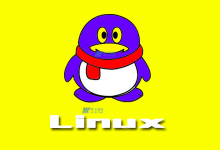centos查看CPU信息
在linux系统中,我们经常需要查看CPU的相关信息,例如型号、核心数、频率等。本文将介绍如何在CentOS环境下查看CPU信息。
使用lscpu命令查看CPU信息
lscpu是一个常用的命令行工具,可以用于显示CPU体系结构的信息。在终端中输入以下命令:
lscpu
输出结果包括:
架构
CPU型号
CPU频率
CPU核心数
L1、L2和L3缓存大小
例如:
Architecture: x86_64
CPU op-mode(s): 32-bit, 64-bit
CPU(s): 4
Thread(s) per core: 1
Core(s) per socket: 4
CPU family: 6
Model: 78
Model name: Intel(R) Core(TM) i7-6700HQ CPU @ 2.60GHz
CPU MHz: 819.984
L1d cache: 32K
L1i cache: 32K
L2 cache: 256K
L3 cache: 6144K
使用cat命令查看CPU信息
在Linux系统中,/proc目录下存储了大量的信息,包括系统信息、硬件信息等。我们可以通过cat命令来查看CPU信息。在终端中输入以下命令:
cat /proc/cpuinfo
输出结果包含了众多CPU的相关信息,包括:
型号
频率
核心数
缓存
寄存器
支持的指令集
例如:
model name : Intel(R) Core(TM) i7-6700HQ CPU @ 2.60GHz
cpu MHz : 900.000
cache size : 6144 KB
cpu cores : 4
flags : fpu vme de pse tsc msr pae mce cx8 apic sep mtrr pge mca cmov pat pse36 clflush dts acpi mmx fxsr sse sse2 ss ht tm pbe syscall nx pdpe1gb rdtscp lm constant_tsc art arch_perfmon pebs bts rep_good nopl xtopology nonstop_tsc aperfmperf eagerfpu pni pclmulqdq dtes64 monitor ds_cpl vmx est tm2 ssse3 sdbg fma cx16 xtpr pdcm pcid sse4_1 sse4_2 x2apic movbe popcnt tsc_deadline_timer aes xsave avx f16c rdrand lahf_lm abm 3dnowprefetch cpuid_fault epb invpcid_single pti retpoline intel_pt r**_ctxsw tpr_shadow vnmi flexpriority ept vpid fsg**ase tsc_adjust bmi1 hle avx2 **ep bmi2 erms invpcid rtm mpx rdseed adx **ap clflushopt xsaveopt xsavec xgetbv1 xsaves dtherm ida arat pln pts hwp hwp_notify hwp_act_window hwp_epp
结论
在CentOS环境下,我们可以使用lscpu或cat命令来查看CPU的相关信息,这些信息对于我们了解系统的硬件配置、性能等方面非常有帮助。
Viewing CPU Information on CentOS
When working with Linux systems, it is often necessary to view CPU information, such as its model, number of cores, and clock speed. This article will describe how to view CPU information on CentOS.
Using lscpu to View CPU Information
lscpu is a commonly used command line tool that can be used to display information about CPU architecture. To use it, enter the following command in a terminal:
lscpu
The output will include:
Architecture
CPU model
CPU clock speed
Number of CPU cores
Size of L1, L2, and L3 cache
For example:
Architecture: x86_64
CPU op-mode(s): 32-bit, 64-bit
CPU(s): 4
Thread(s) per core: 1
Core(s) per socket: 4
CPU family: 6
Model: 78
Model name: Intel(R) Core(TM) i7-6700HQ CPU @ 2.60GHz
CPU MHz: 819.984
L1d cache: 32K
L1i cache: 32K
L2 cache: 256K
L3 cache: 6144K
Using cat to View CPU Information
In Linux systems, the /proc directory contains a wealth of information, including system and hardware information. We can use the cat command to view CPU information. Enter the following command in a terminal:
cat /proc/cpuinfo
The output will include information about the CPU, including:
Model
Clock speed
Number of cores
Cache size
Registers
Supported instruction sets
For example:
model name : Intel(R) Core(TM) i7-6700HQ CPU @ 2.60GHz
cpu MHz : 900.000
cache size : 6144 KB
cpu cores : 4
flags : fpu vme de pse tsc msr pae mce cx8 apic sep mtrr pge mca cmov pat pse36 clflush dts acpi mmx fxsr sse sse2 ss ht tm pbe syscall nx pdpe1gb rdtscp lm constant_tsc art arch_perfmon pebs bts rep_good nopl xtopology nonstop_tsc aperfmperf eagerfpu pni pclmulqdq dtes64 monitor ds_cpl vmx est tm2 ssse3 sdbg fma cx16 xtpr pdcm pcid sse4_1 sse4_2 x2apic movbe popcnt tsc_deadline_timer aes xsave avx f16c rdrand lahf_lm abm 3dnowprefetch cpuid_fault epb invpcid_single pti retpoline intel_pt r**_ctxsw tpr_shadow vnmi flexpriority ept vpid fsg**ase tsc_adjust bmi1 hle avx2 **ep bmi2 erms invpcid rtm mpx rdseed adx **ap clflushopt xsaveopt xsavec xgetbv1 xsaves dtherm ida arat pln pts hwp hwp_notify hwp_act_window hwp_epp
Conclusion
In CentOS, we can use either the lscpu or cat command to view information about the CPU. This information can be useful for understanding the hardware configuration and performance of the system.

 国外主机测评 - 国外VPS,国外服务器,国外云服务器,测评及优惠码
国外主机测评 - 国外VPS,国外服务器,国外云服务器,测评及优惠码