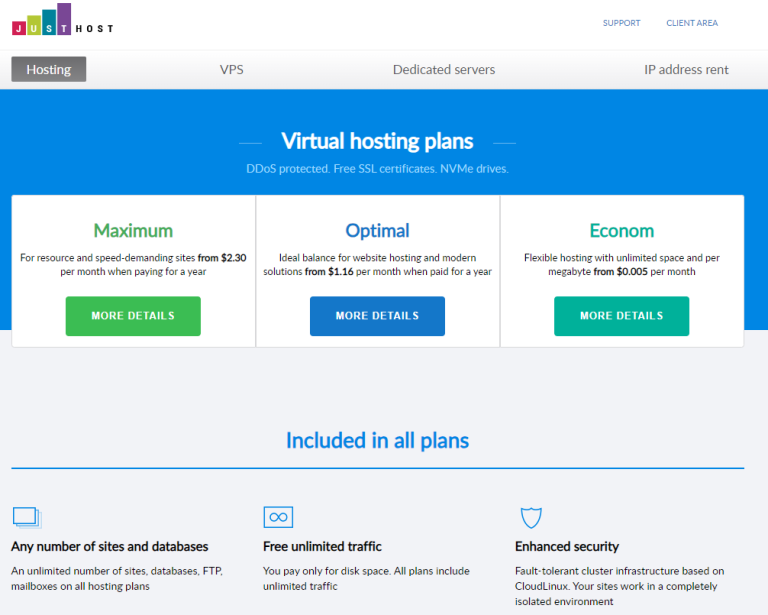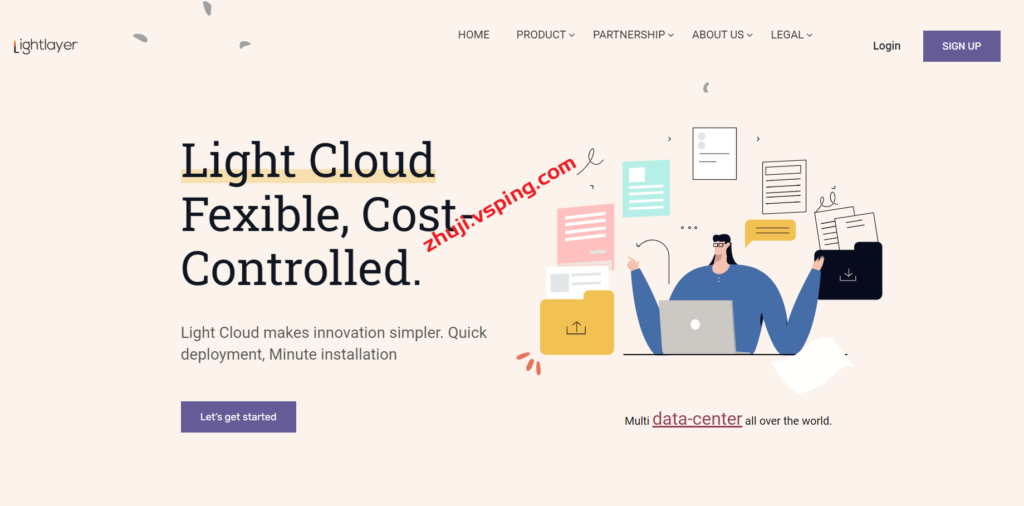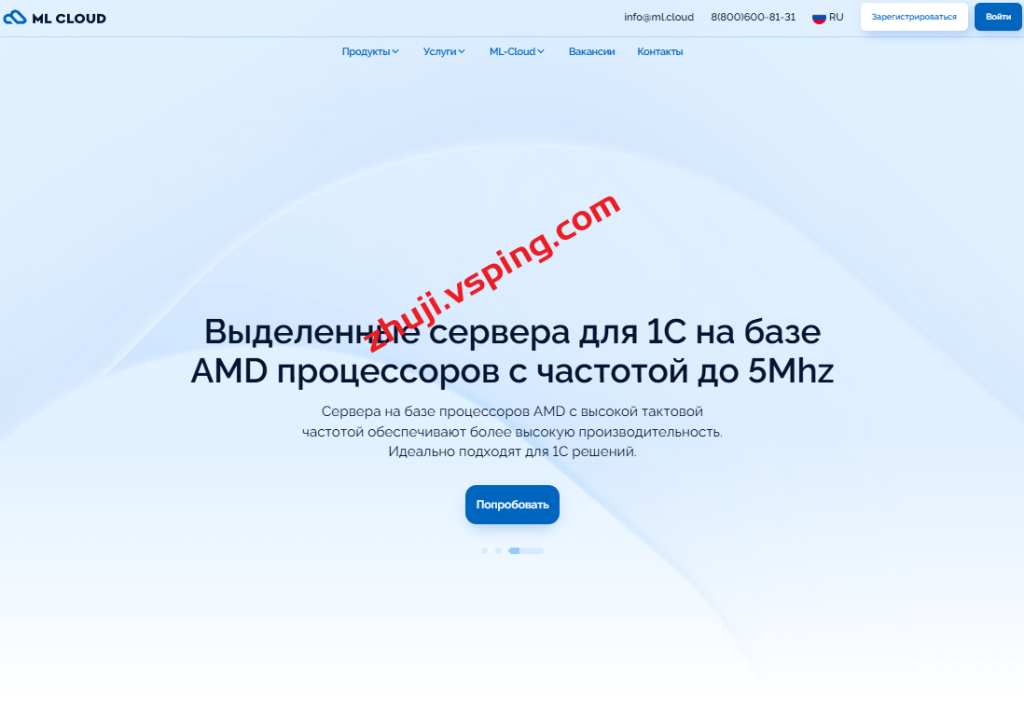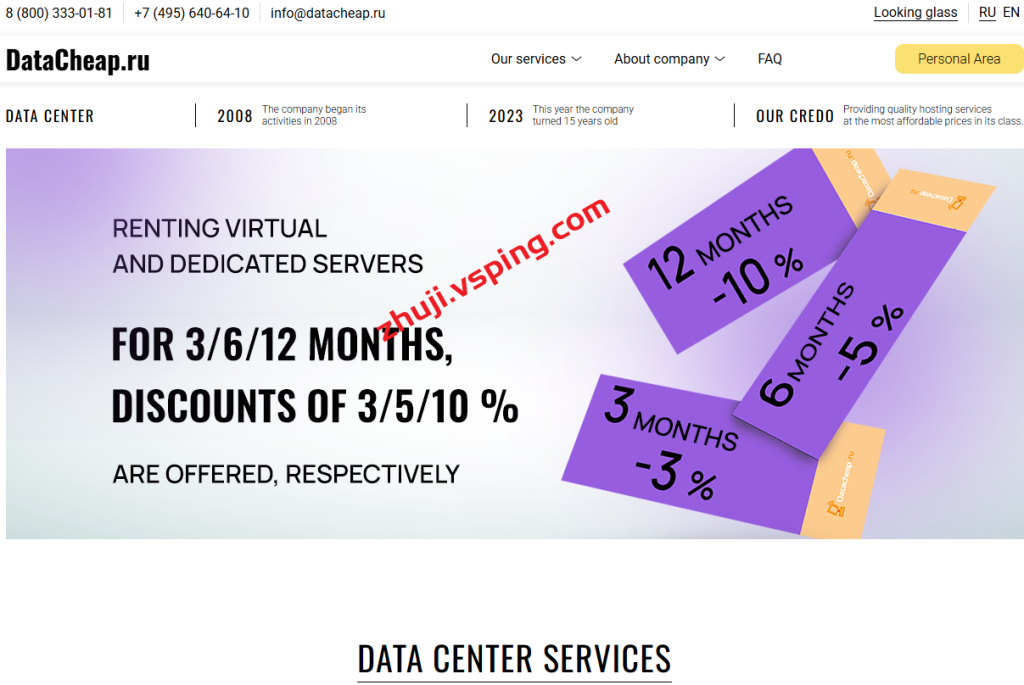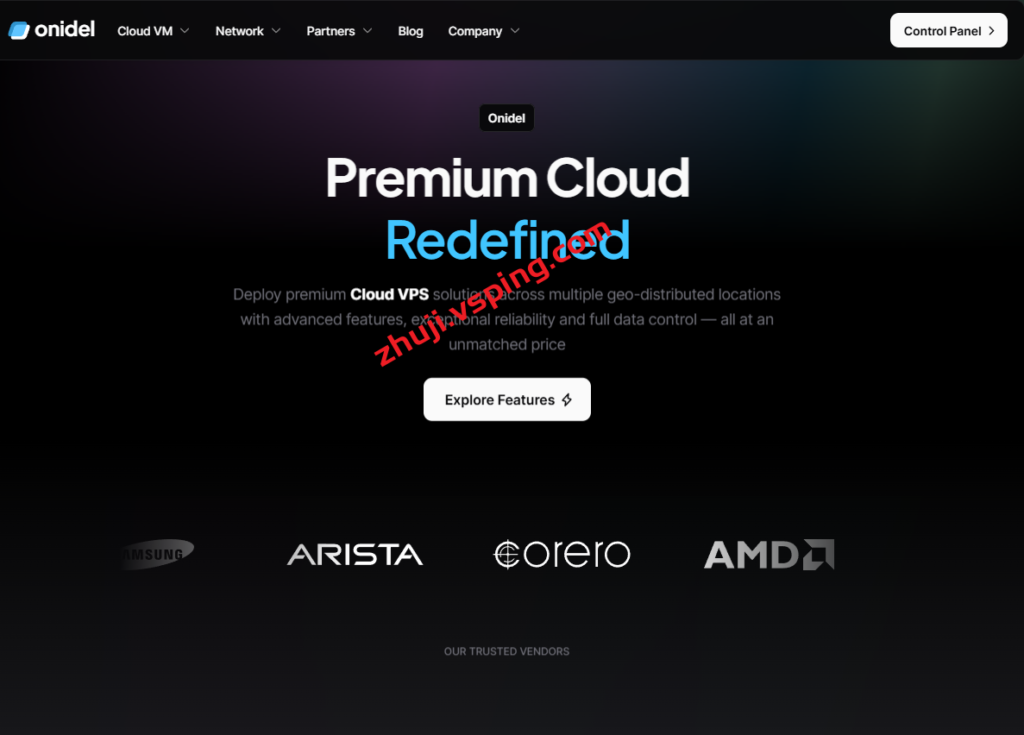大家知道的是buyvm的vps默认都是1Gbps带宽而且是不限制流量的,很多人一个月刷个50T、100T也没有人鸟你,这是常态了。但是从去年年底开始,buyvm的各个机房都升级到了100Gbps带宽,单个VPS最高允许10Gbps带宽而且还是不限制流量。那么如何将自己的buyvm的vps升级到10Gbps呢?

官方网站:https://buyvm.net
支持信用卡、PayPal、支付宝付款,支付宝付款用的是加元汇率,貌似便宜一点!
卢森堡机房:比较特殊,无视版权投诉!
BuyVM的4个机房的VPS都支持10Gbps带宽,按月付款的需要用满3个月,或者下单的时候直接选择季付以上周期付款。
VPS方案
拉斯维加斯:https://my.frantech.ca/cart.php?gid=37
迈阿密:https://my.frantech.ca/cart.php?gid=48
纽约:https://my.frantech.ca/cart.php?gid=38
卢森堡(抗投诉):https://my.frantech.ca/cart.php?gid=39
块存储方案
拉斯维加斯:https://my.frantech.ca/cart.php?gid=42
迈阿密:https://my.frantech.ca/cart.php?gid=49
纽约:https://my.frantech.ca/cart.php?gid=45
卢森堡(抗投诉):https://my.frantech.ca/cart.php?gid=46
如何挂载块存储?
方法:https://www.zhujiceping.com/55428.html
站长提供的最低配VPS的演示:
拉斯维加斯:http://209.141.43.220/

 国外主机测评 - 国外VPS,国外服务器,国外云服务器,测评及优惠码
国外主机测评 - 国外VPS,国外服务器,国外云服务器,测评及优惠码