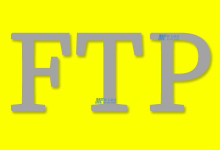在HTML页面中实现弹框,通常有几种不同的方法,以下是一些常用的技术及其详细教学:,1、使用
alert()函数(JavaScript原生弹框),2、使用
confirm()函数(JavaScript原生确认框),3、使用
prompt()函数(JavaScript原生提示框),4、使用模态对话框(Modals),5、使用Lightbox,6、使用JavaScript库(如SweetAlert、Bootstrap的Modal组件等),1. 使用
alert()函数,alert()是JavaScript提供的原生函数,可以弹出一个简单的警告框,这个警告框有一个OK按钮,用户点击后弹框关闭。,2. 使用
confirm()函数,confirm()函数会弹出一个带有确定和取消按钮的对话框,它返回一个布尔值,告诉您用户点击了哪个按钮。,3. 使用
prompt()函数,prompt()函数会弹出一个对话框,要求用户输入文本。,4. 使用
模态对话框(Modals),模态对话框是一种覆盖在页面内容上的UI元素,通常用于提醒用户注意某些事项,这通常需要结合HTML、CSS和JavaScript来实现。,5. 使用Lightbox,Lightbox是一种流行的JavaScript库,可以用来创建美观的图片或者内容弹窗,使用Lightbox通常需要下载库文件并在HTML中引入。,6. 使用JavaScript库(如SweetAlert、Bootstrap的Modal组件等),有许多现成的JavaScript库提供了弹框功能,例如SweetAlert、Bootbox.js或者是Bootstrap框架中的Modal组件,这些库通常提供更加丰富的样式和功能,并且易于使用,使用SweetAlert:,需要在HTML文件中包含SweetAlert的CSS和JS文件:,可以使用以下方式来创建一个弹框:,以上就是在HTML页面中实现弹框的几种方法,每种方法都有自己的特点和适用场景,开发者可以根据实际需求进行选择。,
 ,<!DOCTYPE html> <html lang=”en”> <head> <meta charset=”UTF8″> <title>Alert Example</title> <script> function showAlert() { alert(“这是一个警告框!”); } </script> </head> <body> <button onclick=”showAlert()”>点击我</button> </body> </html>,<!DOCTYPE html> <html lang=”en”> <head> <meta charset=”UTF8″> <title>Confirm Example</title> <script> function showConfirm() { var result = confirm(“点击确定或取消?”); if (result) { alert(“您点击了确定”); } else { alert(“您点击了取消”); } } </script> </head> <body> <button onclick=”showConfirm()”>点击我</button> </body> </html>,<!DOCTYPE html> <html lang=”en”> <head> <meta charset=”UTF8″> <title>Prompt Example</title> <script> function showPrompt() { var name = prompt(“请输入您的名字”, “张三”); if (name) { alert(“您好,” + name); } } </script> </head> <body> <button onclick=”showPrompt()”>点击我</button> </body> </html>,<!HTML结构 > <div id=”myModal” class=”modal”> <div class=”modalcontent”> <span class=”close”>×</span> <p>这是一个模态对话框</p> </div> </div> <!CSS样式 > <style> .modal { display: none; /* 默认隐藏 */ position: fixed; /* 定位 */ zindex: 1; /* 置于顶层 */ left: 0; top: 0; width: 100%; /* 宽度 */ height: 100%; /* 高度 */ overflow: auto; /* 滚动条 */ backgroundcolor: rgba(0,0,0,0.4); /* 背景色 */ } .modalcontent { backgroundcolor: #fefefe; margin: 15% auto; /* 居中显示 */ padding: 20px; border: 1px solid #888; width: 80%; /* 宽度 */ } .close { color: #aaa; float: right; fontsize: 28px; fontweight: bold; } .close:hover, .close:focus { color: black; textdecoration: none; cursor: pointer; } </style> <!JavaScript代码 > <script> var modal = document.getElementById(“myModal”); var span = document.getElementsByClassName(“close”)[0]; function showModal() { modal.style.display = “block”; // 显示模态框 } span.onclick = function() { modal.style.display = “none”; // 关闭模态框 } window.onclick = function(event) { if (event.target == modal) { modal.style.display = “none”; // 点击模态框外部区域关闭模态框 } } </script> <!触发按钮 > <button onclick=”showModal()”>打开模态对话框</button>,<link rel=”stylesheet” type=”text/css” href=”https://cdnjs.cloudflare.com/ajax/libs/sweetalert/1.1.3/sweetalert.min.css”> <script src=”https://cdnjs.cloudflare.com/ajax/libs/sweetalert/2.1.2/sweetalert.min.js”></script>
,<!DOCTYPE html> <html lang=”en”> <head> <meta charset=”UTF8″> <title>Alert Example</title> <script> function showAlert() { alert(“这是一个警告框!”); } </script> </head> <body> <button onclick=”showAlert()”>点击我</button> </body> </html>,<!DOCTYPE html> <html lang=”en”> <head> <meta charset=”UTF8″> <title>Confirm Example</title> <script> function showConfirm() { var result = confirm(“点击确定或取消?”); if (result) { alert(“您点击了确定”); } else { alert(“您点击了取消”); } } </script> </head> <body> <button onclick=”showConfirm()”>点击我</button> </body> </html>,<!DOCTYPE html> <html lang=”en”> <head> <meta charset=”UTF8″> <title>Prompt Example</title> <script> function showPrompt() { var name = prompt(“请输入您的名字”, “张三”); if (name) { alert(“您好,” + name); } } </script> </head> <body> <button onclick=”showPrompt()”>点击我</button> </body> </html>,<!HTML结构 > <div id=”myModal” class=”modal”> <div class=”modalcontent”> <span class=”close”>×</span> <p>这是一个模态对话框</p> </div> </div> <!CSS样式 > <style> .modal { display: none; /* 默认隐藏 */ position: fixed; /* 定位 */ zindex: 1; /* 置于顶层 */ left: 0; top: 0; width: 100%; /* 宽度 */ height: 100%; /* 高度 */ overflow: auto; /* 滚动条 */ backgroundcolor: rgba(0,0,0,0.4); /* 背景色 */ } .modalcontent { backgroundcolor: #fefefe; margin: 15% auto; /* 居中显示 */ padding: 20px; border: 1px solid #888; width: 80%; /* 宽度 */ } .close { color: #aaa; float: right; fontsize: 28px; fontweight: bold; } .close:hover, .close:focus { color: black; textdecoration: none; cursor: pointer; } </style> <!JavaScript代码 > <script> var modal = document.getElementById(“myModal”); var span = document.getElementsByClassName(“close”)[0]; function showModal() { modal.style.display = “block”; // 显示模态框 } span.onclick = function() { modal.style.display = “none”; // 关闭模态框 } window.onclick = function(event) { if (event.target == modal) { modal.style.display = “none”; // 点击模态框外部区域关闭模态框 } } </script> <!触发按钮 > <button onclick=”showModal()”>打开模态对话框</button>,<link rel=”stylesheet” type=”text/css” href=”https://cdnjs.cloudflare.com/ajax/libs/sweetalert/1.1.3/sweetalert.min.css”> <script src=”https://cdnjs.cloudflare.com/ajax/libs/sweetalert/2.1.2/sweetalert.min.js”></script>
html页面如何弹框
版权声明:本文采用知识共享 署名4.0国际许可协议 [BY-NC-SA] 进行授权
文章名称:《html页面如何弹框》
文章链接:https://zhuji.vsping.com/326176.html
本站资源仅供个人学习交流,请于下载后24小时内删除,不允许用于商业用途,否则法律问题自行承担。
文章名称:《html页面如何弹框》
文章链接:https://zhuji.vsping.com/326176.html
本站资源仅供个人学习交流,请于下载后24小时内删除,不允许用于商业用途,否则法律问题自行承担。

 国外主机测评 - 国外VPS,国外服务器,国外云服务器,测评及优惠码
国外主机测评 - 国外VPS,国外服务器,国外云服务器,测评及优惠码