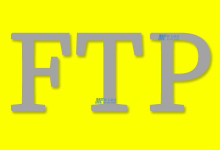要使用HTML创建一个圣诞树,我们可以使用HTML和CSS,以下是一个简单的步骤说明如何创建:,1. 理解结构,一个基本的圣诞树由一个三角形的躯干和一系列装饰品组成,我们可以用
<div>元素来构建这个结构。,2. 创建HTML结构,我们首先需要一个躯干和一个用于放置装饰品的容器。,3. 编写CSS样式,接下来,我们将为这些元素添加样式以形成树的形状。,4. 添加装饰品,现在,我们的圣诞树看起来还很简单,让我们添加一些星星和彩灯作为装饰品,我们可以使用
*字符来模仿这些装饰。,在
.ornaments div中,我们可以添加如下内容:,我们需要在CSS中为这些装饰品添加样式:,5. 调整细节和响应式设计,为了让圣诞树在不同屏幕尺寸上看起来良好,我们可以添加一些媒体查询来调整样式。,这样我们就完成了一个基本的HTML圣诞树页面,你可以根据需要继续添加更多的样式和动画,让这个圣诞树更加生动和有趣,这只是一个基础的示例,你可以根据自己的需求进行创意扩展和美化。,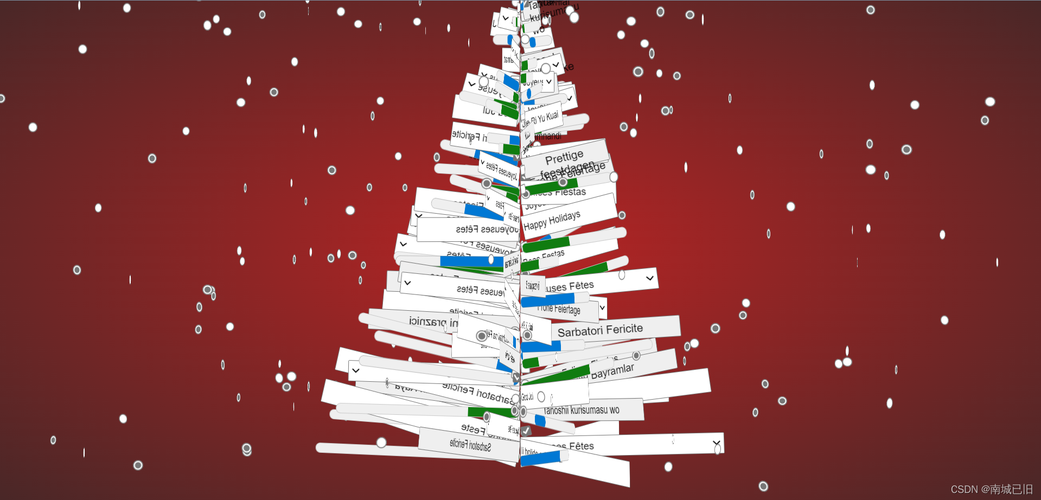
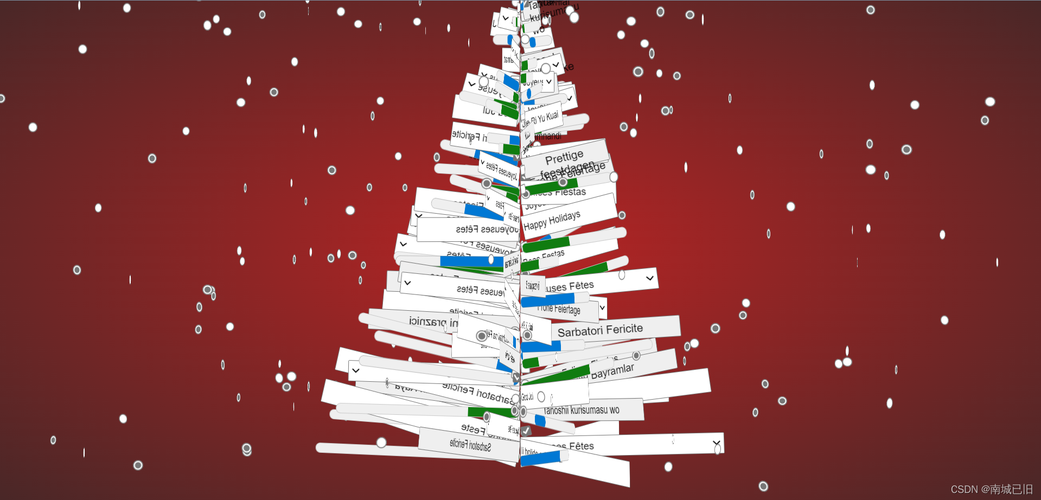 ,<!DOCTYPE html> <html lang=”zh”> <head> <meta charset=”UTF8″> <title>圣诞树</title> <link rel=”stylesheet” href=”styles.css”> </head> <body> <div class=”tree”> <div class=”trunk”></div> <div class=”ornaments”></div> </div> </body> </html>,/* styles.css */ body { display: flex; justifycontent: center; alignitems: center; height: 100vh; backgroundcolor: #222; /* 模拟夜晚的背景色 */ margin: 0; } .tree { position: relative; } .trunk { width: 0; height: 0; borderleft: 50px solid transparent; borderright: 50px solid transparent; borderbottom: 100px solid #0F0; /* 绿色代表树的躯干 */ } .ornaments { position: absolute; bottom: 0; width: 50px; height: 100px; backgroundcolor: #0F0; /* 绿色代表树冠 */ borderradius: 50% 50% 0 0; /* 圆角形成树冠的轮廓 */ },<div class=”ornaments”> <span class=”star”></span> <span class=”lights”>*****</span> </div>,.star { position: absolute; top: 20px; left: 50%; color: gold; /* 金色星形 */ fontsize: 30px; } .lights { position: absolute; bottom: 0; color: red; /* 红色灯饰 */ fontsize: 20px; animation: blink 1s linear infinite; /* 闪烁效果 */ } @keyframes blink { 0%, 100% { opacity: 1; } 50% { opacity: 0.5; } },@media (maxwidth: 600px) { .trunk { borderleft: 30px solid transparent; borderright: 30px solid transparent; borderbottom: 60px solid #0F0; } .ornaments { width: 30px; height: 60px; } }
,<!DOCTYPE html> <html lang=”zh”> <head> <meta charset=”UTF8″> <title>圣诞树</title> <link rel=”stylesheet” href=”styles.css”> </head> <body> <div class=”tree”> <div class=”trunk”></div> <div class=”ornaments”></div> </div> </body> </html>,/* styles.css */ body { display: flex; justifycontent: center; alignitems: center; height: 100vh; backgroundcolor: #222; /* 模拟夜晚的背景色 */ margin: 0; } .tree { position: relative; } .trunk { width: 0; height: 0; borderleft: 50px solid transparent; borderright: 50px solid transparent; borderbottom: 100px solid #0F0; /* 绿色代表树的躯干 */ } .ornaments { position: absolute; bottom: 0; width: 50px; height: 100px; backgroundcolor: #0F0; /* 绿色代表树冠 */ borderradius: 50% 50% 0 0; /* 圆角形成树冠的轮廓 */ },<div class=”ornaments”> <span class=”star”></span> <span class=”lights”>*****</span> </div>,.star { position: absolute; top: 20px; left: 50%; color: gold; /* 金色星形 */ fontsize: 30px; } .lights { position: absolute; bottom: 0; color: red; /* 红色灯饰 */ fontsize: 20px; animation: blink 1s linear infinite; /* 闪烁效果 */ } @keyframes blink { 0%, 100% { opacity: 1; } 50% { opacity: 0.5; } },@media (maxwidth: 600px) { .trunk { borderleft: 30px solid transparent; borderright: 30px solid transparent; borderbottom: 60px solid #0F0; } .ornaments { width: 30px; height: 60px; } }
如何用html制作一个圣诞树图案
版权声明:本文采用知识共享 署名4.0国际许可协议 [BY-NC-SA] 进行授权
文章名称:《如何用html制作一个圣诞树图案》
文章链接:https://zhuji.vsping.com/327227.html
本站资源仅供个人学习交流,请于下载后24小时内删除,不允许用于商业用途,否则法律问题自行承担。
文章名称:《如何用html制作一个圣诞树图案》
文章链接:https://zhuji.vsping.com/327227.html
本站资源仅供个人学习交流,请于下载后24小时内删除,不允许用于商业用途,否则法律问题自行承担。

 国外主机测评 - 国外VPS,国外服务器,国外云服务器,测评及优惠码
国外主机测评 - 国外VPS,国外服务器,国外云服务器,测评及优惠码