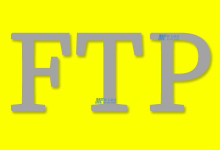在HTML中设置背景可以通过多种方式完成,包括为整个页面设置背景颜色、背景图片,或者为特定元素设置背景,以下是详细的技术教学:,1. 设置整个页面的背景颜色,要为整个页面设置背景颜色,你可以使用CSS的
backgroundcolor属性,通常,这个属性被应用在
body元素上,从而影响整个页面。,2. 设置整个页面的背景图片,如果你想用图片作为背景,可以使用
backgroundimage属性,确保你有图片的URL或者是相对路径。,3. 设置特定元素的背景颜色或图片,你也可以通过相同的属性为某个特定的HTML元素设置背景,比如一个
div。,对于图片背景:,4. 背景定位和重复,如果你的背景图片小于页面或元素的大小,你可能想要控制图片的重复和位置,使用
backgroundrepeat属性可以控制背景图片是否以及如何重复,而
backgroundposition属性则允许你控制背景图片的起始位置。,5. 背景附件和滚动,通过
backgroundattachment属性,你可以决定背景图片是否随着页面的其余部分一起滚动。,6. 简写属性,CSS还提供了一个简写属性
background,它让你可以把上面提到的关于背景的所有属性值写在一起。,以上教程涵盖了在HTML中使用CSS设置背景颜色、图片、定位、重复、附件和滚动的基本概念和技术,记得替换示例代码中的图片路径为你自己的图片路径,并适当调整样式以符合你的设计需求。, ,<!DOCTYPE html> <html> <head> <style> body { backgroundcolor: #f0f0f0; /* Hex color code for a light gray */ } </style> </head> <body> <!Page content goes here > </body> </html>,<!DOCTYPE html> <html> <head> <style> body { backgroundimage: url(‘background.jpg’); /* Replace with your image path */ backgroundrepeat: norepeat; /* Prevent the image from repeating */ backgroundsize: cover; /* Ensure the image covers the entire page */ } </style> </head> <body> <!Page content goes here > </body> </html>,<!DOCTYPE html> <html> <head> <style> .highlightedbox { backgroundcolor: yellow; /* Sets the background color of the element with class “highlightedbox” to yellow */ padding: 20px; /* Add some space around the text inside the box */ } </style> </head> <body> <div class=”highlightedbox”> This is a highlighted box. </div> </body> </html>,<!DOCTYPE html> <html> <head> <style> .imagebackground { backgroundimage: url(‘image.png’); /* Replace with your image path */ backgroundrepeat: norepeat; backgroundsize: contain; /* Adjust as needed, other options include ‘cover’, ‘100% 100%’, etc. */ width: 500px; /* Or any other dimension */ height: 300px; /* Or any other dimension */ } </style> </head> <body> <div class=”imagebackground”></div> </body> </html>,<!DOCTYPE html> <html> <head> <style> #example { backgroundimage: url(‘pattern.png’); /* Replace with your image path */ backgroundrepeat: repeatx; /* Repeat the image horizontally */ backgroundposition: right top; /* Start the background image from the topright corner */ padding: 20px; width: 300px; height: 200px; } </style> </head> <body> <div id=”example”> This div has a pattern background. </div> </body> </html>
,<!DOCTYPE html> <html> <head> <style> body { backgroundcolor: #f0f0f0; /* Hex color code for a light gray */ } </style> </head> <body> <!Page content goes here > </body> </html>,<!DOCTYPE html> <html> <head> <style> body { backgroundimage: url(‘background.jpg’); /* Replace with your image path */ backgroundrepeat: norepeat; /* Prevent the image from repeating */ backgroundsize: cover; /* Ensure the image covers the entire page */ } </style> </head> <body> <!Page content goes here > </body> </html>,<!DOCTYPE html> <html> <head> <style> .highlightedbox { backgroundcolor: yellow; /* Sets the background color of the element with class “highlightedbox” to yellow */ padding: 20px; /* Add some space around the text inside the box */ } </style> </head> <body> <div class=”highlightedbox”> This is a highlighted box. </div> </body> </html>,<!DOCTYPE html> <html> <head> <style> .imagebackground { backgroundimage: url(‘image.png’); /* Replace with your image path */ backgroundrepeat: norepeat; backgroundsize: contain; /* Adjust as needed, other options include ‘cover’, ‘100% 100%’, etc. */ width: 500px; /* Or any other dimension */ height: 300px; /* Or any other dimension */ } </style> </head> <body> <div class=”imagebackground”></div> </body> </html>,<!DOCTYPE html> <html> <head> <style> #example { backgroundimage: url(‘pattern.png’); /* Replace with your image path */ backgroundrepeat: repeatx; /* Repeat the image horizontally */ backgroundposition: right top; /* Start the background image from the topright corner */ padding: 20px; width: 300px; height: 200px; } </style> </head> <body> <div id=”example”> This div has a pattern background. </div> </body> </html>
html如何设置背景教程视频
版权声明:本文采用知识共享 署名4.0国际许可协议 [BY-NC-SA] 进行授权
文章名称:《html如何设置背景教程视频》
文章链接:https://zhuji.vsping.com/327306.html
本站资源仅供个人学习交流,请于下载后24小时内删除,不允许用于商业用途,否则法律问题自行承担。
文章名称:《html如何设置背景教程视频》
文章链接:https://zhuji.vsping.com/327306.html
本站资源仅供个人学习交流,请于下载后24小时内删除,不允许用于商业用途,否则法律问题自行承担。

 国外主机测评 - 国外VPS,国外服务器,国外云服务器,测评及优惠码
国外主机测评 - 国外VPS,国外服务器,国外云服务器,测评及优惠码