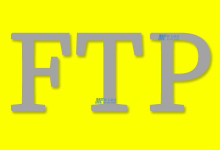HTML本身并不直接支持秒表计时器的功能,但我们可以通过JavaScript和
HTML的结合来实现这个功能,以下是一个简单的示例,展示了如何使用HTML、CSS和JavaScript创建一个秒表计时器。,1、我们需要创建HTML结构,在这个例子中,我们将使用一个
<div>元素来显示计时器的结果,以及四个
<button>元素来控制秒表的开始、暂停、重置和清零功能。,2、接下来,我们需要添加一些CSS样式来美化我们的秒表计时器,在这个例子中,我们将设置计时器的背景颜色、字体颜色和大小,以及按钮的样式。,3、现在,我们需要添加JavaScript代码来实现秒表计时器的功能,在这个例子中,我们将使用
setInterval函数来每秒更新计时器的显示,以及
clearInterval函数来停止计时器,我们还将添加事件监听器来处理按钮的点击事件。,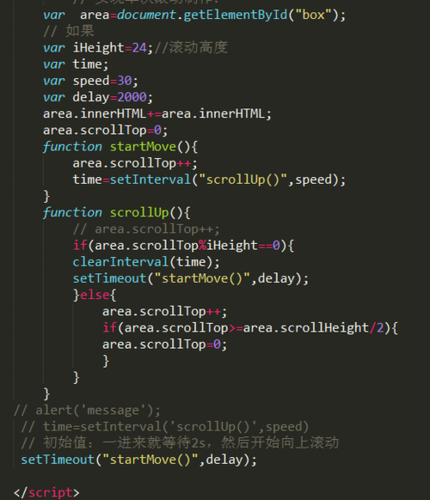
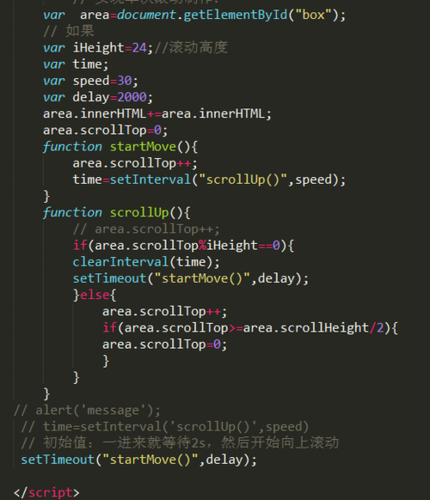 ,<!DOCTYPE html> <html lang=”en”> <head> <meta charset=”UTF8″> <meta name=”viewport” content=”width=devicewidth, initialscale=1.0″> <title>秒表计时器</title> <style> /* 在这里添加CSS样式 */ </style> </head> <body> <div id=”timer”>00:00:00</div> <button id=”start”>开始</button> <button id=”pause”>暂停</button> <button id=”reset”>重置</button> <button id=”clear”>清零</button> <script> // 在这里添加JavaScript代码 </script> </body> </html>,body { display: flex; justifycontent: center; alignitems: center; height: 100vh; backgroundcolor: #f0f0f0; } #timer { fontsize: 48px; color: #333; backgroundcolor: #fff; padding: 20px; borderradius: 5px; } button { display: block; margin: 10px; padding: 10px 20px; fontsize: 18px; color: #fff; backgroundcolor: #007bff; border: none; borderradius: 5px; cursor: pointer; } button:hover { backgroundcolor: #0056b3; },let timer = document.getElementById(‘timer’); let startButton = document.getElementById(‘start’); let pauseButton = document.getElementById(‘pause’); let resetButton = document.getElementById(‘reset’); let clearButton = document.getElementById(‘clear’); let intervalId; let seconds = 0; let minutes = 0; let hours = 0; let isRunning = false; let isPaused = false; function updateTimer() { if (!isPaused) { seconds++; if (seconds >= 60) { seconds = 0; minutes++; if (minutes >= 60) { minutes = 0; hours++; } } } else { seconds; if (seconds < 0) { seconds = 59; minutes; if (minutes < 0) { minutes = 59; hours; } } } timer.textContent =
,<!DOCTYPE html> <html lang=”en”> <head> <meta charset=”UTF8″> <meta name=”viewport” content=”width=devicewidth, initialscale=1.0″> <title>秒表计时器</title> <style> /* 在这里添加CSS样式 */ </style> </head> <body> <div id=”timer”>00:00:00</div> <button id=”start”>开始</button> <button id=”pause”>暂停</button> <button id=”reset”>重置</button> <button id=”clear”>清零</button> <script> // 在这里添加JavaScript代码 </script> </body> </html>,body { display: flex; justifycontent: center; alignitems: center; height: 100vh; backgroundcolor: #f0f0f0; } #timer { fontsize: 48px; color: #333; backgroundcolor: #fff; padding: 20px; borderradius: 5px; } button { display: block; margin: 10px; padding: 10px 20px; fontsize: 18px; color: #fff; backgroundcolor: #007bff; border: none; borderradius: 5px; cursor: pointer; } button:hover { backgroundcolor: #0056b3; },let timer = document.getElementById(‘timer’); let startButton = document.getElementById(‘start’); let pauseButton = document.getElementById(‘pause’); let resetButton = document.getElementById(‘reset’); let clearButton = document.getElementById(‘clear’); let intervalId; let seconds = 0; let minutes = 0; let hours = 0; let isRunning = false; let isPaused = false; function updateTimer() { if (!isPaused) { seconds++; if (seconds >= 60) { seconds = 0; minutes++; if (minutes >= 60) { minutes = 0; hours++; } } } else { seconds; if (seconds < 0) { seconds = 59; minutes; if (minutes < 0) { minutes = 59; hours; } } } timer.textContent =
${hours.toString().padStart(2, '0')}:${minutes.toString().padStart(2, '0')}:${seconds.toString().padStart(2, '0')}; } startButton.addEventListener(‘click’, () => { if (!isRunning && !isPaused) { intervalId = setInterval(updateTimer, 1000); isRunning = true; startButton.textContent = ‘暂停’; } else if (isRunning && isPaused) { isPaused = false; startButton.textContent = ‘暂停’; } else { startButton.textContent = ‘开始’; isRunning = true; } }); pauseButton.addEventListener(‘click’, () => { if (isRunning && !isPaused) { isPaused = true; pauseButton.textContent = ‘继续’; clearInterval(intervalId); } else if (isRunning && isPaused) { isPaused = false; pauseButton.textContent = ‘暂停’; intervalId = setInterval(updateTimer, 1000); } else { pauseButton.textContent = ‘暂停’; } }); resetButton.addEventListener(‘click’, () => { if (isRunning || isPaused) { clearInterval(intervalId); isRunning = false; isPaused = false; seconds = 0; minutes = 0; hours = 0; timer.textContent = ’00:00:00′; startButton.textContent = ‘开始’; pauseButton.textContent = ‘暂停’; resetButton.textContent = ‘重置’; clearButton.textContent = ‘清零’; } else { alert(‘计时器没有运行或已暂停,无法重置!’); } });,
htmltime
版权声明:本文采用知识共享 署名4.0国际许可协议 [BY-NC-SA] 进行授权
文章名称:《htmltime》
文章链接:https://zhuji.vsping.com/330768.html
本站资源仅供个人学习交流,请于下载后24小时内删除,不允许用于商业用途,否则法律问题自行承担。
文章名称:《htmltime》
文章链接:https://zhuji.vsping.com/330768.html
本站资源仅供个人学习交流,请于下载后24小时内删除,不允许用于商业用途,否则法律问题自行承担。

 国外主机测评 - 国外VPS,国外服务器,国外云服务器,测评及优惠码
国外主机测评 - 国外VPS,国外服务器,国外云服务器,测评及优惠码