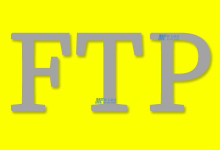在HTML5中,我们可以使用Canvas和JavaScript来实现粒子特效,
粒子特效通常用于创建动画背景、广告横幅、网站头部等视觉效果,在本教程中,我们将学习如何使用HTML5、CSS3和JavaScript创建一个基本的粒子效果。,1、准备工作,我们需要在HTML文件中创建一个
<canvas>元素,用于绘制粒子特效,我们需要引入一个外部的JavaScript文件,用于编写粒子特效的逻辑。,2、编写粒子特效逻辑,接下来,我们在
particles.js文件中编写粒子特效的逻辑,我们需要获取
<canvas>元素的引用,并设置其宽度和高度,我们创建一个
Particle构造函数,用于生成粒子对象,我们编写一个
draw函数,用于绘制粒子特效。,3、初始化粒子数组并绘制粒子特效,现在,我们需要初始化一个粒子数组,并在
draw函数中遍历这个数组,绘制每个粒子,我们需要监听窗口的
resize事件,以便在窗口大小改变时更新画布的大小,我们需要使用
requestAnimationFrame函数来不断更新粒子的位置和绘制粒子特效。,至此,我们已经完成了一个简单的粒子特效的实现,你可以根据需要修改粒子的颜色、速度、大小等属性,或者添加更多的交互功能,希望这个教程能帮助你入门HTML5粒子特效的制作。,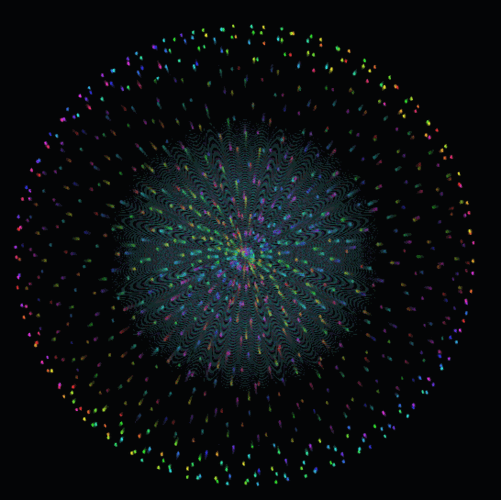
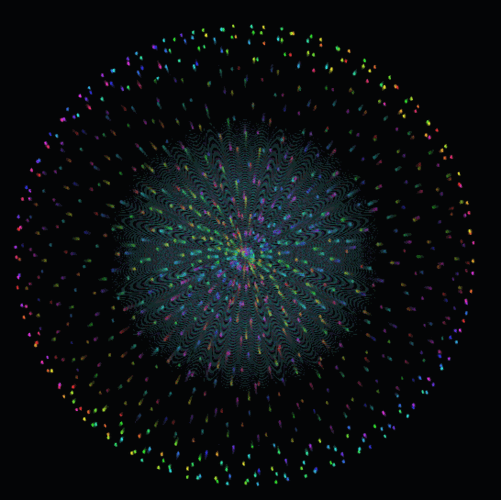 ,<!DOCTYPE html> <html lang=”en”> <head> <meta charset=”UTF8″> <meta name=”viewport” content=”width=devicewidth, initialscale=1.0″> <title>粒子特效</title> <style> body { margin: 0; overflow: hidden; } canvas { display: block; } </style> </head> <body> <canvas id=”particles”></canvas> <script src=”particles.js”></script> </body> </html>,const canvas = document.getElementById(‘particles’); const ctx = canvas.getContext(‘2d’); canvas.width = window.innerWidth; canvas.height = window.innerHeight; class Particle { constructor(x, y) { this.x = x; this.y = y; this.size = Math.random() * 5 + 1; this.speedX = Math.random() * 3 1.5; this.speedY = Math.random() * 3 1.5; this.color =
,<!DOCTYPE html> <html lang=”en”> <head> <meta charset=”UTF8″> <meta name=”viewport” content=”width=devicewidth, initialscale=1.0″> <title>粒子特效</title> <style> body { margin: 0; overflow: hidden; } canvas { display: block; } </style> </head> <body> <canvas id=”particles”></canvas> <script src=”particles.js”></script> </body> </html>,const canvas = document.getElementById(‘particles’); const ctx = canvas.getContext(‘2d’); canvas.width = window.innerWidth; canvas.height = window.innerHeight; class Particle { constructor(x, y) { this.x = x; this.y = y; this.size = Math.random() * 5 + 1; this.speedX = Math.random() * 3 1.5; this.speedY = Math.random() * 3 1.5; this.color =
hsl(${Math.random() * 360}, 100%, 50%); } update() { this.x += this.speedX; this.y += this.speedY; if (this.size > 0.2) this.size = 0.1; } draw() { ctx.fillStyle = this.color; ctx.strokeStyle = ‘#fff’; ctx.lineWidth = 2; ctx.beginPath(); ctx.arc(this.x, this.y, this.size, 0, Math.PI * 2); ctx.closePath(); ctx.fill(); ctx.stroke(); } },let particlesArray; function init() { particlesArray = []; for (let i = 0; i < 100; i++) { particlesArray.push(new Particle(Math.random() * canvas.width, Math.random() * canvas.height)); } } function draw() { ctx.clearRect(0, 0, canvas.width, canvas.height); for (let i = 0; i < particlesArray.length; i++) { particlesArray[i].update(); particlesArray[i].draw(); if (particlesArray[i].size <= 0.2) { particlesArray.splice(i, 1); i; } } requestAnimationFrame(draw); } init(); draw();,
javascript粒子特效
版权声明:本文采用知识共享 署名4.0国际许可协议 [BY-NC-SA] 进行授权
文章名称:《javascript粒子特效》
文章链接:https://zhuji.vsping.com/333815.html
本站资源仅供个人学习交流,请于下载后24小时内删除,不允许用于商业用途,否则法律问题自行承担。
文章名称:《javascript粒子特效》
文章链接:https://zhuji.vsping.com/333815.html
本站资源仅供个人学习交流,请于下载后24小时内删除,不允许用于商业用途,否则法律问题自行承担。

 国外主机测评 - 国外VPS,国外服务器,国外云服务器,测评及优惠码
国外主机测评 - 国外VPS,国外服务器,国外云服务器,测评及优惠码