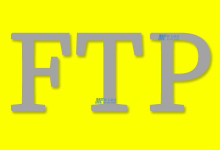HTML中可以使用
<dialog>标签来创建弹出框,以下是一个简单的示例:,在这个示例中,我们使用了
<dialog>标签来创建一个弹出框,当用户点击按钮时,弹出框会显示出来,在弹出框中,我们使用了一个表单,包括姓名和年龄两个输入框,用户可以在弹出框中输入信息,然后点击提交按钮将信息发送到服务器,如果需要,还可以使用重置和取消按钮来清空输入框或关闭弹出框。,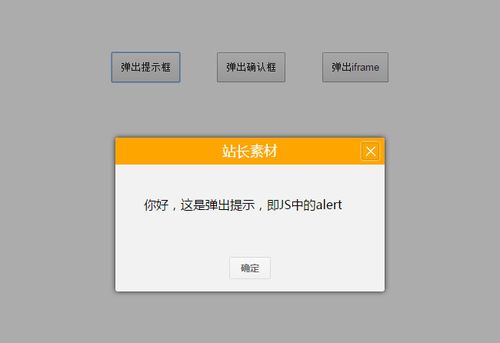
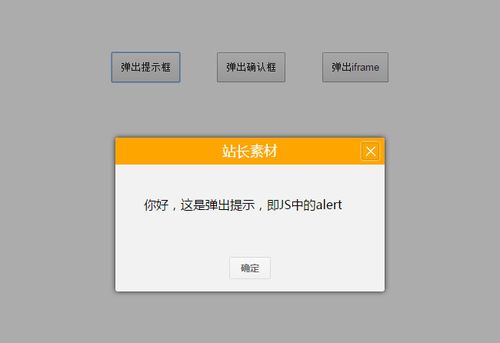 ,<!DOCTYPE html> <html> <head> <meta charset=”utf8″> <title>弹出框示例</title> </head> <body> <h1>点击按钮显示弹出框</h1> <button onclick=”openDialog()”>点击我</button> <dialog open> <h2>弹出框标题</h2> <p>这是一个弹出框的内容。</p> <form method=”dialog”> <label for=”name”>姓名:</label> <input type=”text” id=”name” name=”name”> <br> <label for=”age”>年龄:</label> <input type=”number” id=”age” name=”age”> <br> <button type=”submit”>提交</button> <button type=”reset”>重置</button> <button type=”cancel”>取消</button> </form> </dialog> <script> function openDialog() { document.querySelector(‘dialog’).showModal(); } </script> </body> </html>,
,<!DOCTYPE html> <html> <head> <meta charset=”utf8″> <title>弹出框示例</title> </head> <body> <h1>点击按钮显示弹出框</h1> <button onclick=”openDialog()”>点击我</button> <dialog open> <h2>弹出框标题</h2> <p>这是一个弹出框的内容。</p> <form method=”dialog”> <label for=”name”>姓名:</label> <input type=”text” id=”name” name=”name”> <br> <label for=”age”>年龄:</label> <input type=”number” id=”age” name=”age”> <br> <button type=”submit”>提交</button> <button type=”reset”>重置</button> <button type=”cancel”>取消</button> </form> </dialog> <script> function openDialog() { document.querySelector(‘dialog’).showModal(); } </script> </body> </html>,
html如何弹出框
版权声明:本文采用知识共享 署名4.0国际许可协议 [BY-NC-SA] 进行授权
文章名称:《html如何弹出框》
文章链接:https://zhuji.vsping.com/344225.html
本站资源仅供个人学习交流,请于下载后24小时内删除,不允许用于商业用途,否则法律问题自行承担。
文章名称:《html如何弹出框》
文章链接:https://zhuji.vsping.com/344225.html
本站资源仅供个人学习交流,请于下载后24小时内删除,不允许用于商业用途,否则法律问题自行承担。

 国外主机测评 - 国外VPS,国外服务器,国外云服务器,测评及优惠码
国外主机测评 - 国外VPS,国外服务器,国外云服务器,测评及优惠码