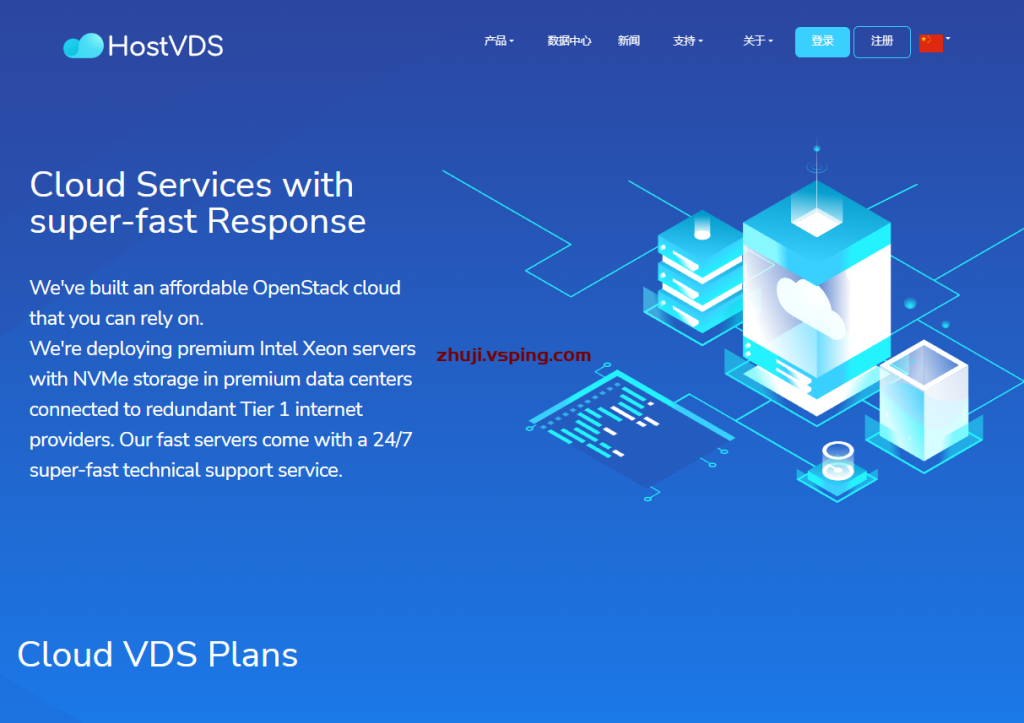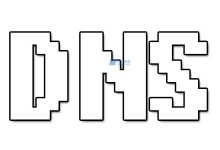服务器网口IP配置
服务器网口IP配置是指在网络通信中,对服务器进行网口IP地址的设置和配置。这是保证服务器能够正常连接到网络、与其他设备通信交流的重要步骤。因此,本文将从网络配置的基础知识、网口IP地址的概念、网口IP地址的配置和常见问题的解决方法四个方面,详细介绍服务器网口IP配置的相关内容。
Server Network IP Configuration
Server network IP configuration refers to the setting and configuration of the IP address for server network interface ports in network communication. This is an important step to ensure that servers can connect to the network and communicate with other devices. Therefore, this article will provide a detailed overview of server network IP configuration, including basic knowledge about network configuration, the concept of network interface port IP addresses, how to configure network interface port IP addresses, and common problem-solving methods.
网络配置的基础知识
网络配置是指为了实现计算机网络功能而对网络设备进行设置和配置的过程。它包括了网络拓扑结构、网络协议、网络设备和网络策略的设置等多个方面。在网络配置的过程中,必须对网络设备中的各类参数进行设置配置,比如IP地址、子网掩码、**、DNS服务器等等,以保证网络的正常运行。此外,在网络配置过程中,还需要考虑网络安全、网络性能和网络扩展性等多个方面,以保证网络的可用性和稳定性。
Basics of Network Configuration
Network configuration refers to the process of setting and configuring network devices to implement networking functionality. It includes multiple aspects, such as the network topology, network protocols, network devices, and network policies. In the process of network configuration, various parameters of network devices must be set and configured, such as IP addresses, subnet masks, gateways, DNS servers, etc., to ensure the normal operation of the network. In addition, network security, network performance, and network scalability should also be considered in the network configuration process to ensure the availability and stability of the network.
网口IP地址的概念
网口IP地址,也叫网络接口卡IP地址,指的是网络通信设备中连接网络的网口所分配到的唯一标识符。这个唯一标识符通常采用IP地址的形式进行表示,并采用TCP/IP协议来进行通信。在服务器中,网口IP地址是服务器进行网络通信的关键参数。服务器的网口IP地址必须要与所处网络的IP地址处于同一网段,否则无法进行有效的通信。通过正确的配置网口IP地址,可以实现服务器与其他设备的互通,从而保证网络功能的正常实现。
Concept of Network Interface Port IP Addresses
A network interface port IP address, also known as network interface card IP address, refers to the unique identifier assigned to the network interface port of a network communication device that connects to the network. This unique identifier is typically represented in the form of an IP address and uses the TCP/IP protocol for communication. In servers, the network interface port IP address is a critical parameter for network communication. The network interface port IP address of the server must be in the same network segment as the IP address of the network it is connected to; otherwise, effective communication cannot be achieved. Proper configuration of network interface port IP addresses can enable servers to communicate with other devices, thereby ensuring the normal implementation of networking functionality.
网口IP地址的配置
在服务器中配置网口IP地址需要进行一定的步骤。首先,需要确保所分配的IP地址是唯一的,在同一网络中没有重复使用。其次,需要设置子网掩码、**、DNS服务器等参数,以保证服务器找到正确的目标设备进行通信。接着,在操作系统中进行网络参数的设置和配置,在linux系统中,可以通过ifconfig命令或者network-scripts脚本来进行网口IP地址的配置。在Windows系统下,可以通过“控制面板-网络和Internet-网络和共享中心-更改适配器设置”进行网口IP地址的设置与配置。当完成了以上步骤后,还需要进行一定的测试,以确保所配置的网口IP地址能够正常工作。
Configuring Network Interface Port IP Addresses
Configuring network interface port IP addresses in servers requires some steps. First, it is necessary to ensure that the assigned IP address is unique and has not been used repeatedly in the same network. Second, various parameters such as subnet masks, gateways, and DNS servers need to be set up to enable servers to find the correct destination device for communication. Then, network parameters need to be set up and configured in the operating system. In the Linux system, the ifconfig command or network-scripts scripts can be used to configure network interface port IP addresses. In the Windows system, network interface port IP addresses can be set up and configured through “Control Panel-Network and Internet-Network and Sharing Center-Change Adapter Settings”. After completing the above steps, testing must also be done to ensure that the configured network interface port IP addresses are working correctly.
常见问题的解决方法
在配置过程中,会遇到一些常见问题。如无法连接网络,或者无法与其他设备进行通信。此时需要对网络配置和网口IP地址进行检查。可能是IP地址设置错误,网络参数配置不正确或者网络设置有误。出现问题时,可以通过检查网络拓扑、地址等信息,以及检查网口IP地址的配置参数和网络设置的参数,来解决问题。如果仍然存在问题,可以通过查找相关的技术文档或者咨询技术人员来获得更多的帮助。
Solutions to Common Problems
During the configuration process, some common problems may arise, such as the inability to connect to the network or communicate with other devices. In this case, it is necessary to check the network configuration and the network interface port IP addresses. The problem may be caused by incorrect IP address settings, improper network parameter configuration, or network settings error. When a problem occurs, it can be solved by checking network topology, addressing information, and configuration parameters of network interface port IP addresses and network settings. If the problem persists, more help can be obtained by Consulting technical documentation or technical personnel.

 国外主机测评 - 国外VPS,国外服务器,国外云服务器,测评及优惠码
国外主机测评 - 国外VPS,国外服务器,国外云服务器,测评及优惠码