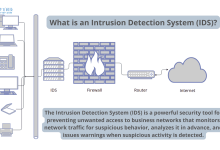windows11安装方法
最新版本的Windows操作系统windows11已经推出。对于想要尝试这个最新版本的Windows的用户,下面是Windows11安装的具体方法。
先决条件
在开始安装Windows11之前,请确保您的计算机符合以下先决条件:
64位的系统:安装Windows11需要64位的系统架构。
支持TPM2.0:计算机的”安全芯片”(Trusted Platform Module)需要支持TPM2.0。您可以在计算机的BIOS中查看是否支持TPM2.0。
支持Secure Boot:计算机的安全启动需要支持Secure Boot。您可以在计算机的BIOS中查看是否支持Secure Boot。
Windows10:您需要先安装Windows10并更新到最新版本。Windows11的安装程序将会自动检查您的Windows10是否更新到最新版本。
如果您的计算机不符合以上要求,那么您将无法安装Windows11。
Windows11安装方法
下面是Windows11的安装方法:
下载Windows11安装媒介:您可以从microsoft官网下载Windows11安装媒介,也可以使用其他第三方下载源。
将Windows11安装媒介烧录到U盘或DVD:将下载好的Windows11安装媒介,烧录到U盘或DVD中。
插入U盘或DVD并启动计算机:将U盘或DVD插入计算机中,并启动计算机。
进入Windows11安装环境:当计算机启动时,请按照屏幕上的提示进入Windows11的安装环境。
按照屏幕上的提示完成Windows11的安装:请按照屏幕上的提示完成Windows11的安装。在安装过程中,您需要选择您的语言、时区、键盘布局等信息。
搭配新的Windows11桌面:一旦安装完成,您可以根据需要搭配新的Windows11桌面,并享受最新的Windows11体验。
总结
安装Windows11是一个比较简单的过程。在开始之前,请确保您的计算机符合先决条件。然后按照屏幕上的提示进行安装即可。Windows11将为您提供更好的使用体验。
How to Install Windows11
The latest version of the Windows operating system, Windows11, has been released. For users who want to try out this latest version of Windows, here are the specific steps to install Windows11.
Prerequisites
Before starting to install Windows11, make sure your computer meets the following prerequisites:
64-bit system: Installing Windows11 requires a 64-bit system architecture.
Support TPM2.0: The “security chip” (Trusted Platform Module) of the computer needs to support TPM2.0. You can check if your computer supports TPM2.0 in the computer’s BIOS.
Support Secure Boot: The secure boot of the computer needs to support Secure Boot. You can check if your computer supports Secure Boot in the computer’s BIOS.
Windows10: You need to install Windows10 and update to the latest version first. The Windows11 installer will automatically check if your Windows10 is updated to the latest version.
If your computer does not meet the above requirements, you will not be able to install Windows11.
Method to Install Windows11
Here are the steps to install Windows11:
Download the Windows11 installation media: You can download the Windows11 installation media from the Microsoft official website, or use other third-party download sources.
Burn the Windows11 installation media to a USB drive or DVD: Burn the downloaded Windows11 installation media to a USB drive or DVD.
Insert the USB drive or DVD and start the computer: Insert the USB drive or DVD into the computer and start the computer.
Enter the Windows11 installation environment: When the computer starts up, follow the prompts on the screen to enter the Windows11 installation environment.
Follow the prompts on the screen to complete the installation of Windows11: Please follow the prompts on the screen to complete the installation of Windows11. During the installation process, you need to choose your language, time zone, keyboard layout, etc.
Enjoy the new Windows11 desktop: Once the installation is complete, you can customize the new Windows11 desktop according to your needs and enjoy the latest Windows11 experience.
Conclusion
Installing Windows11 is a relatively simple process. Before starting, make sure your computer meets the prerequisites. Then follow the prompts on the screen to install it. Windows11 will provide you with a better user experience.

 国外主机测评 - 国外VPS,国外服务器,国外云服务器,测评及优惠码
国外主机测评 - 国外VPS,国外服务器,国外云服务器,测评及优惠码