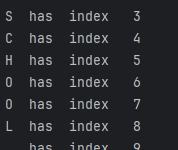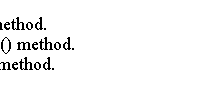Java IO教程 – Java标准输入/输出/错误流
我们可以使用System.out和System.err对象引用,只要我们可以使用OutputStream对象。
我们可以使用System.in对象,只要我们可以使用InputStream对象。
System类提供了三个静态设置器方法setOut(),setIn()和setErr(),以用您自己的设备替换这三个标准设备。
要将所有标准输出重定向到一个文件,我们需要通过传递一个代表我们文件的PrintStream对象来调用setOut()方法。
import java.io.PrintStream;
import java.io.FileOutputStream;
import java.io.File;
public class Main {
public static void main(String[] args) throws Exception {
File outFile = new File("stdout.txt");
PrintStream ps = new PrintStream(new FileOutputStream(outFile));
System.out.println(outFile.getAbsolutePath());
System.setOut(ps);
System.out.println("Hello world!");
System.out.println("Java I/O is cool!");
}
}
上面的代码生成以下结果。
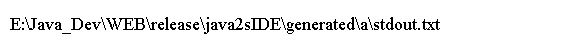
标准输入流
我们可以使用System.in对象从标准输入设备(通常是键盘)读取数据。
当用户输入数据并按Enter键时,输入的数据变得可用,read()方法每次返回一个字节的数据。
以下代码说明如何读取使用键盘输入的数据。\n是Windows上的新行字符。
import java.io.IOException;
public class EchoStdin {
public static void main(String[] args) throws IOException {
System.out.print("Please type a message and press enter: ");
int c = "\n";
while ((c = System.in.read()) != "\n") {
System.out.print((char) c);
}
}
}
由于System.in是InputStream的一个实例,我们可以使用任何具体的装饰器从键盘读取数据;例如,我们可以创建一个BufferedReader对象,并从键盘读取数据一行一次作为字符串。
上面的代码生成以下结果。
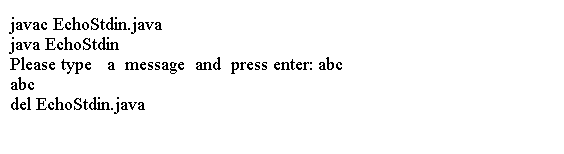
例子
以下代码说明如何将System.in对象与BufferedReader一起使用。程序不断提示用户输入一些文本,直到用户输入Q或q退出程序。
import java.io.BufferedReader;
import java.io.InputStreamReader;
import java.io.IOException;
public class Main {
public static void main(String[] args) throws IOException {
BufferedReader br = new BufferedReader(new InputStreamReader(System.in));
String text = "q";
while (true) {
System.out.print("Please type a message (Q/q to quit) and press enter:");
text = br.readLine();
if (text.equalsIgnoreCase("q")) {
System.out.println("We have decided to exit the program");
break;
} else {
System.out.println("We typed: " + text);
}
}
}
}
如果我们想要标准输入来自一个文件,我们必须创建一个输入流对象来表示该文件,并使用System.setIn()方法设置该对象,如下所示。
FileInputStream fis = new FileInputStream("stdin.txt");
System.setIn(fis);
// Now System.in.read() will read from stdin.txt file
上面的代码生成以下结果。
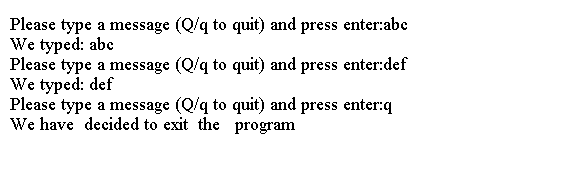
标准错误设备
标准错误设备用于显示任何错误消息。Java提供了一个名为System.err的PrintStream对象。我们使用它如下:
System.err.println("This is an error message.");

 国外主机测评 - 国外VPS,国外服务器,国外云服务器,测评及优惠码
国外主机测评 - 国外VPS,国外服务器,国外云服务器,测评及优惠码