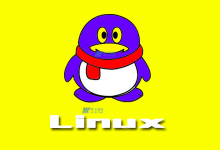Maximizing Efficiency: How to Optimize Your Workflow with SSH linux Tools
In today’s fast-paced world, maximizing efficiency is crucial to success. Whether you are a developer, a system administrator, or an IT professional, you need to be able to work quickly and efficiently. One essential tool that can help you to achieve this is SSH (Secure Shell) Linux Tools.
SSH is a secure network protocol that allows you to remotely access and control a computer or server. With SSH, you can work from anywhere, as long as you have a network connection. Moreover, SSH is a powerful tool that can help you to automate tasks, manage servers, and debug issues.
In this article, we will explore some of the most useful SSH Linux tools that can help you to optimize your workflow and maximize efficiency.
1. SSH Command
The most basic SSH tool is the SSH command. It allows you to connect to a remote server or computer and run commands remotely. For example, if you want to update the system on a remote server, you can use the SSH command to log in and run the update command.
ssh user@remote_server
sudo apt-get update
sudo apt-get upgrade
2. SCP (Secure Copy)
SCP is a secure file transfer utility that allows you to copy files between a local and a remote server. With SCP, you can easily move files and directories from one server to another. For example, if you want to copy a file called “example.txt” from your local machine to a remote server, you can use the following command:
scp example.txt user@remote_server:/path/to/destination
3. rsync
Rsync is a powerful tool that allows you to synchronize files and directories between two systems. With rsync, you can update files on a remote server that have been changed on your local machine. Moreover, rsync can be used to transfer files between different servers.
rsync -avz /path/to/local/directory user@remote_server:/path/to/remote/directory
4. Screen
Screen is a terminal multiplexer that allows you to run multiple shells or terminal sessions in a single window. With Screen, you can detach a session and reattach it later, making it easy to work on long-running tasks without the need to keep a terminal window open.
screen
command 1
Ctrl + A + D (detach the session)
screen -r (reattach the session)
5. Git
Git is a version control system that allows you to track changes to your code and collaborate with others. With Git, you can create branches, merge changes, and revert to previous versions of your code. Moreover, Git can be used to manage your code repositories on a remote server.
git clone user@remote_server:/path/to/git/repository
git add .
git commit -m “Commit message”
git push origin master
In conclusion, SSH Linux tools are essential for any IT professional, developer, or system administrator who is looking to maximize efficiency and optimize their workflow. With these powerful tools, you can easily automate tasks, transfer files, synchronize directories, run multiple shells, and manage code repositories. So why not give them a try and see how they can help you to work smarter and faster?

 国外主机测评 - 国外VPS,国外服务器,国外云服务器,测评及优惠码
国外主机测评 - 国外VPS,国外服务器,国外云服务器,测评及优惠码