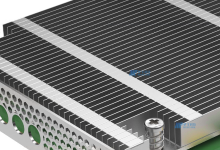随着计算机技术的不断发展,文件存储空间的需求也在不断增加。而传统的文件存储方式面临着多种瓶颈,如存储器限制、数据丢失、数据安全等问题。为了解决这些问题,将文件存储到数据库中已成为一种越来越普遍的方式。
在Java应用程序中实现将文件存储到数据库的功能,可以通过以下步骤完成:
1. 设计数据库表
我们需要设计数据库表来存储文件。一般而言,文件表至少包含文件名、文件类型、文件大小、文件二进制数据和创建时间等字段。此外,根据业务需求,我们还可以在表中添加其他字段。
CREATE TABLE t_file (
id int(11) NOT NULL AUTO_INCREMENT,
name varchar(255) DEFAULT NULL,
type varchar(255) DEFAULT NULL,
size bigint(20) DEFAULT NULL,
content longblob,
created_date timestamp NULL DEFAULT CURRENT_TIMESTAMP,
PRIMARY KEY (id)
);
2. 设计Java对象
接下来,我们需要定义一个Java对象来映射文件表的数据结构。Java对象中的字段需要与数据库表的字段对应。
public class File {
private int id;
private String name;
private String type;
private long size;
private byte[] content;
private Date createdDate;
// getters and setters
}
3. 读取文件
在将文件存储到数据库之前,我们需要将文件读取到内存中。Java中可以通过FileInputStream、ByteArrayOutputStream等类来实现文件读取的功能。下面是一段将文件读取为byte数组的代码:
public static byte[] readFileToByteArray(File file) throws IOException {
ByteArrayOutputStream output = new ByteArrayOutputStream();
try (InputStream input = new FileInputStream(file)) {
byte[] buffer = new byte[4096];
int n = 0;
while (-1 != (n = input.read(buffer))) {
output.write(buffer, 0, n);
}
}
return output.toByteArray();
}
4. 存储文件到数据库
有了文件的二进制数据后,我们就可以将文件存储到数据库中了。在Java中,可以通过JDBC来连接数据库和执行SQL语句。下面是一段将文件存储到数据库中的代码:
public static int saveFile(Connection connection, File file) throws SQLException, IOException {
final String sql = “INSERT INTO t_file(name, type, size, content) VALUES (?, ?, ?, ?)”;
try (PreparedStatement statement = connection.prepareStatement(sql, Statement.RETURN_GENERATED_KEYS)) {
statement.setString(1, file.getName());
statement.setString(2, file.getType());
statement.setLong(3, file.getSize());
statement.setBytes(4, file.getContent());
int affectedRows = statement.executeUpdate();
if (affectedRows == 0) {
throw new SQLException(“Creating file fled, no rows affected.”);
}
try (ResultSet generatedKeys = statement.getGeneratedKeys()) {
if (generatedKeys.next()) {
file.setId(generatedKeys.getInt(1));
} else {
throw new SQLException(“Creating file fled, no ID obtned.”);
}
}
}
return file.getId();
}
5. 从数据库中读取文件
当需要读取数据库中的文件时,也可以借助JDBC来实现。以下是通过ID读取文件的代码示例:
public static File readFile(Connection connection, int id) throws SQLException, IOException {
final String sql = “SELECT id, name, type, size, content, created_date FROM t_file WHERE id = ?”;
try (PreparedStatement statement = connection.prepareStatement(sql)) {
statement.setInt(1, id);
try (ResultSet resultSet = statement.executeQuery()) {
if (resultSet.next()) {
File file = new File();
file.setId(resultSet.getInt(“id”));
file.setName(resultSet.getString(“name”));
file.setType(resultSet.getString(“type”));
file.setSize(resultSet.getLong(“size”));
file.setContent(resultSet.getBytes(“content”));
file.setCreatedDate(resultSet.getDate(“created_date”));
return file;
}
}
}
return null;
}
将文件存储到数据库中,可以使文件存储更加方便、可靠和安全。在Java应用中实现该功能,需要经过设计数据库表、定义Java对象、读取文件、存储文件和读取文件等步骤。通过JDBC可以方便的对数据库进行操作,从而实现将文件存储到数据库中的功能。
相关问题拓展阅读:
- 用java代码把txt文档中资料导入到数据库
- 怎样用java代码把数据导入到数据库中
用java代码把txt文档中资料导入到数据库
搜索的关键字是 java读取txt ,你把文件读取掘培保存在一个StringBuffer里悉族面,插入数据库判陆唯即可
BufferedReader input;
try {
String s = new String();
input = new BufferedReader(new FileReader(“f:\\123.txt”));
while ((s = input.readLine()) != null) { // 判断是否读到了最后一行
String info = s.split(“培激 “败唤);
System.out.println( info + ” ” + info + ” ” + info );
}
input.close();
} catch (FileNotFoundException e) {
// TODO Auto-generated catch block
e.printStackTrace();
} catch (IOException e) {
// TODO Auto-generated catch block
e.printStackTrace();
}
把info + ” ” + info + ” ” + info 这配枯袜三个值放在insert语句里就行了 经过测试
1、在数据库中建燃搏败立一个表,创建两个字段,1个id,1个content(根据你估计银橡的文本内容大小,选定类型 varchar,text,blob等)
2、写一个读取txt文本的皮颤类A。
3、用java 建立好数据库连接,通过类A把文本读出来,写到数据库中。
怎样用java代码把数据导入到数据库中
Java可以使用JDBC对数据库进行读写。JDBC访问一般分为如下流程:
1、加载JDBC驱动程序:
在连接数据库之前,首先要加载想要连接的数据库的驱动虚做到JVM(Java虚拟机),
这通过java.lang.Class类的静态方法forName(String className)实现。
例如:
try{
//加载MySql的驱动类
Class.forName(“com.mysql.jdbc.Driver”) ;
}catch(ClassNotFoundException e){
System.out.println(“找不到驱动程序类 ,加载驱动失败!”);
e.printStackTrace() ;
}
成功加载后,会将Driver类的实例注册到DriverManager类中。
2、提供JDBC连接的URL
?连接URL定义了连接数据库时的协议、子协议、数据源标识。
?书写形式:协议:子协议:数据源标识
协议:在JDBC中总是以jdbc开始
子协议:是桥连接的驱动程序或是数据库管理系统名称。
数据源标识:标记找到数据库来源的地址与连接端口。
例如:(MySql的连接URL)
jdbc: ;
useUnicode=true:表示使用Unicode字符集。如果characterEncoding设置为
gb2312或GBK,本参数必须设置为true 。characterEncoding=gbk:字符编码方式。
3、创建数据库的连接
?要连接数据库,需要向java.sql.DriverManager请求并获得Connection对象,该对象就代表一个数据库的连接。
?使用DriverManager的getConnectin(String url,String username,String password )方法传入指定的欲连接的数据库的路径、数据库的用户名和密码来获得。
例如:
//连接MySql数据库,用户名和密码都是root
String url = “jdbc: ;
String username = “root” ;
String password = “root” ;
try{
Connection con =
DriverManager.getConnection(url , username , password ) ;
}catch(SQLException se){
System.out.println(“数据库连接失败!”);
se.printStackTrace() ;
}
4、创建一个Statement
?要执行SQL语句,必须获得java.sql.Statement实例,Statement实例分为以下3种类型:
1、执行静态SQL语句。通常通过Statement实例实现。
2、执行动差纯衡态SQL语句。通常通过PreparedStatement实例实现。
3、执行数据库存储过程。通常通过CallableStatement实例实现。
具体的实现方式:
Statement stmt = con.createStatement() ;
PreparedStatement pstmt = con.prepareStatement(sql) ;
CallableStatement cstmt = con.prepareCall(“{CALL demoSp(? , ?)}”) ;
5、执行SQL语句
Statement接口提供了三种执行裤历SQL语句的方法:executeQuery 、executeUpdate和execute
1、ResultSet executeQuery(String sqlString):执行查询数据库的SQL语句,返回一个结果集(ResultSet)对象。
2、int executeUpdate(String sqlString):用于执行INSERT、UPDATE或DELETE语句以及SQL DDL语句,如:CREATE TABLE和DROP TABLE等
3、execute(sqlString):用于执行返回多个结果集、多个更新计数或二者组合的语句。
具体实现的代码:
ResultSet rs = stmt.executeQuery(“SELECT * FROM …”) ;
int rows = stmt.executeUpdate(“INSERT INTO …”) ;
boolean flag = stmt.execute(String sql) ;
6、处理结果
两种情况:
1、执行更新返回的是本次操作影响到的记录数。
2、执行查询返回的结果是一个ResultSet对象。
ResultSet包含符合SQL语句中条件的所有行,并且它通过一套get方法提供了对这些行中数据的访问。
使用结果集(ResultSet)对象的访问方法获取数据:
while(rs.next()){
String name = rs.getString(“name”) ;
String pass = rs.getString(1); // 此方法比较高效(列是从左到右编号的,并且从列1开始)
}
7、关闭JDBC对象
操作完成以后要把所有使用的JDBC对象全都关闭,以释放JDBC资源,关闭顺序和声明顺序相反:
1、关闭记录集
2、关闭声明
3、关闭连接对象
if(rs != null){ // 关闭记录集
try{
rs.close() ;
}catch(SQLException e){
e.printStackTrace() ;
}
}
if(stmt != null){ // 关闭声明
try{
stmt.close() ;
}catch(SQLException e){
e.printStackTrace() ;
}
}
if(conn != null){ // 关闭连接对象
try{
conn.close() ;
}catch(SQLException e){
e.printStackTrace() ;
}
}
java的文件保存到数据库中的介绍就聊到这里吧,感谢你花时间阅读本站内容,更多关于java的文件保存到数据库中,Java实现将文件存储到数据库中的方法,用java代码把txt文档中资料导入到数据库,怎样用java代码把数据导入到数据库中的信息别忘了在本站进行查找喔。

 国外主机测评 - 国外VPS,国外服务器,国外云服务器,测评及优惠码
国外主机测评 - 国外VPS,国外服务器,国外云服务器,测评及优惠码