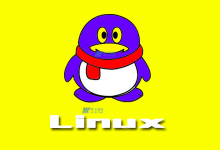The su command in linux (Substitute User or Switch User) is one of the most important and frequently used commands sets in Linux systems. It is used to change the current user’s identity to another user and it is very useful in many situations.
The su command allows a user to change their identity to another existing user on the system, typically a superuser such as root. With the proper credentials, you can use su to switch to any user on the system.
The syntax of the su command is as follows:
$ su – [username]
Where [username] is the username of the user that you want to switch to.
The – flag is optional, but recommended. Without the flag, you might be missing any environment variables that are configured for that user, such as their PATH, language settings, and more.
The c flag to the su command is also optional but it can be used to execute a command as an arbitary user without logging in. The syntax of the su c command is as follows:
$ su -c [command] [username]
Where [command] is the command that you want to execute as the [username] user.
This is a very useful command, as you can use it to switch to another user and immediately perform a command. For instance, you can use su to switch to the root user and delete a file with the following command:
$ su -c ‘rm /path/to/file’ root
This command will switch to the root user and delete the specified file without prompting for a password.
It is important to note that in order for su to work, you must have the proper credentials for the user that you are trying to switch to. This means that, depending on the system, you may need to enter the user’s password in order to successfully switch.
In conclusion, the su command is extremely useful in Linux systems. It allows you to switch the current user’s identity to another user on the system. The c flag to this command can also be used to execute a command as an arbitrary user. However, it is important to note that in order for the su command to work properly, you must have the proper credentials for the user that you are trying to switch to.

 国外主机测评 - 国外VPS,国外服务器,国外云服务器,测评及优惠码
国外主机测评 - 国外VPS,国外服务器,国外云服务器,测评及优惠码