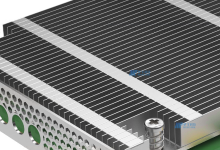命令行检测MySQL安装环境
MySQL是一种开放源代码的关系型数据库管理系统,广泛应用于各种大型网站、企业应用和个人项目中。在安装MySQL之前,需要检测系统环境是否满足安装要求。本文介绍了在命令行中使用几个简单的指令来检测MySQL安装环境。
1.检查系统是否已经安装MySQL
在终端中输入以下指令:
sudo service mysql status
如果系统已经安装MySQL,则会看到以下输出:
mysql.service - MySQL Community Server
Loaded: loaded (/lib/systemd/system/mysql.service; enabled; vendor preset: enabled)
Active: active (running) since Tue 2022-08-02 16:04:42 CST; 4h 4min ago
Mn PID: 2406 (mysqld)
Tasks: 39 (limit: 32768)
Memory: 253.2M
CGroup: /system.slice/mysql.service
└─2406 /usr/sbin/mysqld --daemonize --pid-file=/run/mysqld/mysqld.pid
Aug 02 16:04:42 ubuntu1804 systemd[1]: Started MySQL Community Server.
如果系统未安装MySQL,则会看到以下输出:
Unit mysql.service could not be found.
2.检查MySQL服务是否已启动
如果MySQL服务未启动,则无法使用MySQL数据库。在终端中输入以下指令:
sudo systemctl is-active mysql.service
如果MySQL服务已经启动,则会看到以下输出:
active
如果MySQL服务未启动,则会看到以下输出:
inactive
如果MySQL服务未启动,则可以使用以下指令来启动服务:
sudo systemctl start mysql.service
3.检查MySQL用户名和密码
在MySQL中,需要使用用户名和密码来登录。在终端中输入以下指令:
sudo mysql
如果输入了正确的用户名和密码,则可以看到以下输出:
Welcome to the MySQL monitor. Commands end with ; or \g.
Your MySQL connection id is 12
Server version: 5.7.22-0ubuntu0.18.04.1 (Ubuntu)
Copyright (c) 2000, 2018, Oracle and/or its affiliates. All rights reserved.
Oracle is a registered trademark of Oracle Corporation and/or its
affiliates. Other names may be trademarks of their respective
owners.
Type 'help;' or '\h' for help. Type '\c' to clear the current input statement.
mysql>
如果输入的用户名或密码不正确,则会看到以下输出:
mysql: [ERROR] unknown variable 'definer=root@localhost'
ERROR 1045 (28000): Access denied for user 'root'@'localhost' (using password: YES)
在这种情况下,需要使用正确的用户名和密码来登录。
4.检查MySQL版本
在终端中输入以下指令:
mysql -V
如果MySQL已经安装,则会看到以下输出:
mysql Ver 14.14 Distrib 5.7.22, for Linux (x86_64) using EditLine wrapper
如果MySQL未安装,则会看到以下输出:
mysql: command not found
5.检查MySQL依赖包
在终端中输入以下指令:
sudo apt-get install mysql-server mysql-client
如果系统已经安装所需的MySQL依赖包,则会看到以下输出:
Reading package lists... Done
Building dependency tree
Reading state information... Done
mysql-client is already the newest version (5.7.22-0ubuntu0.18.04.1).
The following packages were automatically installed and are no longer required:
libuv1 linux-headers-4.15.0-29 linux-headers-4.15.0-29-generic
linux-image-4.15.0-29-generic linux-modules-4.15.0-29-generic
linux-modules-extra-4.15.0-29-generic
Use 'sudo apt autoremove' to remove them.
0 upgraded, 0 newly installed, 0 to remove and 0 not upgraded.
如果系统未安装所需的MySQL依赖包,则会看到以下输出:
Reading package lists... Done
Building dependency tree
Reading state information... Done
E: Unable to locate package mysql-server
E: Unable to locate package mysql-client
在这种情况下,需要使用以下指令来安装MySQL依赖包:
sudo apt-get install mysql-server mysql-client
总结:
在命令行中使用上述指令可以很方便快速地检测MySQL安装环境,如此一来,我们可以快速的了解系统是否满足MySQL的安装需求。

 国外主机测评 - 国外VPS,国外服务器,国外云服务器,测评及优惠码
国外主机测评 - 国外VPS,国外服务器,国外云服务器,测评及优惠码