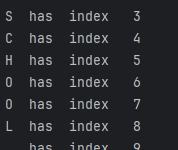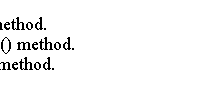JavaFX教程 – JavaFX密码字段
PasswordField用于密码输入。用户键入的字符通过显示回显字符串被隐藏。
创建密码字段
以下代码使用来自PasswordField类的默认构造函数创建一个密码字段,然后为密码字段设置提示消息文本。提示消息在字段中显示为灰色文本,并为用户提供该字段是什么的提示,而不使用标签控件。
PasswordField passwordField = new PasswordField();
passwordField.setPromptText("Your password");
PasswordField类有setText方法来为控件设置文本字符串。对于密码字段,指定的字符串由echo字符隐藏。默认情况下,echo字符是一个点。
密码字段中的值可以通过getText方法获取。
例子
密码字段和操作侦听器
/*
* Copyright (c) 2011, 2012 Oracle and/or its affiliates.
* All rights reserved. Use is subject to license terms.
*
* This file is available and licensed under the following license:
*
* Redistribution and use in source and binary forms, with or without
* modification, are permitted provided that the following conditions
* are met:
*
* - Redistributions of source code must retain the above copyright
* notice, this list of conditions and the following disclaimer.
* - Redistributions in binary form must reproduce the above copyright
* notice, this list of conditions and the following disclaimer in
* the documentation and/or other materials provided with the distribution.
* - Neither the name of Oracle nor the names of its
* contributors may be used to endorse or promote products derived
* from this software without specific prior written permission.
*
* THIS SOFTWARE IS PROVIDED BY THE COPYRIGHT HOLDERS AND CONTRIBUTORS
* "AS IS" AND ANY EXPRESS OR IMPLIED WARRANTIES, INCLUDING, BUT NOT
* LIMITED TO, THE IMPLIED WARRANTIES OF MERCHANTABILITY AND FITNESS FOR
* A PARTICULAR PURPOSE ARE DISCLAIMED. IN NO EVENT SHALL THE COPYRIGHT
* OWNER OR CONTRIBUTORS BE LIABLE FOR ANY DIRECT, INDIRECT, INCIDENTAL,
* SPECIAL, EXEMPLARY, OR CONSEQUENTIAL DAMAGES (INCLUDING, BUT NOT
* LIMITED TO, PROCUREMENT OF SUBSTITUTE GOODS OR SERVICES; LOSS OF USE,
* DATA, OR PROFITS; OR BUSINESS INTERRUPTION) HOWEVER CAUSED AND ON ANY
* THEORY OF LIABILITY, WHETHER IN CONTRACT, STRICT LIABILITY, OR TORT
* (INCLUDING NEGLIGENCE OR OTHERWISE) ARISING IN ANY WAY OUT OF THE USE
* OF THIS SOFTWARE, EVEN IF ADVISED OF THE POSSIBILITY OF SUCH DAMAGE.
*/
import javafx.application.Application;
import javafx.event.ActionEvent;
import javafx.event.EventHandler;
import javafx.geometry.Insets;
import javafx.geometry.Pos;
import javafx.scene.Group;
import javafx.scene.Scene;
import javafx.scene.control.Label;
import javafx.scene.control.PasswordField;
import javafx.scene.layout.HBox;
import javafx.scene.layout.VBox;
import javafx.scene.paint.Color;
import javafx.stage.Stage;
public class Main extends Application {
final Label message = new Label("");
@Override
public void start(Stage stage) {
Group root = new Group();
Scene scene = new Scene(root, 260, 80);
stage.setScene(scene);
stage.setTitle("Password Field Sample");
VBox vb = new VBox();
vb.setPadding(new Insets(10, 0, 0, 10));
vb.setSpacing(10);
HBox hb = new HBox();
hb.setSpacing(10);
hb.setAlignment(Pos.CENTER_LEFT);
Label label = new Label("Password");
final PasswordField pb = new PasswordField();
pb.setOnAction(new EventHandler<ActionEvent>() {
@Override
public void handle(ActionEvent e) {
if (!pb.getText().equals("abc")) {
message.setText("Your password is incorrect!");
message.setTextFill(Color.web("red"));
} else {
message.setText("Your password has been confirmed");
message.setTextFill(Color.web("black"));
}
pb.setText("");
}
});
hb.getChildren().addAll(label, pb);
vb.getChildren().addAll(hb, message);
scene.setRoot(vb);
stage.show();
}
public static void main(String[] args) {
launch(args);
}
}
上面的代码生成以下结果。


 国外主机测评 - 国外VPS,国外服务器,国外云服务器,测评及优惠码
国外主机测评 - 国外VPS,国外服务器,国外云服务器,测评及优惠码