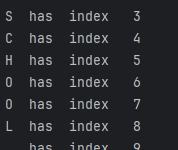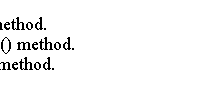JavaFX教程 – JavaFX超链接
超链接类表示类似于JavaFX的网页上的锚链接的超链接。
import javafx.application.Application;
import javafx.scene.Group;
import javafx.scene.Scene;
import javafx.scene.control.Hyperlink;
import javafx.scene.layout.VBox;
import javafx.stage.Stage;
public class Main extends Application {
@Override
public void start(Stage stage) {
stage.setTitle("HTML");
stage.setWidth(500);
stage.setHeight(500);
Scene scene = new Scene(new Group());
VBox root = new VBox();
Hyperlink link = new Hyperlink("www.w3cschool.cn");
root.getChildren().addAll(link);
scene.setRoot(root);
stage.setScene(scene);
stage.show();
}
public static void main(String[] args) {
launch(args);
}
}
上面的代码生成以下结果。
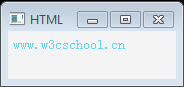
创建超链接
以下代码使用默认构造函数创建超链接对象。然后它设置一个URL作为文本标题,最后添加点击事件处理程序。
Hyperlink link = new Hyperlink();
link.setText("http://www.w3cschool.cn");
link.setOnAction((ActionEvent e) -> {
System.out.println("This link is clicked");
});
setText实例方法定义超链接的文本标题。
超链接类扩展了Labeled类,我们可以为超链接设置字体和填充。
以下代码将图像添加到超链接控件。
Hyperlink hpl = new Hyperlink("www.w3cschool.cn");
Image image1 = new Image(new File("a.jpg").toURI().toString(), 0, 100, false, false);
hpl.setGraphic(new ImageView (image1));
例子
更改超链接的字体
import java.io.File;
import javafx.application.Application;
import javafx.scene.Group;
import javafx.scene.Scene;
import javafx.scene.control.Hyperlink;
import javafx.scene.image.Image;
import javafx.scene.image.ImageView;
import javafx.scene.layout.VBox;
import javafx.scene.text.Font;
import javafx.stage.Stage;
public class Main extends Application {
@Override
public void start(Stage stage) {
stage.setTitle("HTML");
stage.setWidth(500);
stage.setHeight(500);
Scene scene = new Scene(new Group());
VBox root = new VBox();
Hyperlink hpl = new Hyperlink("w3cschool.cn");
hpl.setFont(Font.font("Arial", 14));
root.getChildren().addAll(hpl);
scene.setRoot(root);
stage.setScene(scene);
stage.show();
}
public static void main(String[] args) {
launch(args);
}
}
上面的代码生成以下结果。
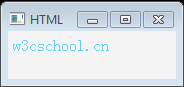

 国外主机测评 - 国外VPS,国外服务器,国外云服务器,测评及优惠码
国外主机测评 - 国外VPS,国外服务器,国外云服务器,测评及优惠码