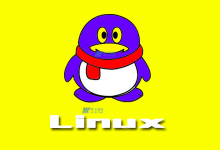linux Volume Manager (LVM) is one of the most powerful tools available for managing disk storage and managing disk space on a Linux system. It is a program, system, and storage management software that makes it easy to allocate, change, manage, and shrink disk space and create flexible disk partitions on a Linux system.
In this comprehensive guide, we’ll explore all the benefits of using LVM to manage disk storage on a Linux system. We’ll explain how it works and the various configuration options available. We’ll also present an example of how to use LVM by showing you how to create and shrink a disk partition.
Before we dive into the benefits of using LVM, it is important to understand what it is and how it works. LVM is a program that facilitates the administration of block storage devices, by allowing logical volumes to be created, resized, and managed as if they were physical drives. LVM stores information about each volume group and logical volumes in a number of data files, called Volume Group Descriptors (VGDs).
The main advantage of using LVM is that it allows users to easily resize and move logical volumes from one physical drive to another. This makes it much easier to manage large amounts of data on servers, as it does not require manually creating and reconfiguring file systems for each drive. It also simplifies the process of adding and removing space on a hard drive. LVM can be used to easily migrate data from one physical drive to another, without having to manually configure each file system.
Another benefit of using LVM is that it allows users to assign data to physical drives without being limited by size. This allows users to adjust the size of storage they need without needing to repartition the hard drive. Additionally, LVM can enable data to be stored across multiple disks, providing enhanced reliability and improved performance.
Using LVM also ensures that data is protected, as it is kept in logical volumes, thus providing some level of redundancy. This also means that LVM can be more easily used to create snapshots and backups for disaster recovery, as data is readily available in logical volumes.
To begin using LVM on a Linux system, one must first create a Volume Group (VG). This process requires installing the lvm2 package and then configuring the lvm.conf file. Once the lvm.conf file is set up correctly, one can run the `pvcreate` command to create the physical volumes. This will create the Volume Group (VG) and the Physical Volume (PV). Then, the Logical Volumes (LV) can be created by running the `lvcreate` command. The `lvmresize` command can then be used to resize the logical volumes.
With LVM configured properly, users can take advantage of its powerful features to optimize their disk storage. It can be used to quickly migrate data between physical drives and to adjust the size and layout of partitions on a drive. It also provides enhanced reliability and performance and provides a level of data redundancy. LVM is an indispensable tool for any system administrator and can be used to efficiently manage disk storage on a Linux system.

 国外主机测评 - 国外VPS,国外服务器,国外云服务器,测评及优惠码
国外主机测评 - 国外VPS,国外服务器,国外云服务器,测评及优惠码