要在HTML中实现站内搜索,可以使用以下步骤:,1、创建搜索表单,2、使用JavaScript或服务器端脚本处理搜索请求,3、在页面上显示搜索结果,下面是一个简单的示例,展示了如何使用HTML和JavaScript实现站内搜索。,创建一个HTML文件,包含一个搜索表单和一个用于显示搜索结果的表格:,接下来,使用JavaScript处理搜索请求并显示结果,在这个示例中,我们将使用一个简单的数组来存储页面上的数据,实际应用中,您可能需要从数据库或其他数据源获取数据。,将上述JavaScript代码添加到
<script>标签中,即可实现站内搜索功能,当用户在搜索框中输入关键词并点击搜索按钮时,页面会显示与关键词相关的搜索结果。,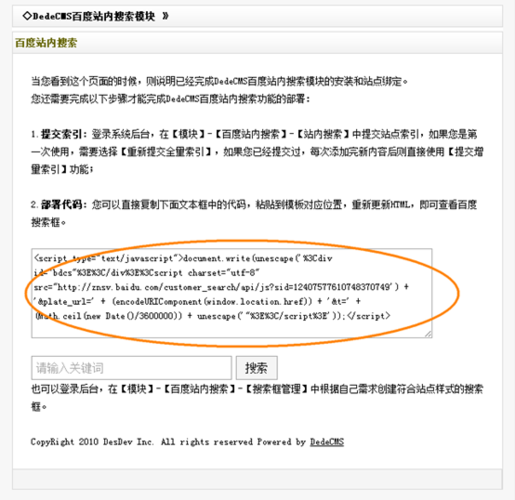
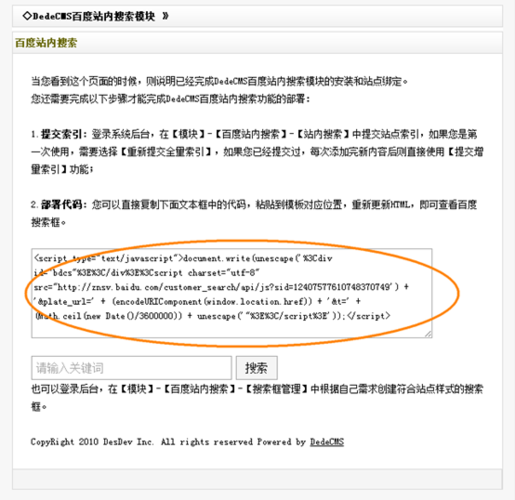 ,<!DOCTYPE html> <html lang=”zh”> <head> <meta charset=”UTF8″> <title>站内搜索示例</title> <style> table { width: 100%; bordercollapse: collapse; } th, td { border: 1px solid black; padding: 8px; textalign: left; } th { backgroundcolor: #f2f2f2; } </style> </head> <body> <h1>站内搜索示例</h1> <form id=”searchForm”> <label for=”searchInput”>搜索关键词:</label> <input type=”text” id=”searchInput” name=”searchInput”> <button type=”submit”>搜索</button> </form> <table id=”resultsTable”> <thead> <tr> <th>标题</th> <th>内容</th> </tr> </thead> <tbody id=”resultsBody”> </tbody> </table> <script> // 在这里添加JavaScript代码处理搜索请求和显示结果 </script> </body> </html>,// 示例数据 const data = [ { title: ‘文章1’, content: ‘这是文章1的内容’ }, { title: ‘文章2’, content: ‘这是文章2的内容’ }, { title: ‘文章3’, content: ‘这是文章3的内容’ }, ]; // 获取DOM元素 const searchForm = document.getElementById(‘searchForm’); const searchInput = document.getElementById(‘searchInput’); const resultsBody = document.getElementById(‘resultsBody’); // 监听搜索表单的提交事件 searchForm.addEventListener(‘submit’, function (event) { event.preventDefault(); // 阻止表单默认提交行为 const keyword = searchInput.value.trim(); // 获取搜索关键词 if (!keyword) return; // 如果关键词为空,不进行搜索 // 根据关键词搜索数据 const results = data.filter(item => item.title.includes(keyword) || item.content.includes(keyword)); // 清空表格内容 resultsBody.innerHTML = ”; // 将搜索结果显示在表格中 results.forEach(result => { const row = document.createElement(‘tr’); const titleCell = document.createElement(‘td’); const contentCell = document.createElement(‘td’); titleCell.textContent = result.title; contentCell.textContent = result.content; row.appendChild(titleCell); row.appendChild(contentCell); resultsBody.appendChild(row); }); });,
,<!DOCTYPE html> <html lang=”zh”> <head> <meta charset=”UTF8″> <title>站内搜索示例</title> <style> table { width: 100%; bordercollapse: collapse; } th, td { border: 1px solid black; padding: 8px; textalign: left; } th { backgroundcolor: #f2f2f2; } </style> </head> <body> <h1>站内搜索示例</h1> <form id=”searchForm”> <label for=”searchInput”>搜索关键词:</label> <input type=”text” id=”searchInput” name=”searchInput”> <button type=”submit”>搜索</button> </form> <table id=”resultsTable”> <thead> <tr> <th>标题</th> <th>内容</th> </tr> </thead> <tbody id=”resultsBody”> </tbody> </table> <script> // 在这里添加JavaScript代码处理搜索请求和显示结果 </script> </body> </html>,// 示例数据 const data = [ { title: ‘文章1’, content: ‘这是文章1的内容’ }, { title: ‘文章2’, content: ‘这是文章2的内容’ }, { title: ‘文章3’, content: ‘这是文章3的内容’ }, ]; // 获取DOM元素 const searchForm = document.getElementById(‘searchForm’); const searchInput = document.getElementById(‘searchInput’); const resultsBody = document.getElementById(‘resultsBody’); // 监听搜索表单的提交事件 searchForm.addEventListener(‘submit’, function (event) { event.preventDefault(); // 阻止表单默认提交行为 const keyword = searchInput.value.trim(); // 获取搜索关键词 if (!keyword) return; // 如果关键词为空,不进行搜索 // 根据关键词搜索数据 const results = data.filter(item => item.title.includes(keyword) || item.content.includes(keyword)); // 清空表格内容 resultsBody.innerHTML = ”; // 将搜索结果显示在表格中 results.forEach(result => { const row = document.createElement(‘tr’); const titleCell = document.createElement(‘td’); const contentCell = document.createElement(‘td’); titleCell.textContent = result.title; contentCell.textContent = result.content; row.appendChild(titleCell); row.appendChild(contentCell); resultsBody.appendChild(row); }); });,
html如何实现站内搜索
版权声明:本文采用知识共享 署名4.0国际许可协议 [BY-NC-SA] 进行授权
文章名称:《html如何实现站内搜索》
文章链接:https://zhuji.vsping.com/425599.html
本站资源仅供个人学习交流,请于下载后24小时内删除,不允许用于商业用途,否则法律问题自行承担。
文章名称:《html如何实现站内搜索》
文章链接:https://zhuji.vsping.com/425599.html
本站资源仅供个人学习交流,请于下载后24小时内删除,不允许用于商业用途,否则法律问题自行承担。

 国外主机测评 - 国外VPS,国外服务器,国外云服务器,测评及优惠码
国外主机测评 - 国外VPS,国外服务器,国外云服务器,测评及优惠码
















