要在网页左上角添加图标,可以使用HTML的
<link>标签和
<i>标签,需要在
<head>标签内添加
<link>标签,引入Bootstrap的CSS文件,以便使用其中的图标样式,在
<body>标签内添加
<i>标签,并为其添加相应的类名以显示图标。,以下是一个详细的示例:,1、在
<head>标签内添加
<link>标签,引入Bootstrap的CSS文件:,2、在
<body>标签内添加
<i>标签,并为其添加相应的类名以显示图标:,在这个示例中,我们使用了Bootstrap的图标库(Bootstrap Icons)中的
biinfocircle类来创建一个信息圆圈图标,你可以根据需要替换为其他图标类名。,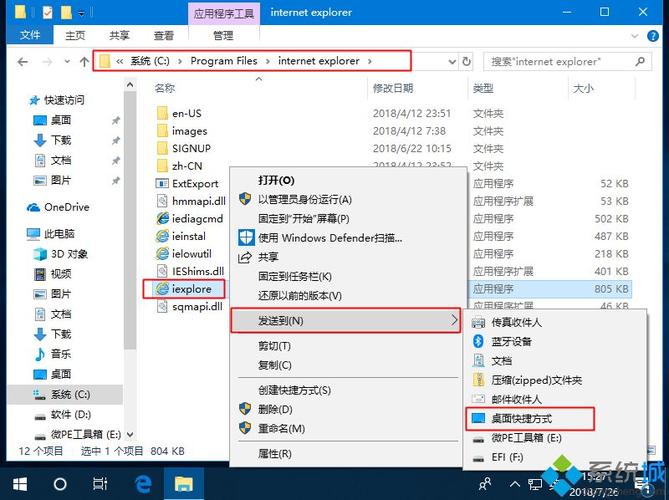
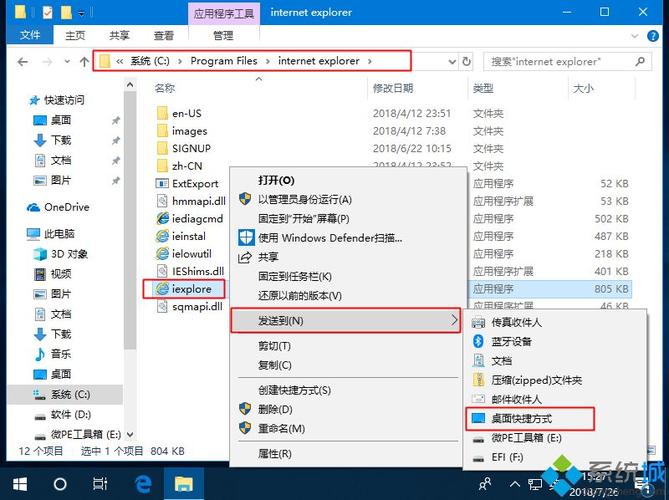 ,<!DOCTYPE HTML> <html lang=”en”> <head> <meta charset=”UTF8″> <meta name=”viewport” content=”width=devicewidth, initialscale=1.0″> <title>网页左上角图标示例</title> <!引入Bootstrap CSS > <link href=”https://cdn.jsdelivr.net/npm/bootstrap@5.1.0/dist/css/bootstrap.min.css” rel=”stylesheet”> </head> <body> <!页面内容 > </body> </html>,<body> <!页面内容 > <div class=”container”> <div class=”row”> <div class=”colmd6″> <h1>小标题1</h1> <p>这里是一些描述性文字。</p> </div> <div class=”colmd6″> <table class=”table”> <thead> <tr> <th>表头1</th> <th>表头2</th> </tr> </thead> <tbody> <tr> <td>数据1</td> <td>数据2</td> </tr> </tbody> </table> </div> </div> <div class=”positionabsolute top0 start0″> <!在左上角添加图标 > <i class=”bi biinfocircle”></i> </div> </div> <!引入Bootstrap javascript > <script src=”https://cdn.jsdelivr.net/npm/@popperjs/core@2.9.3/dist/umd/popper.min.js”></script> <script src=”https://cdn.jsdelivr.net/npm/bootstrap@5.1.0/dist/js/bootstrap.min.js”></script> </body> </html>,
,<!DOCTYPE HTML> <html lang=”en”> <head> <meta charset=”UTF8″> <meta name=”viewport” content=”width=devicewidth, initialscale=1.0″> <title>网页左上角图标示例</title> <!引入Bootstrap CSS > <link href=”https://cdn.jsdelivr.net/npm/bootstrap@5.1.0/dist/css/bootstrap.min.css” rel=”stylesheet”> </head> <body> <!页面内容 > </body> </html>,<body> <!页面内容 > <div class=”container”> <div class=”row”> <div class=”colmd6″> <h1>小标题1</h1> <p>这里是一些描述性文字。</p> </div> <div class=”colmd6″> <table class=”table”> <thead> <tr> <th>表头1</th> <th>表头2</th> </tr> </thead> <tbody> <tr> <td>数据1</td> <td>数据2</td> </tr> </tbody> </table> </div> </div> <div class=”positionabsolute top0 start0″> <!在左上角添加图标 > <i class=”bi biinfocircle”></i> </div> </div> <!引入Bootstrap javascript > <script src=”https://cdn.jsdelivr.net/npm/@popperjs/core@2.9.3/dist/umd/popper.min.js”></script> <script src=”https://cdn.jsdelivr.net/npm/bootstrap@5.1.0/dist/js/bootstrap.min.js”></script> </body> </html>,
网页左上角的图标 html 如何添加
版权声明:本文采用知识共享 署名4.0国际许可协议 [BY-NC-SA] 进行授权
文章名称:《网页左上角的图标 html 如何添加》
文章链接:https://zhuji.vsping.com/425829.html
本站资源仅供个人学习交流,请于下载后24小时内删除,不允许用于商业用途,否则法律问题自行承担。
文章名称:《网页左上角的图标 html 如何添加》
文章链接:https://zhuji.vsping.com/425829.html
本站资源仅供个人学习交流,请于下载后24小时内删除,不允许用于商业用途,否则法律问题自行承担。

 国外主机测评 - 国外VPS,国外服务器,国外云服务器,测评及优惠码
国外主机测评 - 国外VPS,国外服务器,国外云服务器,测评及优惠码











