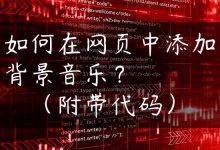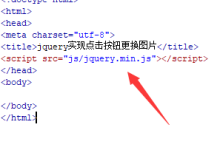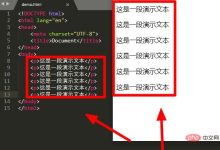在HTML中,设置文字编剧主要涉及到的是CSS样式的应用,CSS(层叠样式表)是一种用于描述HTML或XML(包括各种XML方言,如SVG、MathML或XHTML)文档的呈现方式的一种样式表语言,通过CSS,我们可以控制网页元素的布局和外观,包括文字的颜色、字体、大小、行高、对齐方式等。,以下是一些基本的CSS样式设置方法:,1、内联样式:在HTML元素中使用”style”属性直接设置样式,设置一个段落的文字颜色为红色,可以这样写:,2、内部样式:在HTML文档的
<head>部分使用
<style>标签定义样式,设置一个段落的文字颜色为红色,可以这样写:,3、外部样式:在HTML文档中引用一个外部的CSS文件,创建一个名为”style.css”的CSS文件,然后在HTML文档中引用它:,在”style.css”文件中,我们可以定义更多的样式:,以上是设置文字颜色的示例,实际上,CSS可以设置的属性非常多,包括但不限于:,字体:可以使用
fontfamily属性设置字体,例如
fontfamily: Arial, sansserif;。,字体大小:可以使用
fontsize属性设置字体大小,例如
fontsize: 16px;。,行高:可以使用
lineheight属性设置行高,例如
lineheight: 1.5;。,对齐方式:可以使用
textalign属性设置对齐方式,例如
textalign: center;。,文字装饰:可以使用
textdecoration属性设置文字装饰,例如
textdecoration: underline;。,文字转换:可以使用
texttransform属性设置文字转换,例如
texttransform: uppercase;。,文字间距:可以使用
letterspacing属性设置文字间距,例如
letterspacing: 2px;。,背景颜色:可以使用
backgroundcolor属性设置背景颜色,例如
backgroundcolor: yellow;。,边框:可以使用
border属性设置边框,例如
border: 1px solid black;。,浮动:可以使用
float属性设置浮动,例如
float: left;。,清除浮动:可以使用
clear属性清除浮动,例如
clear: both;。,定位:可以使用
position,
top,
right,
bottom,
left属性设置定位,例如
position: absolute; top: 10px; right: 10px; bottom: 10px; left: 10px;。,显示和隐藏:可以使用
display,
none,
block,
inline,
inlineblock,
flex,
grid,
table,
listitem,
runin,
compact,
marker,
tablerow,
tablecell,
tablecolumn,
tablecaption,
none,
inline,
block,
inlineblock,
flex,
grid,
table,
listitem,
runin,
compact,
marker,
tablerow,
tablecell,
tablecolumn,
tablecaption等属性设置显示和隐藏,例如
display: none;。,动画和过渡:可以使用
transition,
animation,
@keyframes等属性设置动画和过渡,transition: all 0.5s ease; animation: myanimation 2s infinite; @keyframes myanimation { from {backgroundcolor: red;} to {backgroundcolor: yellow;} }。,
 ,<p style=”color:red;”>这是一段红色的文字。</p>,<!DOCTYPE html> <html> <head> <style> p { color: red; } </style> </head> <body> <p>这是一段红色的文字。</p> </body> </html>,<!DOCTYPE html> <html> <head> <link rel=”stylesheet” type=”text/css” href=”style.css”> </head> <body> <p>这是一段红色的文字。</p> </body> </html>,p { color: red; },
,<p style=”color:red;”>这是一段红色的文字。</p>,<!DOCTYPE html> <html> <head> <style> p { color: red; } </style> </head> <body> <p>这是一段红色的文字。</p> </body> </html>,<!DOCTYPE html> <html> <head> <link rel=”stylesheet” type=”text/css” href=”style.css”> </head> <body> <p>这是一段红色的文字。</p> </body> </html>,p { color: red; },
html如何设置文字编剧
版权声明:本文采用知识共享 署名4.0国际许可协议 [BY-NC-SA] 进行授权
文章名称:《html如何设置文字编剧》
文章链接:https://zhuji.vsping.com/426972.html
本站资源仅供个人学习交流,请于下载后24小时内删除,不允许用于商业用途,否则法律问题自行承担。
文章名称:《html如何设置文字编剧》
文章链接:https://zhuji.vsping.com/426972.html
本站资源仅供个人学习交流,请于下载后24小时内删除,不允许用于商业用途,否则法律问题自行承担。

 国外主机测评 - 国外VPS,国外服务器,国外云服务器,测评及优惠码
国外主机测评 - 国外VPS,国外服务器,国外云服务器,测评及优惠码