在HTML中连接JavaScript文件有多种方式,下面将详细介绍几种常见的方法:,1、内联JavaScript代码:,在HTML文件中使用
<script>标签来嵌入JavaScript代码。,可以直接在
<script>标签中编写JavaScript代码或者引用外部的JavaScript文件。,如果使用外部文件,可以使用
src属性指定JavaScript文件的路径。,2、外部JavaScript文件:,创建一个单独的JavaScript文件(script.js),并将需要执行的JavaScript代码写入该文件。,在HTML文件中使用
<script>标签,并使用
src属性指定外部JavaScript文件的路径。,确保JavaScript文件和HTML文件位于同一目录下,或者使用相对路径指定文件的位置。,3、事件处理程序:,在HTML元素中使用
onclick、
onload等事件属性来调用JavaScript函数或方法。,可以直接在HTML元素的属性值中使用JavaScript代码,或者通过
<script>标签引用外部的JavaScript文件。,下面是一些示例代码,演示了如何在HTML中连接JavaScript:,内联JavaScript代码:,外部JavaScript文件:,事件处理程序:,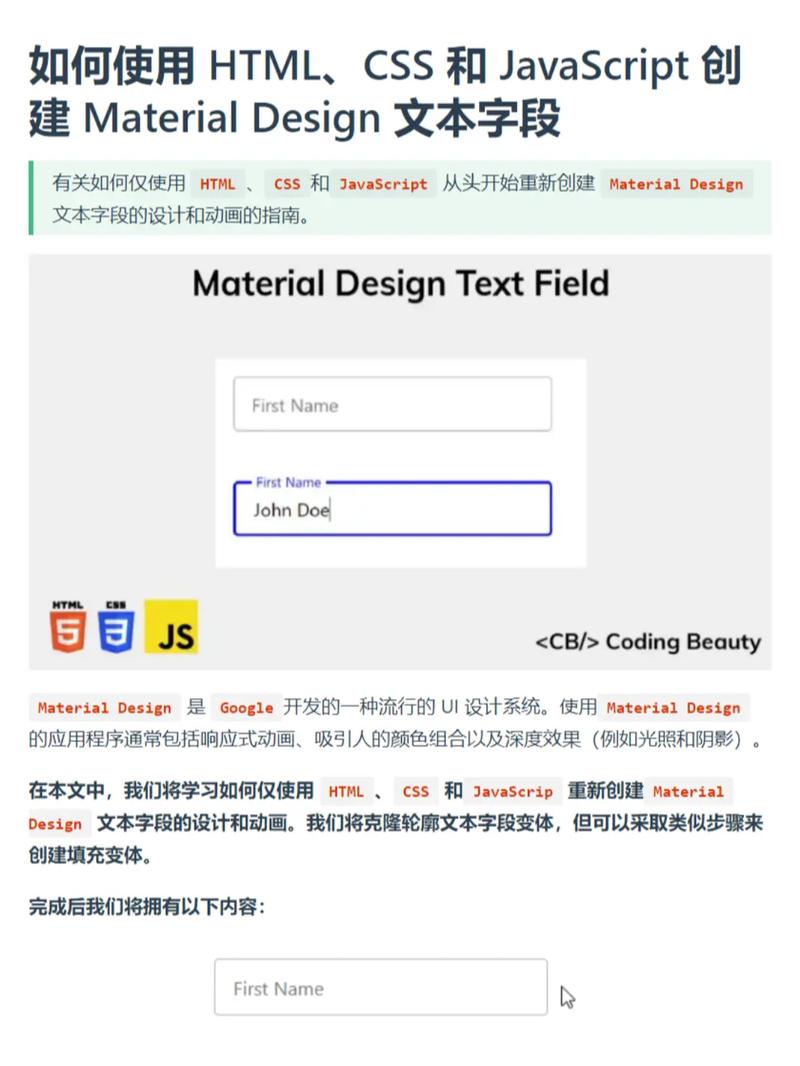
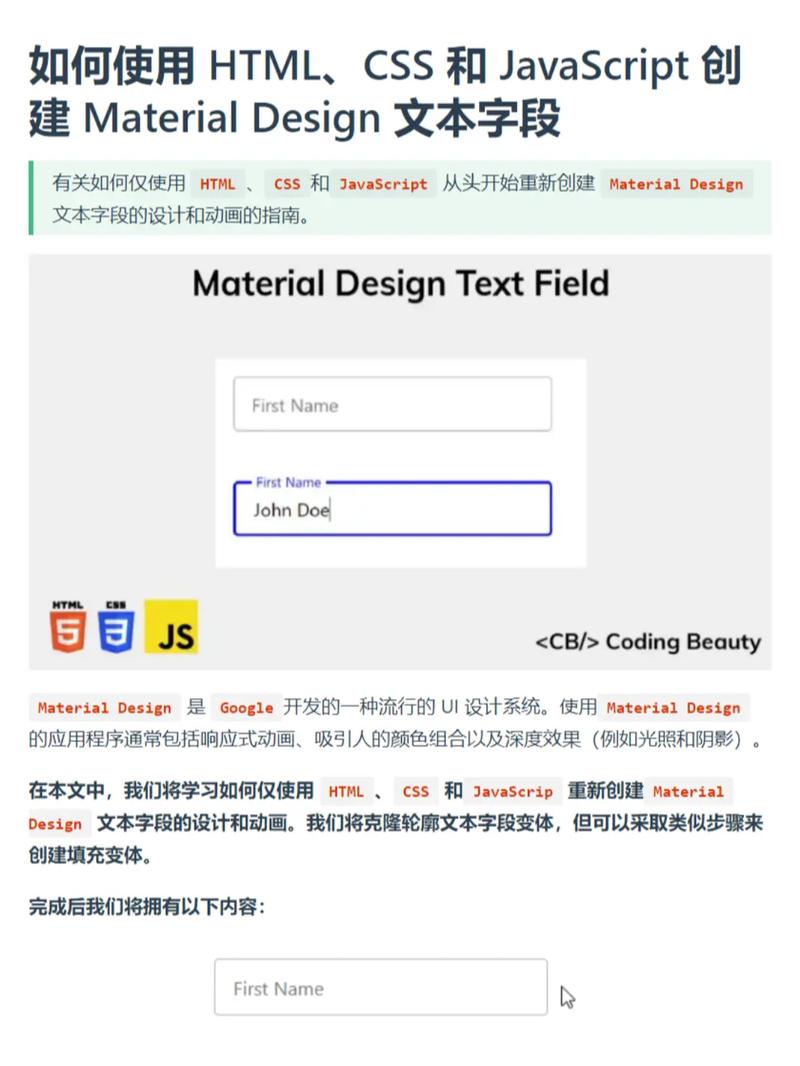 ,<!DOCTYPE html> <html> <head> <title>内联JavaScript示例</title> </head> <body> <h1>标题</h1> <button onclick=”alert(‘按钮被点击!’)”>点击我</button> <script> // 内联JavaScript代码 console.log(‘这是内联JavaScript代码’); </script> </body> </html>,<!index.html > <!DOCTYPE html> <html> <head> <title>外部JavaScript示例</title> <script src=”script.js”></script> </head> <body> <h1>标题</h1> <button onclick=”showAlert()”>点击我</button> </body> </html>,// script.js function showAlert() { alert(‘按钮被点击!’); },<!index.html > <!DOCTYPE html> <html> <head> <title>事件处理程序示例</title> <script src=”script.js”></script> </head> <body> <h1 id=”title”>标题</h1> <button onclick=”changeTitle()”>点击我</button> </body> </html>,// script.js function changeTitle() { document.getElementById(‘title’).innerHTML = ‘新标题’; }
,<!DOCTYPE html> <html> <head> <title>内联JavaScript示例</title> </head> <body> <h1>标题</h1> <button onclick=”alert(‘按钮被点击!’)”>点击我</button> <script> // 内联JavaScript代码 console.log(‘这是内联JavaScript代码’); </script> </body> </html>,<!index.html > <!DOCTYPE html> <html> <head> <title>外部JavaScript示例</title> <script src=”script.js”></script> </head> <body> <h1>标题</h1> <button onclick=”showAlert()”>点击我</button> </body> </html>,// script.js function showAlert() { alert(‘按钮被点击!’); },<!index.html > <!DOCTYPE html> <html> <head> <title>事件处理程序示例</title> <script src=”script.js”></script> </head> <body> <h1 id=”title”>标题</h1> <button onclick=”changeTitle()”>点击我</button> </body> </html>,// script.js function changeTitle() { document.getElementById(‘title’).innerHTML = ‘新标题’; }
html 如何连接js
版权声明:本文采用知识共享 署名4.0国际许可协议 [BY-NC-SA] 进行授权
文章名称:《html 如何连接js》
文章链接:https://zhuji.vsping.com/428724.html
本站资源仅供个人学习交流,请于下载后24小时内删除,不允许用于商业用途,否则法律问题自行承担。
文章名称:《html 如何连接js》
文章链接:https://zhuji.vsping.com/428724.html
本站资源仅供个人学习交流,请于下载后24小时内删除,不允许用于商业用途,否则法律问题自行承担。

 国外主机测评 - 国外VPS,国外服务器,国外云服务器,测评及优惠码
国外主机测评 - 国外VPS,国外服务器,国外云服务器,测评及优惠码












