在C语言中,实现全屏显示通常需要依赖于特定的操作系统和库,这里以Windows系统为例,使用Windows API来实现全屏显示。,1. 引入头文件,2. 获取屏幕分辨率,3. 设置控制台窗口大小,4. 完整的代码示例,注意:这段代码仅适用于Windows系统,并且需要在支持Windows API的编译器(如Visual Studio)中运行,在其他操作系统或编译器中,实现全屏显示的方法可能不同。,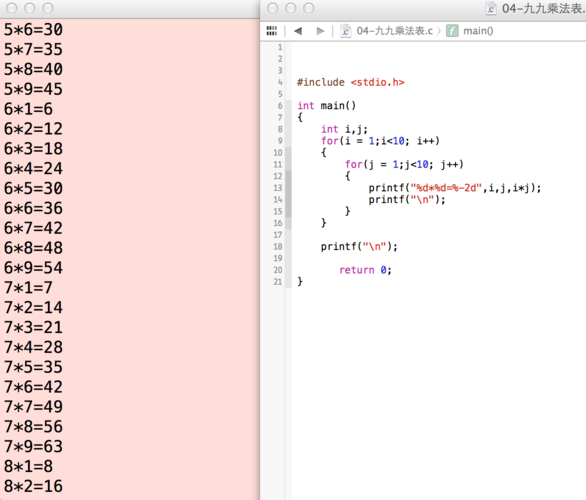
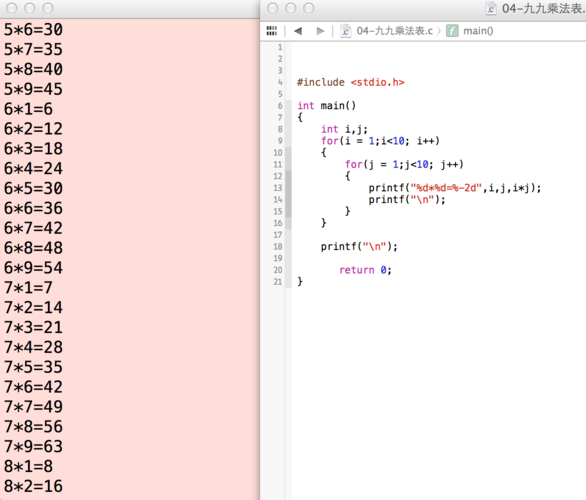 ,#include <stdio.h> #include <windows.h>,int screenWidth = GetSystemMetrics(SM_CXSCREEN); int screenHeight = GetSystemMetrics(SM_CYSCREEN);,HWND consoleWindow = GetConsoleWindow(); RECT consoleRect; GetWindowRect(consoleWindow, &consoleRect); MoveWindow(consoleWindow, 0, 0, screenWidth, screenHeight, TRUE);,#include <stdio.h> #include <windows.h> int main() { // 获取屏幕分辨率 int screenWidth = GetSystemMetrics(SM_CXSCREEN); int screenHeight = GetSystemMetrics(SM_CYSCREEN); // 获取控制台窗口句柄 HWND consoleWindow = GetConsoleWindow(); // 获取控制台窗口矩形区域 RECT consoleRect; GetWindowRect(consoleWindow, &consoleRect); // 移动并调整控制台窗口大小 MoveWindow(consoleWindow, 0, 0, screenWidth, screenHeight, TRUE); // 输出一些内容,查看效果 printf(“Hello, World! “); // 暂停,等待用户按键 system(“pause”); return 0; },
,#include <stdio.h> #include <windows.h>,int screenWidth = GetSystemMetrics(SM_CXSCREEN); int screenHeight = GetSystemMetrics(SM_CYSCREEN);,HWND consoleWindow = GetConsoleWindow(); RECT consoleRect; GetWindowRect(consoleWindow, &consoleRect); MoveWindow(consoleWindow, 0, 0, screenWidth, screenHeight, TRUE);,#include <stdio.h> #include <windows.h> int main() { // 获取屏幕分辨率 int screenWidth = GetSystemMetrics(SM_CXSCREEN); int screenHeight = GetSystemMetrics(SM_CYSCREEN); // 获取控制台窗口句柄 HWND consoleWindow = GetConsoleWindow(); // 获取控制台窗口矩形区域 RECT consoleRect; GetWindowRect(consoleWindow, &consoleRect); // 移动并调整控制台窗口大小 MoveWindow(consoleWindow, 0, 0, screenWidth, screenHeight, TRUE); // 输出一些内容,查看效果 printf(“Hello, World! “); // 暂停,等待用户按键 system(“pause”); return 0; },
c语言怎么做全屏
版权声明:本文采用知识共享 署名4.0国际许可协议 [BY-NC-SA] 进行授权
文章名称:《c语言怎么做全屏》
文章链接:https://zhuji.vsping.com/463313.html
本站资源仅供个人学习交流,请于下载后24小时内删除,不允许用于商业用途,否则法律问题自行承担。
文章名称:《c语言怎么做全屏》
文章链接:https://zhuji.vsping.com/463313.html
本站资源仅供个人学习交流,请于下载后24小时内删除,不允许用于商业用途,否则法律问题自行承担。

 国外主机测评 - 国外VPS,国外服务器,国外云服务器,测评及优惠码
国外主机测评 - 国外VPS,国外服务器,国外云服务器,测评及优惠码















