在C语言中,线程的停止运行可以通过多种方式实现,以下是一些常见的方法:,1、使用退出标志(volatile sig_atomic_t flag),这是最简单的方法,通过设置一个全局变量作为线程的退出标志,线程在运行过程中会不断检查这个标志,一旦发现它被设置为某个特定值(例如1),线程就会立即停止运行,这种方法的优点是简单易用,但缺点是可能会引发竞争条件,即多个线程同时修改退出标志的情况,为了避免这种情况,可以使用互斥锁(pthread_mutex_t)来保护退出标志。,示例代码:,2、使用信号(signal),C语言中的信号处理函数可以在接收到特定信号时执行,我们可以利用这一点,向线程发送一个信号,让线程在信号处理函数中停止运行,这种方法的优点是可以实现更复杂的控制逻辑,例如延迟停止线程、定时停止线程等,缺点是需要处理信号处理函数的编写和安装,以及可能的信号安全问题。,示例代码:,3、使用pthread_cancel函数(仅适用于POSIX线程库),pthread_cancel函数可以强制取消一个线程的运行,需要注意的是,这种方法可能会导致线程在不安全的状态终止,因此在编写线程的代码时,需要确保线程能够正确处理取消请求,如果线程在取消请求到达之前已经进入了不可中断的睡眠状态(例如sleep或wait函数),那么取消请求将无法生效,为了解决这个问题,可以使用pthread_cleanup_push和pthread_cleanup_pop宏来设置一个清理函数,当线程被取消时,清理函数会被自动调用,这种方法的优点是可以实现更灵活的控制逻辑,缺点是依赖于POSIX线程库,可能不适用于其他平台。,示例代码:,C语言中有多种方法可以实现线程的停止运行,具体选择哪种方法取决于实际需求和平台支持,在编写多线程程序时,需要注意线程同步和安全性问题,避免出现竞争条件和死锁等问题。,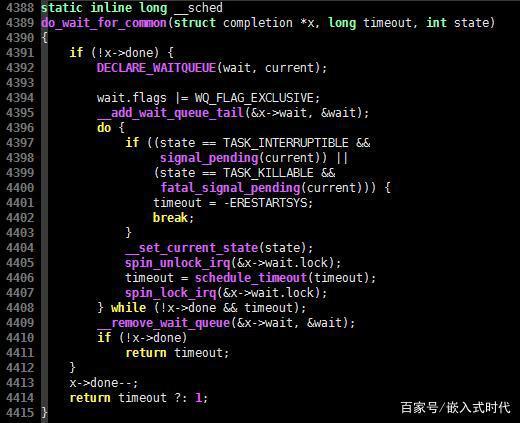
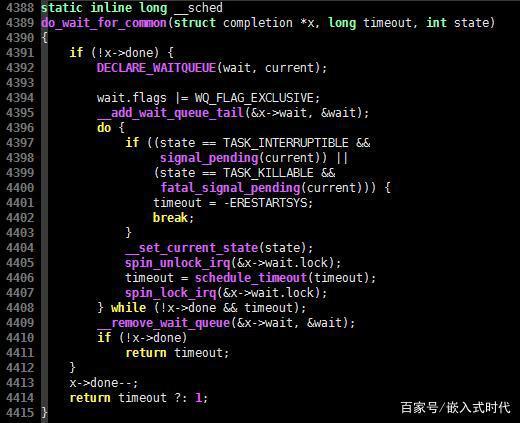 ,#include <stdio.h> #include <pthread.h> #include <unistd.h> volatile sig_atomic_t flag = 0; // 退出标志 pthread_mutex_t mutex = PTHREAD_MUTEX_INITIALIZER; // 互斥锁 void *thread_func(void *arg) { while (!flag) { // 线程的主要工作 } return NULL; } int main() { pthread_t thread; pthread_create(&thread, NULL, thread_func, NULL); // 在某个时刻停止线程 pthread_mutex_lock(&mutex); // 加锁 flag = 1; // 设置退出标志 pthread_mutex_unlock(&mutex); // 解锁 pthread_join(thread, NULL); // 等待线程结束 return 0; },#include <stdio.h> #include <stdlib.h> #include <signal.h> #include <unistd.h> #include <pthread.h> volatile sig_atomic_t flag = 0; // 退出标志 pthread_t thread; // 线程ID void signal_handler(int signum) { flag = 1; // 设置退出标志 } void *thread_func(void *arg) { signal(SIGUSR1, signal_handler); // 安装信号处理函数 while (!flag) { // 线程的主要工作 sleep(1); // 模拟耗时操作 } return NULL; } int main() { pthread_create(&thread, NULL, thread_func, NULL); // 创建线程 sleep(5); // 主线程等待5秒后向线程发送信号,让其停止运行 kill(thread, SIGUSR1); // 向线程发送SIGUSR1信号 pthread_join(thread, NULL); // 等待线程结束 return 0; },#include <stdio.h> #include <stdlib.h> #include <unistd.h> #include <pthread.h> #include <signal.h> #include <time.h> #include <errno.h> #include <string.h> #include <assert.h> #include <sys/time.h> // gettimeofday函数所需头文件 #define CLEANUP(x) pthread_cleanup_push(x) pthread_cleanup_pop(1) __attribute__((cleanup(x))) static void cleanup(void *arg) { fprintf(stderr, “Thread cancelled: %s “, strerror(errno)); } static void *thread_func(void *arg) { int i; CLEANUP(cleanup); for (i = 0; i < 5; i++) { sleep(1); fprintf(stderr, “Thread running… “); } return NULL; } int main() { pthread_t thread; pthread_create(&thread, NULL, thread_func, NULL); sleep(2); pthread_cancel(thread); pthread_join(thread, NULL); return 0; },
,#include <stdio.h> #include <pthread.h> #include <unistd.h> volatile sig_atomic_t flag = 0; // 退出标志 pthread_mutex_t mutex = PTHREAD_MUTEX_INITIALIZER; // 互斥锁 void *thread_func(void *arg) { while (!flag) { // 线程的主要工作 } return NULL; } int main() { pthread_t thread; pthread_create(&thread, NULL, thread_func, NULL); // 在某个时刻停止线程 pthread_mutex_lock(&mutex); // 加锁 flag = 1; // 设置退出标志 pthread_mutex_unlock(&mutex); // 解锁 pthread_join(thread, NULL); // 等待线程结束 return 0; },#include <stdio.h> #include <stdlib.h> #include <signal.h> #include <unistd.h> #include <pthread.h> volatile sig_atomic_t flag = 0; // 退出标志 pthread_t thread; // 线程ID void signal_handler(int signum) { flag = 1; // 设置退出标志 } void *thread_func(void *arg) { signal(SIGUSR1, signal_handler); // 安装信号处理函数 while (!flag) { // 线程的主要工作 sleep(1); // 模拟耗时操作 } return NULL; } int main() { pthread_create(&thread, NULL, thread_func, NULL); // 创建线程 sleep(5); // 主线程等待5秒后向线程发送信号,让其停止运行 kill(thread, SIGUSR1); // 向线程发送SIGUSR1信号 pthread_join(thread, NULL); // 等待线程结束 return 0; },#include <stdio.h> #include <stdlib.h> #include <unistd.h> #include <pthread.h> #include <signal.h> #include <time.h> #include <errno.h> #include <string.h> #include <assert.h> #include <sys/time.h> // gettimeofday函数所需头文件 #define CLEANUP(x) pthread_cleanup_push(x) pthread_cleanup_pop(1) __attribute__((cleanup(x))) static void cleanup(void *arg) { fprintf(stderr, “Thread cancelled: %s “, strerror(errno)); } static void *thread_func(void *arg) { int i; CLEANUP(cleanup); for (i = 0; i < 5; i++) { sleep(1); fprintf(stderr, “Thread running… “); } return NULL; } int main() { pthread_t thread; pthread_create(&thread, NULL, thread_func, NULL); sleep(2); pthread_cancel(thread); pthread_join(thread, NULL); return 0; },
c语言线程怎么停止运行
版权声明:本文采用知识共享 署名4.0国际许可协议 [BY-NC-SA] 进行授权
文章名称:《c语言线程怎么停止运行》
文章链接:https://zhuji.vsping.com/469659.html
本站资源仅供个人学习交流,请于下载后24小时内删除,不允许用于商业用途,否则法律问题自行承担。
文章名称:《c语言线程怎么停止运行》
文章链接:https://zhuji.vsping.com/469659.html
本站资源仅供个人学习交流,请于下载后24小时内删除,不允许用于商业用途,否则法律问题自行承担。

 国外主机测评 - 国外VPS,国外服务器,国外云服务器,测评及优惠码
国外主机测评 - 国外VPS,国外服务器,国外云服务器,测评及优惠码















