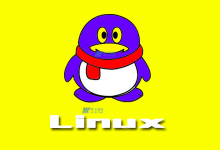When working in the linux terminal, there are many commands that can be used to help make the user’s life easier. For example, the pwdx command is a command-line utility used to print the current working directory of processes. This can be very useful when trying to debug a program, as it allows you to quickly see what directory a program is operating in.
Using the pwdx command is simple, as it takes a single argument, which is the process ID, or PID, of the process you want info about. For example, if we wanted to check the directory of the process with the PID of 100, we would type in the following command:
$ pwdx 100
This would show us the current working directory for that process. You can also use the pwdx command on all running processes by passing in a 0 as the argument:
$ pwdx 0
This will show working directories of all currently running processes. The output will look something like this:
100: /home/user
150: /var/run/mysql
254: /usr/sbin
This can be a helpful way to quickly get an idea of what each process is doing as well as what directory it is operating in.
The pwdx command is just one of many Linux commands that can be used to debug programs and gain more insight into what is going on behind the scenes. Many other commands, such as lsof, can be used to view open files, listen ports, and much more. Taking the time to learn more about the different Linux commands can be a great way to increase your efficiency as a developer and help you understand the inner workings of your programs.
Overall, the pwdx command is a useful Linux command for debugging and gaining insight into your programs. By understanding how to use the command, you can quickly see what directory a process is running in, which can be very helpful when trying to track down an issue.

 国外主机测评 - 国外VPS,国外服务器,国外云服务器,测评及优惠码
国外主机测评 - 国外VPS,国外服务器,国外云服务器,测评及优惠码