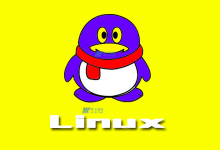1. CPU
# 查看 cpu 的统计信息
$ lscpu
Architecture: x86_64
CPU op-mode(s): 32-bit, 64-bit
Byte Order: Little Endian
CPU(s): 64
On-line CPU(s) list: 0-63
Thread(s) per core: 2
Core(s) per socket: 16
Socket(s): 2
NUMA node(s): 2
Vendor ID: GenuineIntel
CPU family: 6
Model: 85
Model name: Intel(R) Xeon(R) Gold 5218 CPU @ 2.30GHz
Stepping: 7
CPU MHz: 2294.616
BogoMIPS: 4594.28
......
# /proc/cpuinfo 包含 cpu 的详细信息,如型号、主频等
$ cat /proc/cpuinfo
processor : 0
vendor_id : GenuineIntel
cpu family : 6
model : 85
model name : Intel(R) Xeon(R) Gold 5218 CPU @ 2.30GHz
stepping : 7
microcode : 0x5002f01
cpu MHz : 2294.616
cache size : 22528 KB
......
# 查看 cpu 型号
$ cat /proc/cpuinfo | grep name | cut -f2 -d: | uniq -c
64 Intel(R) Xeon(R) Gold 5218 CPU @ 2.30GHz
# 查看 cpu 数量
$ cat /proc/cpuinfo | grep "physical id" | sort | uniq | wc -l
2
# 查看每个 cpu 的核心数
$ cat /proc/cpuinfo | grep "cpu cores" | uniq
cpu cores : 16
# 查看每个核心的线程数
$ cat /proc/cpuinfo | grep "processor" | wc -l
64
版权声明:本文采用知识共享 署名4.0国际许可协议 [BY-NC-SA] 进行授权
文章名称:《Linux查看系统硬件信息 CPU》
文章链接:
https://zhuji.vsping.com/3444.html
本站资源仅供个人学习交流,请于下载后24小时内删除,不允许用于商业用途,否则法律问题自行承担。

 国外主机测评 - 国外VPS,国外服务器,国外云服务器,测评及优惠码
国外主机测评 - 国外VPS,国外服务器,国外云服务器,测评及优惠码