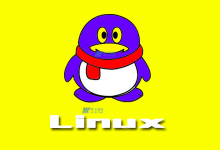1. 内存
# 查看内存使用情况,参数 -m 以 megabytes 为单位输出
$ free -m
total used free shared buff/cache available
Mem: 128343 51772 4333 186 72237 75399
Swap: 4095 0 4095
# /proc/meminfo 包含了内存的详细使用信息
$ cat /proc/meminfo
MemTotal: 131423944 kB
MemFree: 2672916 kB
MemAvailable: 76649028 kB
Buffers: 152 kB
Cached: 70588932 kB
SwapCached: 100 kB
Active: 78479944 kB
Inactive: 43857400 kB
Active(anon): 43494740 kB
Inactive(anon): 8445316 kB
Active(file): 34985204 kB
......
# 查看内存硬件信息,参数 -t 指定类型
$ dmidecode -t memory
# dmidecode 3.2
# SMBIOS entry point at 0x68e3b000
Found SMBIOS entry point in EFI, reading table from /dev/mem.
SMBIOS 3.2 present.
Handle 0x1000, DMI type 16, 23 bytes
Physical Memory Array
Location: System Board Or Motherboard
Use: System Memory
Error Correction Type: Multi-bit ECC
Maximum Capacity: 7680 GB
Error Information Handle: Not Provided
Number Of Devices: 24
Handle 0x1100, DMI type 17, 84 bytes
Memory Device
Array Handle: 0x1000
Error Information Handle: Not Provided
Total Width: 72 bits
Data Width: 64 bits
Size: 16384 MB
Form Factor: DIMM
Set: 1
Locator: A1
Bank Locator: Not Specified
Type: DDR4
Type Detail: Synchronous Registered (Buffered)
Speed: 2933 MT/s
Manufacturer: 00AD00B300AD
Serial Number: 93440CDD
Asset Tag: 01193161
......
2. 硬盘
# 列出硬盘和分区情况
$ lsblk
NAME MAJ:MIN RM SIZE RO TYPE MOUNTPOINT
sda 8:0 0 256G 0 disk
sdb 8:16 0 256G 0 disk /
# 查看硬盘和分区的详细信息
$ fdisk -l
Disk /dev/sda: 1919.7 GB, 1919716163584 bytes, 3749445632 sectors
Units = sectors of 1 * 512 = 512 bytes
Sector size (logical/physical): 512 bytes / 4096 bytes
I/O size (minimum/optimal): 4096 bytes / 4096 bytes
Disk label type: gpt
# Start End Size Type Name
1 2048 411647 200M EFI System EFI System Partition
2 411648 1435647 500M Microsoft basic
3 1435648 3749443583 1.8T linux LVM
......
版权声明:本文采用知识共享 署名4.0国际许可协议 [BY-NC-SA] 进行授权
文章名称:《Linux查看系统硬件信息:内存和硬盘》
文章链接:
https://zhuji.vsping.com/3446.html
本站资源仅供个人学习交流,请于下载后24小时内删除,不允许用于商业用途,否则法律问题自行承担。

 国外主机测评 - 国外VPS,国外服务器,国外云服务器,测评及优惠码
国外主机测评 - 国外VPS,国外服务器,国外云服务器,测评及优惠码