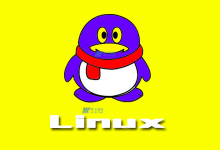1. 网卡
# 查看网卡硬件信息,参数 -i 忽略大小写
$ lspci | grep -i ethernet
01:00.0 Ethernet controller: Intel Corporation I350 Gigabit Network Connection (rev 01)
01:00.1 Ethernet controller: Intel Corporation I350 Gigabit Network Connection (rev 01)
2. 显卡
# 参数 -i 忽略大小写
$ lspci | grep -i vga
03:00.0 VGA compatible controller: ASPEED Technology, Inc. ASPEED Graphics Family (rev 41)
3b:00.0 VGA compatible controller: NVIDIA Corporation GV102 (rev a1)
86:00.0 VGA compatible controller: NVIDIA Corporation GV102 (rev a1)
af:00.0 VGA compatible controller: NVIDIA Corporation GV102 (rev a1)
3. BIOS
$ dmidecode -t bios
# dmidecode 3.2
# SMBIOS entry point at 0x68e3b000
Found SMBIOS entry point in EFI, reading table from /dev/mem.
SMBIOS 3.2 present.
Handle 0x0000, DMI type 0, 26 bytes
BIOS Information
Vendor: Dell Inc.
Version: 2.7.7
Release Date: 05/04/2020
Address: 0xF0000
Runtime Size: 64 kB
ROM Size: 32 MB
......
版权声明:本文采用知识共享 署名4.0国际许可协议 [BY-NC-SA] 进行授权
文章名称:《Linux查看系统硬件信息:网卡、显卡、BIOS》
文章链接:
https://zhuji.vsping.com/3448.html
本站资源仅供个人学习交流,请于下载后24小时内删除,不允许用于商业用途,否则法律问题自行承担。

 国外主机测评 - 国外VPS,国外服务器,国外云服务器,测评及优惠码
国外主机测评 - 国外VPS,国外服务器,国外云服务器,测评及优惠码