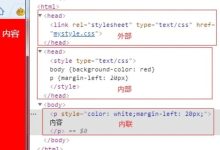在HTML中,我们可以通过CSS来调整表单按钮的大小,以下是详细的步骤和代码示例:,1、我们需要在HTML文件中创建一个表单和一个按钮。,2、我们可以在
<head>标签内添加一个
<style>标签,用于编写CSS样式,在这个例子中,我们将为按钮设置一个类名
bigbutton,以便我们可以单独为其编写样式,我们将为这个类名设置一个背景颜色、字体大小和内边距。,3、接下来,我们需要将这个类名应用到我们的按钮上,为此,我们将在
<button>标签内添加
class="bigbutton"属性。,4、现在,我们已经为按钮设置了一个大的背景颜色、字体大小和内边距,我们还可以进一步调整这些属性,以满足我们的需求,我们可以使用像素值(px)或百分比(%)来设置字体大小,我们还可以使用其他CSS属性来调整按钮的外观,如边框、圆角等。,5、我们可以在不同的浏览器和设备上测试我们的表单按钮,以确保它看起来符合我们的预期,如果需要,我们可以继续调整CSS样式,以获得最佳的视觉效果。,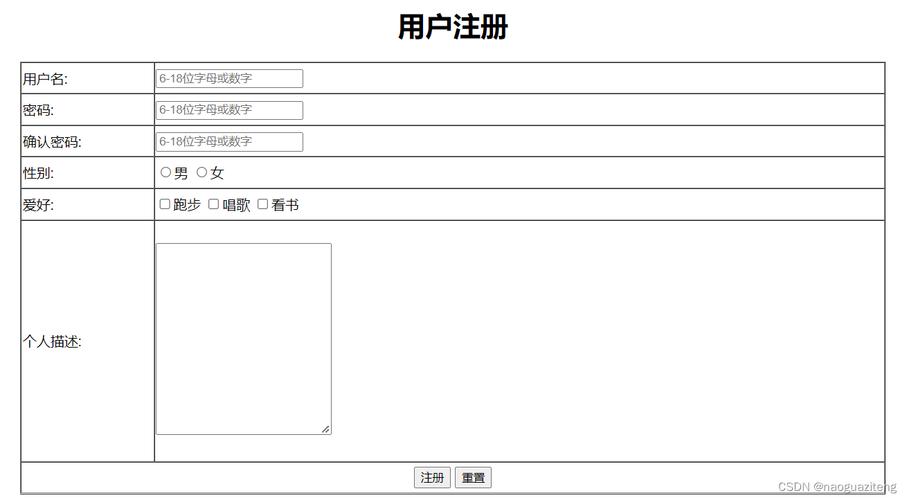
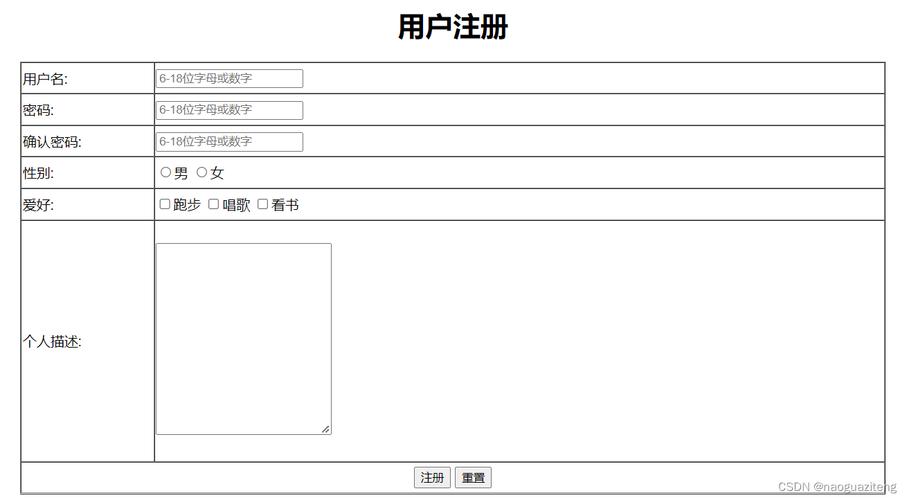 ,<!DOCTYPE html> <html> <head> <title>Form Button Size</title> </head> <body> <form> <input type=”text” name=”username” placeholder=”Username”> <input type=”password” name=”password” placeholder=”Password”> <button type=”submit”>Login</button> </form> </body> </html>,<head> <title>Form Button Size</title> <style> .bigbutton { backgroundcolor: #4CAF50; /* Green */ border: none; color: white; padding: 15px 32px; textalign: center; textdecoration: none; display: inlineblock; fontsize: 16px; /* Set the font size here */ margin: 4px 2px; cursor: pointer; } </style> </head>,<form> <input type=”text” name=”username” placeholder=”Username”> <input type=”password” name=”password” placeholder=”Password”> <button type=”submit” class=”bigbutton”>Login</button> </form>,<style> .bigbutton { backgroundcolor: #4CAF50; /* Green */ border: none; color: white; padding: 15px 32px; textalign: center; textdecoration: none; display: inlineblock; fontsize: 20px; /* Set the font size here */ margin: 4px 2px; cursor: pointer; borderradius: 12px; /* Add rounded corners */ } </style>,
,<!DOCTYPE html> <html> <head> <title>Form Button Size</title> </head> <body> <form> <input type=”text” name=”username” placeholder=”Username”> <input type=”password” name=”password” placeholder=”Password”> <button type=”submit”>Login</button> </form> </body> </html>,<head> <title>Form Button Size</title> <style> .bigbutton { backgroundcolor: #4CAF50; /* Green */ border: none; color: white; padding: 15px 32px; textalign: center; textdecoration: none; display: inlineblock; fontsize: 16px; /* Set the font size here */ margin: 4px 2px; cursor: pointer; } </style> </head>,<form> <input type=”text” name=”username” placeholder=”Username”> <input type=”password” name=”password” placeholder=”Password”> <button type=”submit” class=”bigbutton”>Login</button> </form>,<style> .bigbutton { backgroundcolor: #4CAF50; /* Green */ border: none; color: white; padding: 15px 32px; textalign: center; textdecoration: none; display: inlineblock; fontsize: 20px; /* Set the font size here */ margin: 4px 2px; cursor: pointer; borderradius: 12px; /* Add rounded corners */ } </style>,
html表单如何把按钮加大
版权声明:本文采用知识共享 署名4.0国际许可协议 [BY-NC-SA] 进行授权
文章名称:《html表单如何把按钮加大》
文章链接:https://zhuji.vsping.com/468128.html
本站资源仅供个人学习交流,请于下载后24小时内删除,不允许用于商业用途,否则法律问题自行承担。
文章名称:《html表单如何把按钮加大》
文章链接:https://zhuji.vsping.com/468128.html
本站资源仅供个人学习交流,请于下载后24小时内删除,不允许用于商业用途,否则法律问题自行承担。

 国外主机测评 - 国外VPS,国外服务器,国外云服务器,测评及优惠码
国外主机测评 - 国外VPS,国外服务器,国外云服务器,测评及优惠码